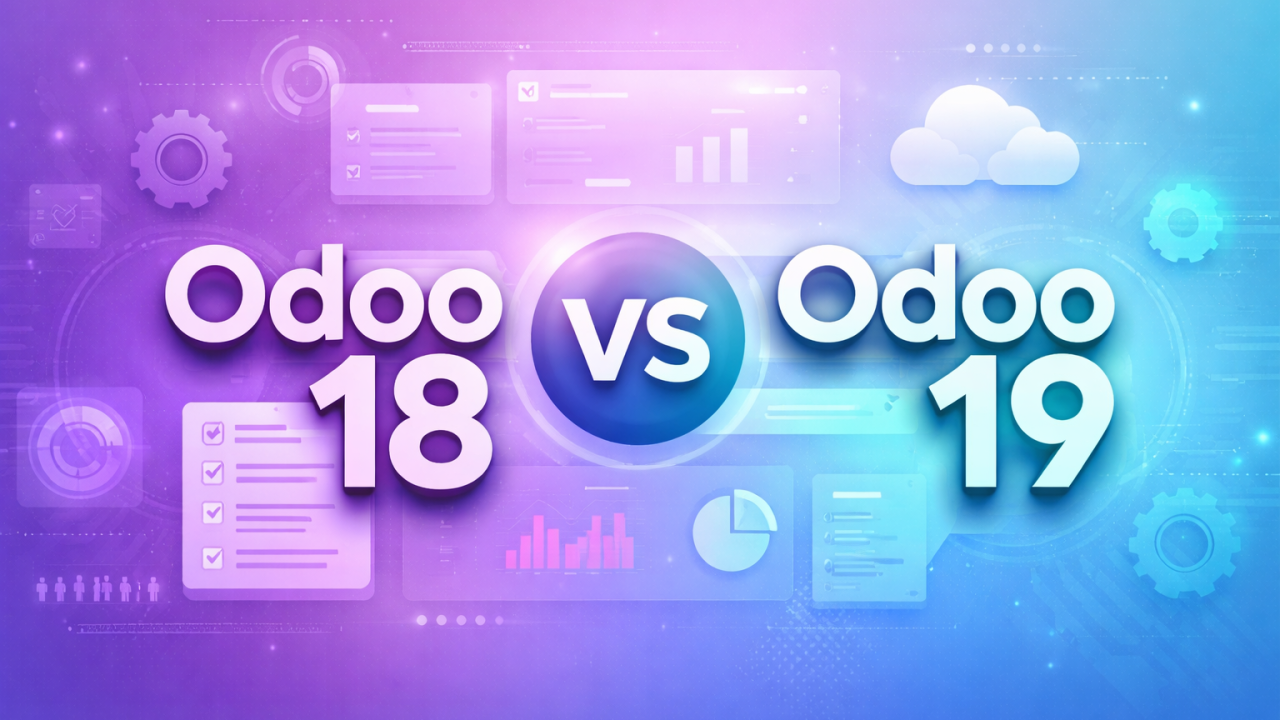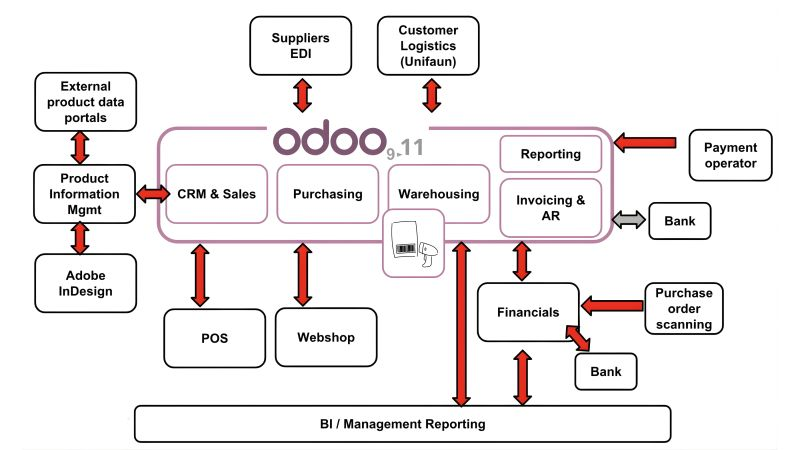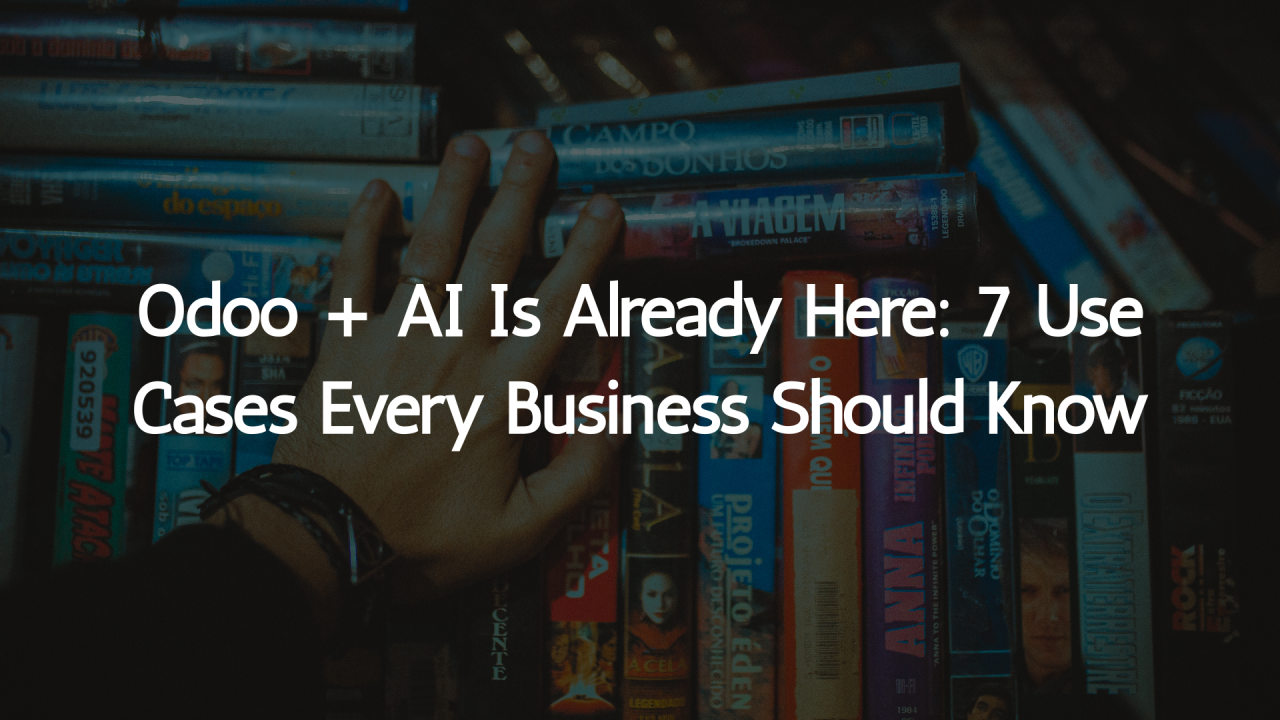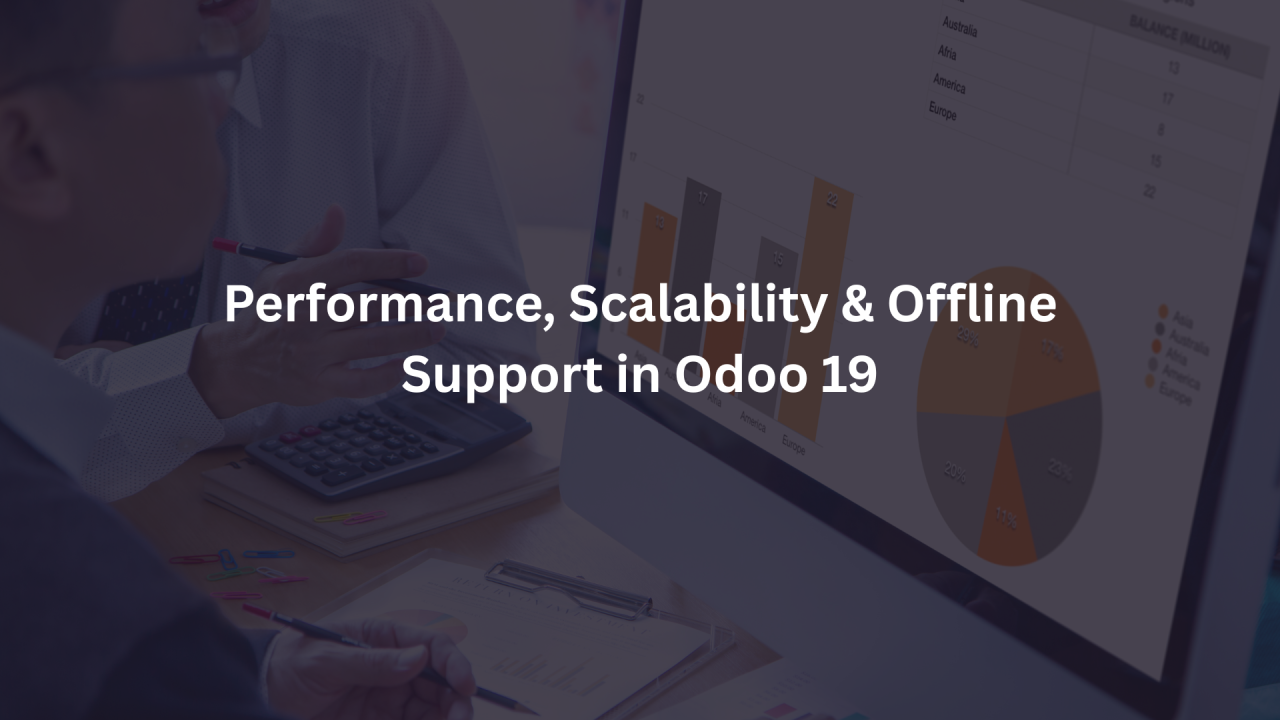Blogs
-
Why Founders Regret Choosing the Wrong ERP Partner
-
Odoo 19.1: Smarter, Faster, and More Connected — What’s New in the Latest Update
-
Why New ERP Systems Like Odoo Are True Industry Disruptors?
-
Odoo 18 vs Odoo 19: Key Differences and Major Upgrades for Smarter Business Growth
-
Odoo an ERP with one single platform instead of multiple Integrations.
-
Why Businesses Are Choosing Odoo 19 Over SAP:
-
How Odoo AI Helps You Know What Your Customer Really Feels
-
Five Mistakes You Must Avoid While Upgrading Odoo (Even If You’re Working With Experts)
-
Odoo + AI Is Already Here: 7 Use Cases Every Business Should Know.
-
E-commerce + Odoo 19: A Perfect Duo for Modern Businesses .
-
Construction companies: Stop losing projects to chaos. ERP can fix it (proof inside).
-
Performance, Scalability & Offline Support in Odoo 19
-
ERP Implementation Balance : Ready VS Customization
-
Odoo Challengers Declares its Implementation Methodology SBRCAT & GO
-
ERP for F&B SMEs: Solving Inventory & Waste Challenges
-
How Collaboration Drives Odoo Implementation Success .
-
In some Projects we still say No.Not because we can’t. But because we shouldn’t.
-
Beyond Code Generation: Integrating AI into Odoo's Development Lifecycle – Lessons Learned.
-
Future of Odoo Developers in the AI Era: How to Adapt and Thrive.
-
Banda Trusts Odoo with its Culinary Success.
-
Odoo for Lighting Technology Business
-
How Open Source CRM Implementation Helped Leading Media Group Drive 18% Revenue Growth and 40% Faster Ad Bookings
-
Odoo All in One Solution
-
Odoo for School Management - Edition .
-
Odoo for Metal Component Manufacturer Business - Edition
-
You Asked. Odoo Listened. Version 19 Is the Upgrade Dreams Are Made Of.
-
Fabien Pinckaers Declared:" We're excited to announce that Odoo Enterprise support now covers all versions of Odoo"
Why Founders Regret Choosing the Wrong ERP Partner
Director at MindRich Technologies | Delivering scalable Odoo & ERP implementations that empower business growth.
Because the cost of a wrong ERP partner isn’t just the project — it’s the momentum you lose while fixing it.
The Story No Founder Likes to Tell
It usually starts with excitement.
After years of running operations manually, the business is finally growing. Sales are up, teams are expanding, clients are scaling — and suddenly, the founder realizes that spreadsheets and scattered systems can’t keep up anymore.
So they decide — it’s time for an ERP.
They meet vendors. Attend demos. Listen to big promises —
“We’ll automate everything.” “You’ll be live in 60 days.” “No technical knowledge required.”
It all sounds perfect. The pricing looks attractive. The partner seems confident.
And then, the real story begins.
When “Go Live” Turns Into “Go Wrong”
Three months later, the ERP is live — but nothing really works.
Sales and inventory data don’t sync. Finance reports are delayed. Teams still depend on Excel.
Every “small change” suddenly requires an additional cost. Customer support? A maze of ticket numbers and automated replies.
The founder starts to realize:
“We didn’t buy a solution. We bought a new set of problems.”
That’s when it hits — choosing the wrong ERP partner doesn’t just cost money. It costs time, trust, and growth.
The Hidden Cost of the Wrong Partner
When founders talk about failed ERP projects, they often mention budget overruns or missed deadlines. But the deeper cost lies in what never gets measured:
- Lost Momentum: Teams lose enthusiasm when tools don’t work.
- Broken Trust: Departments start blaming each other instead of collaborating.
- Opportunity Cost: While fixing inefficiencies, competitors move ahead.
And perhaps the biggest cost — the founder’s confidence takes a hit.
Because it’s not just a failed software project. It feels like a failed decision.
Why Most Founders Get It Wrong
The mistake rarely lies in choosing an ERP system. It lies in choosing the wrong partner.
Many ERP vendors focus on selling features, not solving business problems. They promise automation, dashboards, and integration — but they skip the most crucial step: understanding how your business actually runs.
Here’s what often goes wrong:
- They digitize chaos instead of fixing it. If your process is broken, ERP won’t magically make it better — it’ll just automate the mess.
- They treat implementation as a one-time project. True transformation is a partnership, not a 90-day sprint.
- They build for today, not for scale. What works for a 10-person team collapses when you hit 100.
- They don’t train your people. An untrained team turns even the best ERP into shelfware.
A Real Story: The Cost of a Wrong Choice
A SaaS founder we met — let’s call him Amit — had spent nearly a year implementing an ERP solution. The vendor promised everything: automation, integration, scalability.
By the time they went live, his operations were in chaos. Invoices went missing, reports took hours to generate, and the team had to manually reconcile data daily.
Worse — every time they asked for a fix, the vendor billed them extra.
Amit said something I’ll never forget:
“I didn’t realize we were training ourselves to fit the software instead of the software fitting us.”
When he came to Mindrich Technologies, we took a different route. Instead of talking modules and features, we spent the first few weeks mapping their actual workflows — from CRM to Accounting, Inventory, and HR.
We didn’t install an ERP. We rebuilt their system around how their business operated.
Within 90 days:
- Operational visibility improved by 60%.
- Manual reporting dropped to near zero.
- The system scaled smoothly as their team doubled.
Amit’s company grew 2.5x in six months. The difference wasn’t technology — it was partnership.
The Mindset Shift: ERP as a Partnership, Not a Purchase
An ERP isn’t a plug-and-play tool. It’s the digital foundation of your business — your operating system.
When you buy an ERP like you buy software, you set yourself up for disappointment. When you treat it as a partnership, you unlock real transformation.
Here’s what the right ERP partner does differently:
- Understands your business first. They ask “why” before “how.”
- Builds for scalability, not just deployment. Every process they automate should still work 10x larger.
- Invests in people, not just technology. They train your teams to use the system confidently.
- Stays with you after Go Live. Support doesn’t end when the invoice is paid — it begins there.
- Measures success by outcomes, not timelines. Because speed is useless if you’re sprinting in the wrong direction.
Before You Choose an ERP Partner, Ask These 3 Questions
Every founder should pause and ask these before signing that ERP proposal:
- Do they understand my business model — or just their software?
- Will they help me scale, not just go live?
- Are they invested in long-term growth, or short-term delivery?
If the answers aren’t crystal clear — wait. Because the wrong decision here can slow your business for years.
Final Thought: It’s Not About Technology
ERP systems don’t fail. Partnerships do.
The truth most founders realize too late:
“You don’t need a perfect ERP — you need the right people behind it.”
When you find a partner that aligns with your business vision, the ERP stops being software — it becomes the engine of your growth.
Odoo 19.1: Smarter, Faster, and More Connected — What’s New in the Latest Update
NIRAV PARMAR
Helping Businesses Scale with Odoo ERP | 14+ Years in ERP Transformation & Sales Growth | Odoo 19 & 18 Certified | Functional
📢 The latest Odoo 19.1 release notes are officially out, and this incremental version brings a suite of improvements that elevate usability, mobile experiences, industry support, and AI-powered productivity across the platform. Whether you’re a long-time Odoo user or exploring the platform for business transformation, these updates boost efficiency from CRM to inventory, accounting to AI workflows.
✨ Core Enhancements You’ll Actually Notice
- Better UI & Navigation – The calendar view gets smarter with a new side panel for scheduling, while dialogs throughout the platform have been redesigned for clarity and responsiveness.
- Smarter Chatter & Messaging – A new Chatter filter and support for pinned messages help teams focus on what matters most in their communication feeds.
- Mobile Experience Upgrades – Share files directly from mobile, access improved date pickers, and experience a more intuitive offline UI when connectivity drops.
- Importing Product Variants – Import products with specific variant details — including cost, quantity, attributes — directly from spreadsheets or CSV files.
- List Views Made Efficient – Expand or collapse all groups in list views with a single ALT-click — a small addition that makes a big difference in daily navigation.
📊 Industry, Localization & Accounting Improvements
Odoo 19.1 further strengthens industry-specific functionality:
✅ New packages for Catering, Vineyard operations, and Machine & Tool Rental streamline workflows for niche sectors.
✅ Updates to the Hotel module support multi-company setup and guest count tracking.
✅ Localization enhancements span many countries — from Argentina and Brazil to Saudi Arabia, Sri Lanka, and beyond, adding compliance features, payroll improvements, and tax-specific automation tools.
🤖 AI Features That Matter
AI continues to be a key focus with features aimed at boosting productivity:
📍 Ask questions about a previewed file right within the agent interface.
📍 Fine-tune agent feedback and reprocess sources for the most accurate outcomes.
📍 Filter results by time period — invaluable for retrospective insights.
These enhancements make Odoo’s AI assistant workflow more intuitive and contextually useful for real business cases.
💼 App-Specific Upgrades: A Glimpse
- CRM & Sales: Hidden addresses to prompt contact creation, enhanced lead generation, and sales price editing on product variants.
- Email Marketing: Conditional content, social account integration, and reusable blocks streamline campaign creation.
- Inventory & Purchase: Unified replenishment logic and editable expected arrival dates improve supply chain accuracy.
- Point of Sale: Combo suggestions, expired product notifications, and customer note capture on self-ordering.
- Website & SEO: AI-assisted SEO improvements, vertical video support, redesigned snippets, and better sitemap controls.
In Summary
Odoo 19.1 isn’t a ground-up overhaul — it’s a thoughtful refinement packed with practical upgrades that help users work smarter and faster. With improvements from industry support to AI usability and mobile functionality, this release continues Odoo’s momentum toward a more unified business platform.
Are you planning to upgrade? Drop a comment — I’d love to hear what feature you’re most excited about!
Why New ERP Systems Like Odoo Are True Industry disruptor?
Sam Azad • Premium •SaaS ERP(Netsuite Certified), time NetSuite Suiteworld Speak
For years, ERP software was synonymous with long, expensive, and rigid implementations. Enter cloud-native, modular systems like Odoo—and the game has completely changed. Here’s why they’re disruptive:
🚀 Agility Over Monoliths: Traditional ERPs often force you to adapt your business to the software. Platforms like Odoo are built to adapt to you. Start with what you need (CRM, invoicing, inventory) and scale module by module.
💸 Democratizing Access: With transparent pricing and modular plans, robust business management tools are no longer just for enterprises with massive budgets. SMEs can now afford the same level of integration and automation.
🛠️ User Experience as a Priority: If your team dreads logging into the ERP, adoption fails. Modern systems focus on intuitive, user-friendly interfaces that reduce training time and increase productivity from day one.
🌐 Open Ecosystem & Integration: Many new ERPs thrive on open APIs and vibrant app marketplaces. This means you can connect best-in-class tools without being locked into a single vendor’s stack.
🔧 Innovation Speed: Cloud-based and frequently updated, these systems evolve at the pace of technology, not at the pace of legacy upgrade cycles. You get new features and security updates continuously.
The bottom line: Disruption isn’t just about new technology—it’s about a new philosophy. It’s shifting from complex, consultant-heavy deployments to flexible, business-led digital transformation.
Are you seeing this shift in your industry? Have you explored modern ERP alternatives? Leave your comment
Odoo 18 vs Odoo 19: Key Differences and Major Upgrades for Smarter Business Growth

Introduction
As Odoo continues to evolve, each new version brings refinements and new capabilities that help businesses operate more efficiently and intelligently. Odoo 19, released in late 2025, marks a significant leap forward from Odoo 18, particularly in areas such as user experience, automation, artificial intelligence, industry-specific features, analytics, and sustainability.
Below, we break down the most important differences and upgrades between these two versions of Odoo — and what they mean for companies planning scalable growth.
1. AI, Automation & Intelligent Assistance
One of the biggest transformations in Odoo 19 is the integration of advanced AI and automation across the platform.

What’s New in Odoo 19
- Native AI integration across workflows — not limited to text generation, but extending to analytics, lead scoring, and smart assistants that can work with natural language inputs.
- AI in key modules such as CRM, Sales, Inventory, and Reporting — enabling predictive insights, smart recommendations, and automated field completion.
- AI agents and prompts embedded within user interfaces to suggest actions, summarise meeting content, and assist with drafting emails or documents.
In contrast, Odoo 18 included only foundational automation and limited AI capabilities, whereas Odoo 19 delivers smarter, workflow-driven intelligence across the entire system.
2. User Interface & Experience Improvements
Odoo 19 builds on Odoo 18’s interface with a more modern, responsive, and efficient UI/UX.
Enhancements in Odoo 19
- Refined dashboard designs and navigation with drag-and-drop layouts and customisable KPI widgets.
- Improved performance and faster page rendering, benefiting large databases with faster load times and smoother interactions.
- Mobile-first design improvements, improving accessibility and usability on handheld devices.
While Odoo 18 already had a polished interface, Odoo 19 modernises and streamlines the overall experience, reducing clicks and increasing productivity.
3. Advanced Business Intelligence & Reporting
Odoo 19 introduces strengthened analytics and business intelligence tools that go beyond what was available in Odoo 18.
Key Reporting Enhancements
- AI-powered visualisation and KPI dashboards that surface relevant insights intelligently.
- Custom dashboard widgets and advanced charts for real-time performance tracking.
- Enhanced predictive analytics, such as sales performance forecasts, demand forecasting, and deeper cross-module insights.
Odoo 18 provided meaningful reporting capabilities, but Odoo 19’s enhancements make analytics more intuitive and actionable, helping leaders make data-driven decisions quickly.
4. Inventory, Warehouse & Manufacturing Upgrades
Both versions support robust inventory and warehouse workflows, but Odoo 19 takes things further with refined logic and automation:
Odoo 19 Inventory Improvements
- Unified units-of-measure and packaging logic, simplifying item tracking across multiple levels.
- Improved lot/serial tracking, making stock traceability clearer and more consistent.
- Smarter replenishment logic that factors inventory history into planning and procurement.
These enhancements build on Odoo 18’s already solid foundation, positioning Odoo 19 as a more comprehensive solution for supply chain and operations teams.
5. Website, E-Commerce & Digital Experience
Odoo’s website and e-commerce capabilities have seen one of the most visible transformations between versions:
What Odoo 19 Offers
- Multi-website management — run multiple online stores from a single platform.
- Better payment integrations with popular regional and marketplace options.
- SEO and product page improvements for rich results and better search visibility.
- Enhanced mobile and checkout experiences that reduce friction for customers.
While Odoo 18 strengthened the website builder, Odoo 19 evolves it into a more flexible, commerce-ready platform.
6. Sustainability & ESG Reporting
A major new addition in Odoo 19 is support for Environmental, Social, and Governance (ESG) initiatives:
Key ESG Features in Odoo 19
- Real-time carbon footprint tracking tied to operations data.
- Integrated emission factor libraries to automate sustainability calculations.
- Sustainability dashboards and KPI reporting to support ESG compliance and strategic planning.
ESG reporting was not a core feature in Odoo 18, making this a significant enhancement for organisations prioritising sustainability.
7. Accounting, Finance & Compliance Enhancements
Odoo 19 brings several targeted improvements to financial workflows:
- Mobile-friendly bank reconciliation, making finance teams more flexible.
- Enhanced audit trails and compliance options, encompassing international e-invoicing standards like PEPPOL and SEPA.
- Improved expense management and support for virtual/physical payment cards.
In contrast, Odoo 18 focused on performance and banking automation basics, while Odoo 19 expands financial tools for global operations.
8. CRM & Sales Evolution
Odoo 19 refines CRM and sales processes, building on Odoo 18’s improvements:
- Rules-based and AI-assisted lead scoring that prioritises high-value opportunities.
- Smarter email and action recommendations for faster follow-ups.
- Enhanced sales automation and pipeline analytics.
These upgrades help teams close deals faster and manage pipelines with more insight than was possible in Odoo 18.
9. Performance, Scalability & Architecture Improvements
Under the hood, Odoo 19 offers:
- Improved performance and backend responsiveness for large deployments.
- More efficient database handling and caching for multi-user environments.
- Mobile responsiveness that aligns closely with desktop experiences — a leap from Odoo 18.
These architectural improvements make Odoo 19 a better choice for organisations scaling operations or handling complex data workloads.
Conclusion
Odoo 18 was a strong and stable release that enhanced usability, modular flexibility, and performance across core business functions. However, Odoo 19 represents a significant evolution — bringing AI-driven capabilities, advanced analytics, improved automation, ESG reporting, and a more modern user experience.
For businesses planning to scale, streamline workflows, and embrace digital transformation in 2026 and beyond, Odoo 19 offers a more intelligent, future-ready ERP foundation.
FAQs
1. Is Odoo 19 better than Odoo 18?
Yes. Odoo 19 builds on the stability of Odoo 18 with smarter automation, improved analytics, enhanced inventory planning, and built-in ESG capabilities. It’s designed for businesses that want better insights and scalability.
2. What are the major upgrades in Odoo 19 compared to Odoo 18?
Key upgrades include:
- AI-assisted workflows and insights
- Smart replenishment for inventory and purchasing
- Advanced dashboards and analytics
- Native ESG and sustainability reporting
- Faster performance and improved user experience
3. Should I upgrade from Odoo 18 to Odoo 19?
If your business is growing, managing more data, or looking to automate decision-making, upgrading to Odoo 19 makes sense. Businesses with heavy customisations should assess readiness before migrating.
4. Does Odoo 19 support ESG and sustainability reporting?
Yes. Odoo 19 introduces built-in tools for tracking carbon emissions, sustainability metrics, and compliance-ready ESG reports—features not available in Odoo 18.
5. Is Odoo 19 suitable for SMEs and large enterprises?
Absolutely. Odoo 19 is modular and scalable, making it suitable for small businesses starting out as well as large organizations with complex operations.
6. Will my Odoo 18 data be lost during the upgrade?
No. Data is preserved during upgrades when the process is properly planned and tested. This includes accounting records, inventory, customers, and historical transactions.
7. Are all Odoo 18 custom modules compatible with Odoo 19?
Not always. Some custom modules may require updates to align with Odoo 19’s improved architecture and features. A technical review is recommended before upgrading.
8. How long does it take to upgrade from Odoo 18 to Odoo 19?
Timelines vary based on system complexity and customisation, but most upgrades are completed within a few weeks to a few months with proper planning.
9. Does Odoo 19 improve reporting and analytics?
Yes. Odoo 19 offers more dynamic dashboards, better KPI tracking, and predictive insights, making reports more actionable than in Odoo 18.
10. Who should handle an Odoo 19 upgrade or implementation?
Odoo upgrades are best handled by an experienced Odoo partner to ensure data integrity, system stability, and alignment with business goals. This is where working with a certified implementation partner like erpSOFTapp adds value. Contact us today for further enquireies about Odoo 19, and why your system might need an upgrade.
Odoo an ERP with one single platform instead of multiple Integrations
Arsalan Yasinng Project Support | Trusted Odoo Consultant for Overflow & Critical ERP Project
95% of companies think they’ve “implemented” an ERP.
Only 5% actually integrate their business.
A few years ago, I walked into a company that believed their tech stack was “solid”.
They had CRM in one place, warehousing in another, finance in a third, product data somewhere else, and BI scattered across a dozen dashboards.
Everyone insisted the system worked.
But something felt off.
Sales reps were chasing product data the marketing team had already updated.
Warehouse teams were manually fixing purchase orders that should’ve synced automatically.
Finance was reconciling numbers that never matched the system.
And leadership was making decisions based on outdated, inconsistent reports.
They weren’t lacking software.
They were lacking connection.
Then I mapped their architecture.
What I found looked almost exactly like the diagram below:
multiple tools, multiple databases, multiple sources of truth…
But none of them truly talking to each other.
When I rebuilt it around a single integrated Odoo core...
CRM, sales, purchasing, warehousing, product information, finance, EDI, logistics, payment operators, BI – everything changed.
Not because of a new system.
But because the system finally worked as one.
Sales stopped guessing.
Warehousing stopped firefighting.
Finance stopped patching holes.
Leadership finally saw the full picture.
Here’s the uncomfortable truth:
A business doesn’t scale through software.
It scales through synchronization.
Most companies bleed time, money, accuracy, and trust not because their tools are bad… but because their tools aren’t connected.
If your ERP ecosystem looks like scattered islands, you don’t need another app.
You need alignment.
And the moment you integrate, you don’t just fix operations.
You unlock your entire company’s potential.
Why Businesses Are Choosing Odoo 19 Over SAP
Why Businesses Are Choosing Odoo 19 Over SAP:
In today’s rapidly evolving business landscape, selecting the right ERP system is essential for optimizing operations and supporting sustainable growth. While SAP has traditionally dominated the enterprise ERP market, Odoo 19 is emerging as a strong alternative, offering a modern, flexible, and cost-efficient approach.
Below are the key reasons why organizations are increasingly choosing Odoo 19:
Cost Efficiency:
Odoo 19 provides a significantly more affordable ERP solution compared to SAP, making it especially attractive for small to medium-sized businesses seeking enterprise-grade capabilities without excessive licensing and implementation costs.
Intuitive User Experience:
With a clean, modern, and user-friendly interface, Odoo 19 minimizes the learning curve, accelerates user adoption, and improves overall productivity.
High Customization and Scalability:
Odoo 19 allows extensive customization to align with specific business processes. Its modular architecture ensures scalability, enabling organizations to grow and adapt without system limitations.
Comprehensive All-in-One Platform:
Odoo 19 consolidates core business functions—including sales, accounting, HR, inventory, manufacturing, marketing, and more—into a single, integrated system. In contrast, SAP often relies on additional modules or third-party integrations to achieve similar coverage.
Cloud-Ready and Mobile-Optimized:
Designed with cloud deployment in mind, Odoo 19 enables secure access anytime and anywhere, with full mobile compatibility to support modern, distributed work environments.
Community-Driven Innovation:
Backed by a large global community, Odoo benefits from continuous enhancements, regular updates, and rapid innovation, ensuring the platform remains aligned with evolving business needs.
Whether you are a startup or an established organization, Odoo 19 offers a flexible, scalable, and cost-effective ERP alternative to SAP.
For expert guidance on how Odoo 19 can transform your business operations, DM me For a Free Demo.
How Odoo AI Helps You Know What Your Customer Really Feels
Helping people win in this AI-first world with Odoo | Odoo Partner | Odoo Version Upgrade and Training | AI Consulting Services | Serial Entrepreneur
Most sales teams don’t lose deals because of product.
They lose deals because they misread the customer’s emotions.
A lead says, “I’ll get back to you soon.”
One salesperson reads it as “They’re interested.”
Another reads it as “They’re done.”
Who’s right?
Depends on emotional context.
And until now… CRM systems had zero understanding of this.
🌟 Enter: AI-Powered Sentiment Analysis in Odoo CRM
With the AI Fields module, Odoo can now analyze the tone and emotion behind every email, chat, or message inside CRM — using Natural Language Processing.
Meaning your CRM can now:
- Detect excitement
- Notice hesitation
- Spot frustration
- Identify buying readiness
And show it back to you in plain language.
No guessing.
No scrolling message history.
No “I thought they were interested…”
🎯 Why this matters
When your CRM shows you how the lead feels, you can:

This alone improves sales close rates by 20% to 35%.
Because sales is not about pitching. It’s about timing + emotion.
🪄 How it Works (Step-by-Step)
- Install AI App + AI Fields module.
- Open CRM → Edit Opportunity Form (Studio optional).
- Add a field → Type = AI Field.
- Paste a Sentiment Analysis prompt.
- Tell AI where to read → typically messages in chatter.
- Click Analyze → and your CRM instantly tells you the emotional tone.
You literally get a button: “AI → Analyze Sentiment” and Odoo tells you the mood + reasoning.
🔍 Beyond Sentiment — This Module Can Do More
The same AI Fields logic can:
- Score leads based on message excitement
- Generate product descriptions instantly
- Summarize entire email threads
- Suggest replies for support tickets
- Identify customers showing churn risk
- Highlight feedback themes for product improvement
This is how AI augments your team — without replacing anyone.
🚀 The Real Shift
Your CRM is no longer a database. It becomes a thinking assistant.
This is the difference between:
A Sales Team that works hard and A Sales Team that works smart.
✅ If you want to try this:
Reply or comment “AI CRM” and I’ll send you:
- A demo video
No cost.
Just value.
Because we learn → we share → we grow
 Five Mistakes You Must Avoid While Upgrading Odoo (Even If You’re Working With Experts)
Five Mistakes You Must Avoid While Upgrading Odoo (Even If You’re Working With Experts)
Ascetic Business Solution
Dear Odooers,
Upgrading Odoo is not just about moving from an older version to a shiny new one. It is a business evolution process. When done right, the upgrade gives you better performance, new AI capabilities, smoother workflows, better UI, and more efficient teams.
But… When done wrong, it can bring frustration, data issues, and unexpected downtime.
Over the past years, working with companies across the USA, Europe, and India, we have noticed five common mistakes that organizations repeat during Odoo upgrades. If you avoid these, your journey becomes much smoother.
Let’s go through them.
1. Treating the Upgrade as a Technical Task Only
Many think:
“Upgrading is just updating the software.”
But an Odoo upgrade affects:
- Processes
- Workflows
- User habits
- Reporting format
If your team doesn’t adapt parallelly, the system will feel unfamiliar and confusing.
✅ Treat the upgrade as a business improvement project, not just an IT job.
✅ Update SOPs.
✅ Communicate the changes early.
2. Not Reviewing Existing Customization
Over the years, teams ask developers: “Can you customize this?” “Yes.” “Add another?” “Yes.”
Result? A customization web that no one remembers why.
During upgrade:
- Many custom features are no longer needed.
- Some are now already available in the new version as standard features.
- Some are slowing down performance.
✅ Audit every customization
✅ Keep only what is still necessary
✅ Replace where Odoo now has a better standard alternative
This alone reduces upgrade complexity by 30-70 percent.
3. Not Involving End Users Early
Often leadership and technical teams manage the upgrade quietly. Then suddenly they announce:
“Team, from Monday we are on Odoo v19. Good luck!”
This is how you get:
- User frustration
- Resistance
- Low adoption
✅ Involve users from Day 1
✅ Let them test early
✅ Ask feedback
✅ Train slowly
When users feel ownership, they become your biggest supporters.
4. Skipping Data Clean-Up Before Upgrade
Old data = Old mistakes If you carry it as-is into the new system, it comes back in a bigger shape.
Examples:
- Duplicate customer entries
- Unreconciled accounts
- Open orders that are actually closed
- Old master data never maintained
✅ Clean data before upgrade
✅ Validate master data
✅ Close irrelevant entries
Good data is half the upgrade success.
5. Not Testing Enough Before Go-Live
One of the biggest mistakes is rushing. Teams get excited, deadlines push forward, and testing becomes “we’ll check later.”
But later becomes too late.
✅ Create a real business test environment
✅ Test:
- Workflows
- Reports
- Tax scenarios
- Integrations
- User roles & restrictions
Small things break workflows. Testing avoids disruptions.
Final Thoughts
Upgrading Odoo is an investment into your future efficiency. If you avoid these five mistakes, your upgrade becomes:
⭐ Faster
⭐ Smoother
⭐ Cost-efficient in long run
⭐ User-friendly
⭐ Ready for new AI capabilities in v19 and beyond
And remember: Upgrading Odoo means upgrading how your business works. Not just your software.
If you are planning to upgrade soon
We are always happy to guide you with:
- Upgrade strategy
- Customization audit
- User training plan
- Odoo.sh upgrade readiness
- Testing & validation framework
See you in the next edition!
Odoo + AI Is Already Here: 7 Use Cases Every Business Should Know
Odoo Vanguard
Introduction
Artificial Intelligence is no longer just a buzzword—it’s becoming the backbone of modern business operations. And when it comes to affordable, modular, and scalable business software, Odoo is already leading the way by embedding AI capabilities natively into its apps.
Whether you're a small business dreaming of automation or an enterprise looking to maximize efficiency, Odoo now brings you AI-powered tools that help you work smarter, not harder.
So, how exactly is AI changing the Odoo ecosystem? Let’s dive in.
Understanding AI in Odoo
What makes Odoo ready for AI?
Odoo’s modular structure empowers companies to adopt powerful features without overwhelming implementation. This makes AI a natural fit—plug into existing workflows and instantly enhance them.
Core technologies behind AI features
Odoo leverages:
- Machine learning models
- OCR (Optical Character Recognition)
- Predictive analytics
- Natural language processing
Together, they enable automation that was nearly impossible a few years ago.
7 Practical AI Use Cases in Odoo
1. Automated Data Entry & Document Digitization
Paper or PDF invoices, bills, and receipts can drown finance teams. Odoo solves this with built-in OCR (Optical Character Recognition).
How Odoo’s OCR simplifies workflows
Upload documents → AI extracts data → Auto-fills fields → Validate → Done.
Real-world benefits
- Faster accounting
- Reduced manual errors
- Significant time savings
2. Smart Lead Scoring in CRM
Sales teams waste hours calling cold leads. AI fixes that.
Smarter sales prioritization
Odoo AI analyzes behavior—website visits, email opens, interactions—and ranks leads.
Impact on conversions
Focus effort where there’s intent → Higher conversion rates → More revenue.
3. Forecasting for Inventory & Demand Planning
If you’ve ever had more stock than orders—or worse, no stock when needed—this one’s for you.
Predictive analytics for stock
AI evaluates historical sales + current trends → forecast demand → notify procurement teams.
Reduced wastage & costs
- No overstocking
- No stockouts
- Better cash flow management
4. Intelligent Chatbots for Customer Service
Customer support is expensive. AI makes it scalable.
Human-like responses
Odoo chatbots assist customers with FAQs, product details, returns, or ticket creation.
Support workflow improvement
- Reduced support workload
- Faster responses
- Improved customer experience
5. AI-Assisted Accounting
Finance is becoming automated faster than any other department.
Automated reconciliation
Odoo uses AI to match payments with invoices. Errors? It flags them instantly.
Fraud prevention
Pattern recognition helps detect suspicious transactions.
6. HR Automation & Resume Screening
Hiring? AI saves hours.
Smart candidate filtering
AI screens resumes, detects skill match, ranks candidates.
Reduced hiring time
Shortlists the best fits → HR talks only to relevant candidates.
7. AI-Powered Email Content Suggestions
Writer’s block? Not anymore.
Natural text generation
Odoo’s integrated AI helps you:
- Write emails
- Fix tone
- Summarize conversations
Smarter communication
Better emails → Faster responses → Improved conversions
Benefits of Using Odoo + AI
✅ Cost Reduction
Automation saves time, workforce, and operational costs.
✅ Better Decision-Making
AI insights → Data-driven decisions.
✅ Productivity Boost
People focus on what matters—AI handles repetitive tasks.
Challenges to Consider
Implementation Barriers
Some teams hesitate due to lack of expertise.
Data Quality Issues
Poor data → Poor AI decisions. Clean input is key.
How to Adopt AI in Odoo
Recommended Modules
- Odoo Accounting
- CRM
- Inventory
- HR
- Discuss/Email
Integration Strategy
- Identify pain points
- Introduce AI gradually
- Train teams
- Monitor, review, scale
Conclusion
AI is not the future—it’s now. And Odoo makes it accessible.
From intelligent finance and supply chain forecasting to automated customer support and HR screening, Odoo + AI is transforming how businesses operate.
Whether you're scaling, optimizing, or simply trying to survive competition, integrating AI within your Odoo ecosystem is the best next step.
Start smart. Start now.
FAQs
1. Does Odoo have built-in AI?
Yes—OCR, forecasting, content suggestions, and chatbots are already available.
2. Do I need technical skills to use AI in Odoo?
Not necessarily. Most AI features are plug-and-play.
3. Can AI improve sales in Odoo?
Absolutely. Smart lead scoring and automated communication boost sales performance.
4. Is Odoo AI suitable for small businesses?
Yes, Odoo offers cost-friendly solutions ideal for SMEs.
5. Can AI integrate with custom Odoo modules?
Yes—with proper development, AI models can enhance custom modules.
E-commerce + Odoo 19: A Perfect Duo for Modern Businesses
Odoo Vanguard
Introduction
Running an online store in 2025 isn’t just about having a nice website — it’s about speed, automation, and integration. And that’s exactly where Odoo 19 enters the scene. This latest version isn’t just an ERP upgrade — it’s a complete business ecosystem that seamlessly connects your e-commerce, CRM, inventory, accounting, and marketing in one place.
If you’ve ever struggled with managing your e-commerce operations across multiple apps, Odoo 19 is about to feel like a breath of fresh air.
What Makes Odoo 19 Different?
Odoo 19 comes with a smoother user interface, improved speed, and tighter module integration. It’s built for businesses that want everything under one digital roof — no more hopping between software tools or manually syncing data.
From design to delivery, every module in Odoo 19 works together to create an efficient, scalable, and smart workflow.
The Power of Integration: E-commerce Meets ERP
Most e-commerce businesses rely on separate tools for their website, inventory, and accounts — which means data silos, human error, and delays. Odoo 19 fixes that. It’s an ERP and e-commerce solution rolled into one powerful system, syncing your store with backend operations in real-time.
Imagine this: A customer places an order → inventory updates automatically → invoice generates instantly → accounting reflects the sale. That’s the Odoo 19 way.
Simplifying Store Management
With Odoo 19, you can manage multiple online stores from one dashboard. Whether you’re selling on your own website or connecting to marketplaces, Odoo keeps everything synchronized. No more messy spreadsheets or late-night order tracking headaches — just a clear, unified view of your business.
Odoo 19 Website Builder: Drag, Drop, and Dominate
Odoo’s website builder got a major glow-up in version 19. You can build pixel-perfect e-commerce websites using simple drag-and-drop blocks — no coding needed. With pre-built templates, faster rendering, and mobile optimization, your website not only looks professional but performs beautifully across all devices.
Seamless Product Management
Adding, editing, or categorizing products is easier than ever. You can now:
- Manage thousands of SKUs with dynamic filters.
- Set up automated pricing rules for different regions or currencies.
- Update stock levels automatically with each sale.
Simply put, Odoo 19 helps you manage your store’s brain — your products — smarter than ever.
Smarter Inventory and Warehouse Automation
For e-commerce businesses dealing with physical goods, inventory management is everything. Odoo 19 introduces real-time stock tracking, barcode automation, and intelligent replenishment alerts, ensuring you never run out of bestsellers.
It’s like having a virtual warehouse manager who never sleeps.
Customer Experience Redefined
Odoo 19 takes personalization to the next level. With its improved CRM integration, businesses can track customer behavior, recommend products based on preferences, and run loyalty programs automatically. Every click and cart abandonment becomes an opportunity to re-engage.
Accounting Made Effortless
Forget switching to another accounting app — Odoo 19’s built-in accounting handles everything:
- Multi-currency transactions
- Automated reconciliation
- Payment gateway integrations (PayPal, Stripe, etc.)
- Tax compliance by region
Your financial data stays accurate, real-time, and audit-ready.
Marketing Automation in Odoo 19
Odoo 19 combines CRM insights with marketing automation to drive smarter campaigns. You can run email, SMS, or push notifications directly within the platform.
And the best part? Campaigns are triggered automatically based on customer actions — no manual setup needed.
Mobile Commerce and Odoo 19
With mobile shopping dominating global sales, Odoo 19 ensures flawless performance on smartphones and tablets. From browsing to checkout, everything is optimized for mobile speed and design. Plus, Odoo integrates easily with third-party apps for push notifications and customer engagement.
Security and Performance Upgrades
Odoo 19’s backend has been optimized for speed and security. With enhanced caching, SSL enforcement, and advanced encryption, your store stays both fast and safe. That’s peace of mind for both you and your customers.
Odoo 19 vs Shopify, Magento, and WooCommerce
Unlike Shopify or WooCommerce, Odoo 19 isn’t just an online store — it’s a complete ERP suite. While Shopify focuses on front-end selling, Odoo handles everything from sales to accounting and inventory under one login. Magento might require heavy customization, but Odoo’s flexibility comes built-in.
Real-Life Success Stories
Many small and mid-sized businesses are already scaling faster with Odoo 19. Take, for instance, a local clothing brand that switched from Shopify to Odoo — within 3 months, they cut costs by 30% and reduced manual order errors to zero. That’s not just growth — that’s transformation.
Conclusion
E-commerce isn’t slowing down — and neither should your business. With Odoo 19, you get the power of an ERP, the simplicity of a CMS, and the intelligence of automation, all wrapped into one platform.
If you’re serious about scaling your e-commerce in 2025, Odoo 19 isn’t just an option — it’s your competitive edge.
FAQs
1. Is Odoo 19 suitable for small e-commerce businesses? Absolutely! Odoo 19 scales effortlessly — from startups to enterprises.
2. Can I migrate my Shopify or WooCommerce store to Odoo 19? Yes, Odoo supports easy data import and migration tools for products, customers, and orders.
3. Does Odoo 19 support multi-vendor setups? Yes, you can create and manage multiple stores or vendors from one Odoo instance.
4. Is technical expertise required to manage Odoo 19’s e-commerce? Not necessarily — its drag-and-drop builder and user-friendly UI make it simple for non-tech users.
5. How secure is Odoo 19 for online payments? Odoo 19 uses encrypted connections, secure gateways, and multi-level authentication for maximum protection.

Construction companies: Stop losing projects to chaos. ERP can fix it (proof inside).
Odoo Vanguard
Introduction
Let’s face it—construction projects often feel like a juggling act where one wrong move can bring everything crashing down. Budgets spiral out of control, timelines slip, resources sit idle, and teams miscommunicate. The result? Missed deadlines, frustrated clients, and lost revenue.
But here’s the good news: chaos isn’t inevitable. Construction companies around the globe are fixing these issues with one tool—ERP (Enterprise Resource Planning). In fact, many firms that once struggled with inefficiency are now delivering projects faster, cheaper, and with fewer headaches. Let’s break down why ERP is no longer optional but essential.
Understanding the Chaos in Construction Projects
Miscommunication Across Teams
A common story in construction: the field team is working from outdated drawings while the office is using a different version. Miscommunication like this costs time, money, and credibility.
Budget Overruns and Financial Mismanagement
Unexpected costs pile up when finances are tracked in spreadsheets and scattered tools. Without a clear view, companies bleed cash unnoticed.
Delays in Project Timelines
Missed deadlines don’t just affect one project—they hurt a company’s reputation and future bidding chances.
Resource Misallocation and Idle Assets
From equipment lying unused to crews waiting for approvals, poor planning turns valuable resources into costly liabilities.
Compliance and Documentation Challenges
Construction firms deal with heavy regulations. Missing a compliance deadline or misplacing paperwork can lead to penalties or legal troubles.
What is ERP in Construction?
Definition of ERP (Enterprise Resource Planning)
ERP is an integrated system that centralizes data, automates workflows, and connects every department—from finance to field operations—into one unified platform.
How ERP is Tailored for Construction Companies
Unlike generic software, ERP for construction includes modules like project costing, materials management, subcontractor tracking, and compliance features.
ERP vs Traditional Management Tools
Spreadsheets and standalone apps may work in isolation, but ERP eliminates silos, ensuring everyone works with real-time, accurate data.
Key Benefits of ERP for Construction Companies
Real-Time Project Tracking
ERP provides dashboards that show project progress at a glance. No more waiting for weekly updates—decisions can be made instantly.
Streamlined Communication Between Teams
From engineers to subcontractors, everyone works on the same version of data, eliminating confusion and rework.
Financial Control and Budgeting Accuracy
ERP tracks expenses in real time, flags overspending, and keeps budgets under control.
Resource Planning and Asset Utilization
ERP ensures equipment, materials, and labor are allocated efficiently, preventing downtime and wastage.
Compliance, Reporting, and Audit Readiness
With ERP, documentation is automated and securely stored, making audits and compliance checks stress-free.
Proof That ERP Works (Case Studies & Stats)
Case Study 1 – Mid-Sized Construction Firm
A firm struggling with 15% budget overruns implemented ERP. Within one year, overruns dropped to 3%, and project delivery improved by 25%.
Case Study 2 – Large-Scale Infrastructure Project
A government contractor managing multiple vendors used ERP to track progress. Result: project delivered 6 months ahead of schedule.
Industry Statistics Showing ERP ROI
- 96% of construction firms reported better project visibility after ERP adoption.
- Companies using ERP saw an average 20% improvement in profitability.
How ERP Fixes the Root Causes of Project Losses
Eliminating Data Silos
ERP integrates finance, HR, procurement, and operations into one system, ensuring consistency.
Automating Repetitive Tasks
Manual tasks like invoice matching or inventory tracking are automated, reducing errors and freeing staff time.
Ensuring Transparency Across Departments
With real-time dashboards, everyone knows exactly where the project stands.
Creating Accountability With Real-Time Dashboards
KPIs and metrics make accountability unavoidable—everyone is responsible for outcomes.
Common Myths About ERP in Construction
“ERP is Only for Big Companies”
ERP solutions are scalable. Even small firms can adopt affordable, modular systems.
“ERP is Too Expensive”
While ERP requires investment, the cost of chaos—lost projects, penalties, overruns—is far higher.
“ERP is Too Complicated for Staff”
Modern ERP systems are user-friendly, with mobile apps designed for field workers.
Choosing the Right ERP for Construction
Features Construction Companies Should Look For
Look for modules like project management, procurement, asset tracking, and compliance management.
Cloud vs On-Premise ERP
Cloud ERP is flexible, mobile-friendly, and cost-effective, while on-premise offers more control but higher setup costs.
Scalability and Integration with Existing Tools
ERP should integrate with existing accounting, CRM, and design software for smooth operations.
Steps to Implement ERP Successfully
Assessing Current Challenges and Needs
Identify bottlenecks and inefficiencies before selecting an ERP.
Selecting the Right Vendor/Partner
Choose vendors with construction expertise, not just general ERP providers.
Training Staff and Driving Adoption
ERP success depends on people—training ensures smooth adoption.
Measuring ROI Post-Implementation
Track improvements in efficiency, cost savings, and delivery timelines to justify ROI.
The Future of Construction with ERP
AI and Predictive Analytics in ERP
Future ERP systems will predict delays and suggest preventive measures using AI.
Mobile ERP Solutions for On-Site Teams
Teams can update progress, report issues, and track resources in real time from their phones.
Sustainability and ERP’s Role
ERP helps track resource usage, reduce waste, and support sustainable construction practices.
Conclusion
Chaos doesn’t have to be part of construction. ERP provides the clarity, control, and confidence construction firms need to win projects—not lose them. From budget control to compliance, ERP is the safety net that keeps everything running smoothly. The companies already using ERP aren’t just surviving—they’re thriving. The question is: will you let chaos cost you another project, or will you take control with ERP?
FAQs
1. What makes ERP different from project management software in construction? ERP integrates finance, HR, supply chain, and project management in one system, while project management tools focus only on scheduling and task tracking.
2. Can small construction companies afford ERP solutions? Yes, many ERP providers offer modular, cloud-based systems that are affordable for small to mid-sized firms.
3. How long does it take to implement ERP in a construction firm? Implementation can take 3–12 months depending on the firm’s size, complexity, and customization needs.
4. Does ERP replace accounting software? Yes, ERP usually includes accounting features but also goes beyond by integrating project costing, compliance, and resource management.
5. What is the biggest challenge construction firms face without ERP? The biggest challenge is lack of visibility, which leads to miscommunication, delays, and budget overruns.
Performance, Scalability & Offline Support in Odoo 19
Odoo Vanguard
Introduction
Odoo has always been known for its versatility, but Odoo 19 takes things to a whole new level. If you’ve used older versions, you’ll immediately feel the difference — it’s smoother, faster, and surprisingly light on system resources.
Performance, scalability, and offline support have long been pain points for ERP users, especially those managing large data or distributed teams. Odoo 19 changes that narrative with upgrades that make enterprise resource planning feel modern, mobile, and efficient.
Let’s dive into how this version redefines ERP performance.
What’s New in Odoo 19?
The latest release introduces deep structural improvements to the backend and frontend architecture. Odoo 19 doesn’t just look better; it’s technically stronger. From caching enhancements to better database calls and a new offline mode, it’s designed for real-world scalability.
You’ll also notice:
- Faster app switching
- Reduced query response times
- Better mobile app performance
- Cloud-ready architecture
These updates ensure Odoo 19 isn’t just another upgrade — it’s a step toward a smarter, more connected ERP ecosystem.
Performance Upgrades in Odoo 19
Enhanced Database Optimization
The PostgreSQL database layer in Odoo 19 has been fine-tuned for faster read/write operations. Bulk data transactions, which often caused lag, now execute in milliseconds.
Faster Module Loading and Execution
Modules now load dynamically, meaning users no longer face delays when switching between apps. The lazy-loading mechanism ensures resources are only consumed when necessary.
Improved User Interface Responsiveness
The new frontend structure reduces latency and ensures UI elements load smoothly — a blessing for users managing inventory or POS operations.
Backend Enhancements for Developers
Developers can now run debugging and server actions faster with new profiling tools that highlight performance bottlenecks instantly.
Real-World Impact of Performance Improvements
Reduced System Lag and Downtime
Companies with complex workflows — manufacturing, eCommerce, or logistics — report up to 40% faster operations post-upgrade.
Seamless User Experience Across Devices
Mobile users especially benefit from smoother transitions and faster response times, thanks to adaptive caching and optimized mobile rendering.
Case Example
A retail chain managing 20+ stores upgraded to Odoo 19 and noticed a 25% drop in sync time between POS and backend inventory — directly translating to more accurate stock levels.
Scalability — Odoo 19 for Growing Businesses
What Scalability Means in ERP
Scalability is about handling growth — more users, data, and transactions — without losing speed. Odoo 19 delivers that.
Multi-Company and Multi-User Support Enhancements
The new release allows parallel operations across multiple companies with improved session management and user load balancing.
Cloud and On-Premise Optimization
Odoo 19 has been tested to perform consistently on both Odoo.sh and custom cloud setups, making it ideal for hybrid architectures.
Horizontal Scaling for Large Enterprises
You can now add more servers without rewriting configurations, ensuring uninterrupted service as your business expands.
Offline Mode — A Game Changer for Remote Operations
Why Offline Support Matters
Offline support allows teams to continue working even without internet — a must-have for remote areas or field service teams.
How Odoo 19’s Offline Capabilities Work
Data is stored locally and synced automatically once the connection is restored. Users don’t lose progress — everything merges seamlessly.
Example Use Cases
- Field technicians recording maintenance data
- Sales teams operating in low-signal zones
- Warehouse workers updating inventory from mobile devices
The Tech Behind the Offline Mode
Local Data Storage and Syncing
Built using IndexedDB and Service Workers, Odoo 19 stores records securely on your device until the network returns.
Progressive Web App (PWA) Functionality
The new web client behaves like a native app — fast, lightweight, and capable of offline access.
Smart Conflict Resolution
If two users modify the same record offline, Odoo intelligently merges or flags conflicts during synchronization.
How to Optimize Your Own Odoo 19 Deployment
- Use PostgreSQL 15+ for best compatibility
- Configure Nginx caching for faster delivery
- Perform weekly vacuum and analyze commands on the database
- Monitor system performance using Odoo Profiler and pg_stat_statements
Developer Insights — Under the Hood
Developers now enjoy:
- Cleaner ORM structure
- Asynchronous processing for heavy actions
- Improved RPC communication
This not only boosts development speed but also reduces server load.
Future of Odoo Scalability & AI Integration
Odoo 19 sets the stage for the next generation of ERP — intelligent, self-optimizing, and AI-aware. Expect predictive performance tuning and AI-based caching in upcoming versions.
Conclusion
Odoo 19 is not just faster — it’s smarter, lighter, and future-ready. With offline capabilities, performance boosts, and scalable design, it’s the perfect ERP for growing businesses that need reliability and flexibility.
If you’ve been waiting for an Odoo version that truly feels enterprise-grade — this is it.
FAQs
1. Does Odoo 19 support offline mode for all apps? Not all, but key apps like POS, Inventory, and Field Service are already optimized for offline usage.
2. Can I upgrade from Odoo 18 to 19 easily? Yes. Odoo has made migration smoother, but always test modules in a staging environment.
3. What’s the biggest performance improvement in Odoo 19? The optimized caching and faster database interactions make the largest impact.
4. Is Odoo 19 good for large-scale enterprises? Absolutely — it’s designed for horizontal scalability and multi-server environments.
5. Does the offline mode require Odoo.sh? No. It works with both Odoo.sh and on-prem setups that support the latest web client.
ERP Implementation Balance : Ready VS Customization
Patil Chandrakant Nakshatra Solutions | SAP Solutions,Odoo
Here are the key risks of using tailor-made (local) ERPs compared to established ERP brands:
1. Vendor Dependency (Lock-In Risk)
You are completely dependent on the local developer for support, bug fixing, and future updates.
If the vendor shuts down, your ERP may stop evolving or become unusable.
2. Limited Scalability
Local ERPs often struggle when business operations grow across multiple locations, branches, or international markets.
Adding new modules (HR, CRM, e-commerce, BI, etc.) may not be seamless.
3. Technology Obsolescence
Many tailor-made ERPs are built on outdated platforms with poor integration capabilities (e.g., no cloud support, weak APIs).
Hard to integrate with modern tools like AI, analytics, or IoT.
4. High Hidden Costs
Initial development may be cheap, but every customization, upgrade, or bug fix comes with extra cost.
No economies of scale like branded ERPs.
5. Security & Compliance Issues
Data security standards are usually weak (no ISO/GDPR compliance, poor audit trail, weak encryption).
May fail to meet compliance for industries (GST, SOX, FDA, etc.).
6. Poor User Experience & Training
UI/UX may not be standardized.
Training materials, documentation, and user communities are often missing.
7. No Continuous R&D
Big ERPs (SAP, Oracle, Odoo, Microsoft) invest millions in R&D every year.
Local ERPs rarely upgrade proactively; improvements only happen on client demand.
8. Integration Limitations
Local ERPs may not integrate well with third-party applications (CRM, e-commerce, tally, payment gateways, etc.).
Can cause data silos.
9. Unreliable Support & Updates
Support depends on a small team or even one individual.
Risk of delayed response or complete lack of support.
10. Resale & Market Reputation
Big ERPs add brand value when scaling or selling a business (investors trust SAP, Oracle, Odoo, etc.).
A local ERP is often seen as a liability.
Summary
Tailor-made local ERPs can solve immediate needs at low cost, but carry long-term risks of scalability, vendor lock-in, compliance, and obsolescence. Established ERPs, though costlier, are safer investments for growth-oriented businesses.
Odoo Challengers Declares its Implementation Methodology SBRCAT & GO
Ashraf Shoukry CEO & Digital Transformation Consultant
Odoo Challengers Implementation Methodology (SBRCAT & GO) Listed as Below
1️⃣ Setting SOW.(S)
2️⃣ Create System Blueprint (B)
3️⃣ Understand Customer Detailed Pain/ Requirements & Solution Design (R)
4️⃣ Process Configuration & Development. (C)
5️⃣ User Acceptance Testing (A)
6️⃣ End user Training (T)
7️⃣ Go Life with us (Never Give-up the Customer). (GO)
Overveiw
Odoo Challengers Company thought its Implementation methodology plays a critical role in the success of any enterprise resource planning (ERP) project, especially in dynamic environments like Odoo. The implementation methodology of Odoo Challengers Company, much like in other ERP Company That Implements SAP or Oracle Fusion, provides a systematic approach to deploying the software to meet organizational needs effectively. This article delves into the strategic framework of Odoo's implementation methodology thought Odoo Challengers’ Company Implementation Management Team.
Setting SOW (Scope of Work)
Establishing a precise and comprehensive Scope of Work (SOW) is the foundation of any successful ERP project, including Odoo implementations. This phase involves engaging with stakeholders to clearly define objectives, deliverables, timelines, and resource allocations. A well-structured SOW ensures everyone involved understands their roles, responsibilities, and expectations, thereby avoiding ambiguities and scope creep, which can derail the implementation process.
In the context of implementation methodology in ERP, a detailed SOW acts as a guiding document that aligns organizational goals with technical requirements. For Odoo, this step typically includes identifying core modules needed—such as CRM, Accounting, Inventory, or Manufacturing—and understanding how they fit into the specific business processes. This phase also involves risk assessment and setting measurable key performance indicators (KPIs), ensuring the project stays aligned with strategic business objectives. An effective SOW reduces surprises during later stages, fostering smoother progression through subsequent phases and establishing a solid foundation for the entire methodology implementation project.
Create System Blueprint
The creation of a system blueprint is a critical design phase where technical teams work closely with business stakeholders to translate business needs into technical specifications. Establishing this blueprint involves mapping existing processes and envisioned future workflows within the Odoo environment, ensuring customization and configurations will support business growth rather than hinder it.
This step is akin to drafting a blueprint for a building; precision and foresight are vital. In this phase ensures that the complex architectures are correctly aligned with business demands. For Odoo Consultants & developers focus on customizing modules, defining data flows, and planning integrations with other systems, creating a robust architecture that preempts issues during deployment. Personal insights reveal that a detailed blueprint minimizes rework and accelerates deployment, making it an essential cornerstone of implementation methodology in software projects, ensuring scalability and flexibility.
Understand Customer Detailed Pain / Requirements & Solution Design
Understanding customer pain points and detailed requirements is where empathy meets technical expertise. Odoo Challengers Business Consultants demand client workshops, interviews, and gap analyses to uncover underlying problems that the ERP system must solve, beyond surface-level needs. By aligning the solution design with real business challenges, this step guarantees the final implementation delivers true value, fostering user adoption and long-term satisfaction.
This approach echoes implementation methodology agile principles with an emphasis on iterative feedback and continuous improvement. For Odoo, customizing workflows, automating manual tasks, and integrating third-party tools are tailored based on a deep understanding of client pain. Personal analysis indicates that the success of an implementation methodology depends heavily on active stakeholder involvement during this phase, enabling tailored solutions that truly address core issues rather than merely implementing off-the-shelf features. This customer-centric approach boosts confidence and lays the groundwork for a smoother transformation journey.
Process Configuration & Development
Once requirements are crystallized, the process configuration and development phase involve translating specifications into actual system setups. This includes configuring modules, developing custom features, and testing integrations to ensure all components work harmoniously within the Odoo ecosystem. The emphasis here is on aligning system capabilities with user workflows, enabling a seamless transition from manual to automated processes.
In this stage with Odoo Challengers Functional Consultant & Developers the Odoo context, this phase involves tweaking views, creating custom reports, and coding new modules when necessary. Personal insights suggest that incremental testing during configuration minimizes bugs and reduces overall implementation time. This iterative approach, especially in an implementation methodology agile environment, facilitates early detection of issues, encourages stakeholder feedback and ensures the final product is aligned with business needs.
User Acceptance Testing
User Acceptance Testing (UAT) symbolizes the bridge between technical readiness and practical usability. In this phase, real users validate that the system meets their expectations and business requirements before the final rollout. Developing realistic test scenarios based on everyday workflows helps identify gaps or issues that technical teams might overlook.
With Odoo Challengers team, UAT focuses on ease of use, data integrity, and integration points—ensuring the user experience is smooth. Personal insights reveal that engaging end-users early on and incorporating their feedback reduces resistance to change, accelerates training, and increases the likelihood of project success. A thorough UAT process acts as a quality gate, preventing costly post-go-live fixes and reinforcing confidence in the system.
End User Training
Training end-users is often underestimated but is vital for sustainable success. Tailored training programs should cater to various user roles, ensuring everyone understands how to operate within the new system effectively. This phase includes creating comprehensive user manuals, conducting hands-on workshops, and providing ongoing support to handle questions and challenges.
With Odoo Challengers Company, the conducted Training with an interactive training sessions and real-life scenarios foster better understanding and engagement. Personal insights emphasize that training should be an ongoing process, not a one-time event. Empowered users are more likely to utilize system features fully, derive maximum value, and advocate for continuous system improvement, ultimately ensuring a successful ERP implementation and ROI.
Go Live with us (Never Give-up the Customer)
The Go Live phase marks the culmination of months or even years of planning, customization, testing, and training. It involves executing the cutover plan, transitioning data, and deploying the system into the live environment. Ensuring minimal disruption during this phase demands meticulous planning, clear communication, and readiness for unexpected issues.
For Odoo, Challengers team Members a phased rollout or parallel running might be employed based on complexity and risk. Personal analysis indicates that continuous support and quick issue resolution during this phase prevent stakeholder frustration and foster confidence. The project team must remain vigilant, prepared to troubleshoot, and committed to supporting clients post-launch, embodying the philosophy of “Never Give-up the Customer,” which is essential for long-term success and fostering lasting relationships.
Conclusion
Implementing Odoo through a structured implementation methodology not only streamlines the deployment process but also maximizes value realization and user satisfaction., it becomes evident that a well-defined step-by-step approach—starting from Scope of Work, system blueprint, and requirements understanding to configuration, testing, training, and go-live—is fundamental for success. The blend of agile, accelerated, and traditional methodologies allows organizations to customize their implementation journey, balancing risk, flexibility, and speed. Ultimately, an effective methodology implementation project is about careful planning, stakeholder engagement, iterative development, and unwavering support, ensuring that the new system becomes a strategic asset rather than an overhead. With a focus on continuous improvement, organizations can transform their operations, innovate faster, and achieve sustainable growth leveraging the power of Odoo and a robust implementation methodology.
ERP for F&B SMEs: Solving Inventory & Waste Challenges
Why Inventory Waste Is the Silent Profit Killer in F&B
If you run a small or mid-sized food & beverage business, you’re constantly juggling perishables, picky customers, and price pressure. Waste creeps in everywhere—overbuying raw materials, underutilized stock, production losses, expired goods, and write-offs that hit your P&L like a storm. Every tray tossed, every bottle past its date, every mispick is profit leaking out.
The unique pressure of perishability
Unlike durable goods, F&B items are on a ticking clock. Your “inventory calendar” isn’t the month—it's the shelf life. When you can’t see expiry in real time or enforce FEFO (First-Expire, First-Out), you end up selling the wrong pallets first and writing off the right ones later.
Thin margins and demand volatility
A sunny weekend spikes beverage sales; a rainy week spoils salads. Promotions, seasonality, and weather swing demand; guesswork amplifies overstock or stockouts. That’s the paradox: you waste product while losing sales. ERP solves this with data-driven planning that adapts to reality.
What Makes F&B Inventory Management Different
FEFO vs. FIFO—why expiry dates change the game
FIFO (First-In, First-Out) is fine for nonperishable stock. F&B needs FEFO to push soon-to-expire items first—automatically—every time you pick, transfer, or ship.
Lots, batches, and traceability
Lot/batch tracking means you know the lineage of every item—from supplier lot to your production batch to the customer delivery. One click should tell you what to quarantine, where to find it, and who bought it.
Recipes, yields, and co-products (BOMs)
Recipes (Bills of Materials) aren’t just lists; they’re living formulas with expected yields, scrap, and sometimes co-products (e.g., whey from cheese production). If your system can’t capture actual yields and scrap at the workstation, variance becomes invisible—and your costs become fiction.
Variable weight and unit-of-measure (UoM) realities
Meat, cheese, and produce don’t fit neatly into fixed units. You need catch-weight handling (e.g., priced by kg, sold by pack) and UoM conversions that don’t break your margin calculations.
12 Signs Your F&B SME Needs an ERP Now
- You discover expiry after it’s too late to sell.
- Inventory is “accurate” only after a full count.
- Production uses paper travelers and manual checklists.
- Recipes live in spreadsheets—or someone’s head.
- Frequent write-offs: damaged, expired, or lost.
- Purchasing relies on gut feel, not forecasts.
- No FEFO enforcement in picking or POS.
- You can’t trace a recall within minutes.
- Promotions break your stock plan every time.
- You run out of bestsellers but sit on slow movers.
- Cost of goods seems… wrong.
- Your team spends more time counting than selling.
How ERP Reduces Waste End-to-End
Forecasting that respects seasons and promotions
Modern ERP models demand by channel, product, season, and promo. Instead of ordering “what we ordered last time,” you forecast like a pro—then fine-tune with manager overrides.
Smart replenishment and dynamic safety stock
Dynamic reorder points adjust to real demand and lead times. The system triggers POs before you stock out—but not so early that you risk expiry.
Shelf-life controls with FEFO picking
FEFO rules guide warehouse and store teams to pick the soonest-expiring lots first, reducing write-offs and markdowns automatically.
Real-time production planning and yield capture
Work orders, tablets, and barcode scans capture actual yields and waste on the floor. You see where losses happen—peeling, trimming, overcooking—and fix them with training or recipe tweaks.
Core ERP Modules That Matter for F&B
Inventory & Warehouse
- Multi-location, bin-level visibility
- Lot/serial tracking with expiry dates
- FEFO picking strategies and aging views
Manufacturing (Recipes/BOMs & MRP)
- Recipe/BOM versions, substitutions, and allergen flags
- Work orders with step-by-step instructions
- Actual vs. standard yield tracking
Quality & Compliance
- HACCP checks, CCP monitoring, and hold/release workflows
- Sampling plans and COA (Certificate of Analysis) storage
- Audit trails for regulators and retailers
Purchasing & Supplier Collaboration
- Vendor lead time and on-time scorecards
- Contract pricing, MOQ, and case pack handling
- ASN and EDI integration to reduce receiving errors
Sales, POS & eCommerce
- Lot-aware picking for wholesale and retail
- Promo calendars linked to demand plans
- Omnichannel stock allocation to protect key accounts
Accounting & Costing
- Landed cost allocations (freight, duties, cold chain)
- Standard/actual cost comparisons and variance analysis
- Automated COGS postings tied to real production and sales
Must-Have Features for F&B SMEs
Expiry, lots, and recalls in one click
You should be able to quarantine a suspect lot, see all affected SKUs and customers, and issue recall notices in minutes—not hours.
Barcode & GS1 labeling
Print and scan GS1-compliant labels that carry GTIN, lot, and expiry. Scanning reduces fat-finger mistakes and accelerates counts.
Multi-location, multi-UoM, catch weight
Move stock between production, chillers, freezers, and stores with accurate UoM conversions. Catch weight ensures you sell and cost by reality, not averages.
Yield variance and waste logging
Log trim loss, overcooks, breakage, and returns at the workstation. Visibility breeds accountability—and improvement.
Beyond Basics—Tech That Multiplies Savings
AI demand forecasting & anomaly alerts
AI spots demand spikes (heatwave = ice cream rush) and drops (rainy week = fewer smoothies), then nudges you to adjust orders and production.
IoT temperature, scales, and HACCP logs
Bluetooth probes, smart fridges, and connected scales feed data into ERP. If a cooler drifts out of range, you get an alert before product is lost.
Mobile scanning for floor accuracy
Handhelds guide picks, count cycles, and confirm lots. The result: higher accuracy, fewer mispicks, faster fulfillment, and less waste.
A Practical Waste-Reduction Workflow (Step-by-Step)
- Forecast by product, channel, and promo calendar.
- Plan MRP with recipe versions and expected yields.
- Procure using dynamic reorder points and vendor lead times.
- Receive with ASN/EDI and scan GS1 labels to capture lots/expiry.
- Store under FEFO rules; monitor aging dashboards daily.
- Produce with digital work orders; capture actual yield and waste.
- Quality gates hold/release with HACCP checks logged.
- Pick & Ship using FEFO; auto-substitute nearest expiry when appropriate.
- Sell omnichannel with real-time availability by lot.
- Review KPIs weekly; fix root causes with PDCA (Plan-Do-Check-Act).
KPIs That Matter (and How to Calculate Them)
Shrinkage %

Target: < 1.5% in controlled environments.
Inventory Turns

Higher is better—8–20 turns is common for fast-moving F&B.
Forecast Accuracy (MAPE)

Aim for < 20% at SKU-store-week level; lower at aggregate levels.
Yield Variance

Track by recipe and workstation to spot coaching opportunities.
GMROI

A powerful read on how efficiently inventory converts to cash.
Margin Leakage
Where are you losing margin? Markdown frequency, late-stage write-offs, emergency freight, mis-scans, or over-portioning—ERP makes leakage measurable.
90-Day ERP Implementation Roadmap for SMEs
- Days 1–15: Discover & Design Map processes (procure-to-produce-to-ship), identify critical SKUs, define data standards (UoM, lots, expiry), agree KPIs and FEFO rules.
- Days 16–45: Configure & Clean Data Set up products, recipes/BOMs, suppliers, locations, barcodes, and user roles. Clean item masters and vendor lead times. Build label templates.
- Days 46–60: Pilot & Train Run a pilot on a focused product family. Train receiving, production, and picking teams with scanners. Iterate based on feedback.
- Days 61–75: Go-Live (Wave 1) Inventory, Purchasing, Basic Manufacturing, Quality gates, and FEFO picking. Daily stand-ups to squash blockers.
- Days 76–90: Stabilize & Expand Add advanced forecasting, IoT logs, eCommerce/POS, and costing analytics. Lock in weekly KPI reviews and continuous improvement rituals.
Change Management—Winning Hearts on the Floor
- Explain the “why.” Tie waste reduction to team goals and bonuses.
- Make it easy. Tablets with big buttons beat binders and clipboards.
- Reward accuracy. Celebrate departments with best FEFO compliance and yield improvements.
- Train in the flow. Micro-videos and workstation QR codes for quick how-tos.
- Listen. Operators know where the real waste hides.
Cost–Benefit Math: When ERP Pays for Itself
A back-of-the-napkin model for a mid-size F&B SME:
- Annual revenue: $5M
- COGS: $3M
- Average inventory: $500k
- Current shrinkage: 3% of COGS = $90k
- Post-ERP shrinkage: 1.5% = $45k (save $45k)
- Carrying cost (15% of average inventory): $75k → Improve turns by 20% → save $15k
- Labor saved (receiving, counts, picking): $30k
- Rush freight & markdowns reduced: $20k
Annual benefit ≈ $110k. Even a modest ERP subscription + implementation can pay back in 12–18 months, often faster with disciplined adoption.
Mini Case Snapshot: From Chaos to Control
A growing craft beverage brand struggled with frequent stockouts of bestsellers and write-offs of slow-moving flavors. They implemented ERP with FEFO, recipe yields, and promo-aware forecasting. Within 6 months: shrinkage dropped by 40%, turns improved from 9 to 13, and on-time fills to key retailers rose to 98%. The kicker? The team stopped firefighting and started planning.
Compliance & Food Safety—Doing It Right, Automatically
- HACCP & CCP monitoring: Log critical temperatures and hold product if out-of-range.
- Supplier compliance: Store COAs, allergen info, and shelf-life specs by ingredient.
- Recall readiness: Trace back and forward in seconds; auto-notify customers.
- Audit trails: Every transaction stamped by user, time, lot, and location.
Common Pitfalls (and How to Avoid Them)
- Over-customizing on day one. Start standard; customize later if the ROI is clear.
- Skipping data standards. Dirty UoM and duplicate items will sabotage everything.
- Training only managers. The winning move is coaching the people who scan and pick.
- Ignoring change fatigue. Pace releases; celebrate small wins to keep momentum.
Vendor & System Evaluation Checklist
- Lot/expiry tracking with FEFO enforced in picking
- Recipe/BOM versions, yield capture, and waste logging
- Mobile scanning, GS1 labels, and catch weight support
- Promo-aware forecasting and dynamic safety stock
- HACCP logging, quality holds, and recall workflows
- Landed cost, actual costing, and yield variance analytics
- Open APIs/EDI, IoT device integrations
- Clear implementation plan, training, and local support
Conclusion—Turn Waste into Working Capital
Waste isn’t inevitable—it’s a visibility problem. With the right ERP, your F&B SME can see expiry before it hits, pick the right lots every time, plan production with real yields, and buy what you’ll actually sell. The payoff is tangible: lower write-offs, faster turns, tighter costs, happier customers, and a calmer team. Turn your inventory from a guessing game into a growth engine.
FAQs
1) How does ERP actually enforce FEFO on the floor? By storing expiry per lot and embedding FEFO into pick rules. When a user scans, the handheld guides them to the bin with the earliest-expiring lot and blocks picking from the wrong one (unless a supervisor override is allowed).
2) We’re too small—do we really need all these modules? Start lean: Inventory, Purchasing, Recipes/MRP, and Quality gates. Add forecasting, IoT, and eCommerce once the foundation is stable.
3) What if our recipes change often? Use versioned BOMs and routings. Switch recipes by date or batch, and keep history so costing and traceability remain accurate.
4) How fast can we see results? Most SMEs see immediate gains from FEFO, barcode scanning, and waste logging within weeks. Forecasting and supplier scorecards compound savings over the next quarters.
5) Do we need special hardware? Usually just rugged handhelds or phones with scanners, label printers for GS1, and a few tablets for workstations. Many ERPs work with commodity devices to keep costs reasonable.
How Collaboration Drives Odoo Implementation Success
Apagen Solutions Pvt. Ltd. (Odoo)
Introduction
In today’s fast-paced digital landscape, Enterprise Resource Planning (ERP) is no longer just a back-office tool it has become the backbone of operational efficiency for organizations, especially in healthcare.
However, implementing ERP solutions such as Odoo in specialized domains is fraught with challenges. IT companies often face complex workflows, compliance requirements, and domain-specific nuances that demand more than just technical know-how.
Collaboration emerges as the critical differentiator. When IT partners combine their development capabilities with external domain expertise, ERP implementations can achieve both speed and precision, leading to enhanced user adoption, operational efficiency, and long-term scalability.
Understanding the Challenges in Healthcare ERP Implementation
Healthcare IT is among the most complex domains for ERP deployment. From patient lifecycle management and electronic medical records (EMR) integration to regulatory compliance under HIPAA or equivalent local standards, the stakes are high.
IT companies often encounter:
- Limited domain expertise: Implementing healthcare workflows requires understanding of clinical, administrative, and billing processes.
- Regulatory and compliance risks: Non-adherence can lead to legal penalties and data breaches.
- Data complexity and migration issues: Converting legacy patient records or financial data into Odoo’s structured modules demands precision.
- Operational inefficiencies: Lack of healthcare process knowledge can cause workflow bottlenecks and delayed go-live timelines.
According to Gartner, 55% of ERP failures in healthcare are attributed to insufficient domain expertise, highlighting the pressing need for collaborative interventions.
The Power of Collaboration in ERP Implementations
Collaboration is not merely a supportive measure it is a strategic enabler. By partnering with domain experts, IT companies can bridge knowledge gaps, optimize configuration, and deliver industry-compliant, user-centric solutions.
Key collaborative strategies include:
- Joint Solution Architecture: Co-developing Odoo workflows tailored for healthcare—covering patient admissions, appointment scheduling, billing, inventory, and procurement.
- Process Mapping & Gap Analysis: Identifying discrepancies between client expectations, legacy systems, and standard Odoo modules.
- Customization & Module Configuration: Adapting Odoo Health, Accounting, Inventory, and CRM modules for specialized requirements.
- User Training & Knowledge Transfer: Equipping IT teams with process knowledge, Odoo Studio scripting, and best practices to ensure smooth handover.
- Continuous Post-Go-Live Support: Addressing change management, workflow optimization, and data integrity validation for sustained efficiency.
By adopting these strategies, IT companies can ensure accelerated deployment, reduced compliance risks, and higher end-user adoption.
Research-Backed Insights & Case Study Data
Empirical studies and case analyses underscore the effectiveness of collaborative ERP implementations:
- Faster Project Execution: Collaborative teams achieve up to 30% reduction in deployment timelines by leveraging domain expertise alongside technical capability.
- Operational Accuracy: Integration of Odoo EMR, Inventory, and Billing modules minimizes manual errors, enhancing data reliability.
- Compliance Adherence: Continuous expert oversight ensures alignment with HIPAA, GDPR, or local healthcare regulations.
- Cost Efficiency: Reduced rework and optimized configuration lead to measurable cost savings in implementation budgets.
For instance, an IT company implementing Odoo ERP for a mid-sized hospital achieved 25% faster go-live and 20% fewer post-deployment errors by collaborating with a domain-specific ERP consultancy, highlighting how knowledge integration directly drives success.
Apagen’s Role in Empowering IT Companies
At Apagen, we specialize in bridging the domain expertise gap for IT companies delivering custom Odoo ERP solutions in healthcare. Our collaboration model includes:
- Healthcare Workflow Expertise: From clinical processes to patient billing and stock management, we ensure accurate configuration through our expert developers, integration experts.
- Custom Module Development: Tailoring Odoo modules for inventory traceability, appointment scheduling, and insurance claim workflows.
- Data Migration & Integration: Securely transferring legacy data to Odoo while ensuring data integrity and audit compliance.
- Post-Implementation Optimization: Continuous monitoring, workflow fine-tuning, and user experience enhancements to maximize ROI.
This collaboration empowers IT companies to deliver scalable, compliant, and user-centric ERP implementations, while retaining full ownership of client relationships and technical delivery.
Key Takeaways for IT Companies
- Collaboration is a strategic advantage: Domain expertise is as critical as technical skill.
- Odoo’s modular flexibility allows seamless adaptation to healthcare-specific workflows.
- Knowledge transfer is essential: Continuous training ensures long-term efficiency and reduces dependency.
- End-user adoption drives ROI: Streamlined workflows, minimized errors, and regulatory compliance boost client satisfaction.
By leveraging a collaborative approach, IT companies can transform ERP implementation from a technical exercise into a business-critical success story.
Implementing Odoo ERP in healthcare is complex, but collaboration transforms challenges into opportunities. IT companies that partner with domain experts can accelerate deployment, ensure compliance, and deliver superior operational efficiency.
“If your IT team aims to deliver successful Odoo ERP projects in healthcare without in-house domain expertise, Apagen provides the partnership, knowledge, and support to ensure long-term success and client satisfaction.
In some Projects we still say No.not because we can’t. But because we shouldn’t.
Chirag Patel 🚀 CEO | Senior Odoo Developer | ERP Solutions Expert
“Can you just build it exactly like this?”
We’ve heard that line more times than I can count.
And sometimes, we still say: No.
Not because we can’t. But because we shouldn’t.
Here’s the truth most won’t tell you:
Saying yes to everything doesn’t make us trustworthy.
Saying no—when the fit is wrong—is what builds real trust.
Over the years, we’ve walked away from projects when:
1) The vision wasn’t clear, and the client wasn’t open to exploring it together.
2) The budget demanded magic, but the timeline killed quality.
3) The expectations were rigid, but the business model wasn’t ready.
4) The mindset was “just code it” — no room for long-term thinking.
It’s not easy to walk away from revenue.
But we’d rather lose a deal than lose someone’s trust later.
In a world full of vendors promising the moon,
We stay grounded—and that’s exactly why our clients stick around.
👉 If you’re looking for a team that says “yes” to results—not just to requests—we’re here.
When was the last time you said no—and it turned out to be the best decision?
Beyond Code Generation: Integrating AI into Odoo's Development Lifecycle – Lessons Learned.
Domingos Ferreira
Director & Head of Software Engineering at much. GmbH
Domingos Ferreira is the Head of Software Engineering at much. Consulting. In his role, he leads the development department, architecting and overseeing the implementation of robust and scalable Odoo solutions.
This talk offers a pragmatic exploration of integrating Artificial Intelligence (AI) across the entire Odoo software development lifecycle, specifically for developers and technical teams.
We move beyond the hype of AI as mere code generation, sharing our journey and "in-the-trenches" experiences with tools like Cursor and Claude Code. The session will delve into how AI can support solution discovery and design, aid in the complexities of Odoo coding, and assist in crucial testing and documentation phases.
Why is this relevant? As AI continues to reshape software development, Odoo developers face unique challenges: How do we leverage these powerful tools while navigating Odoo's specific architecture, version intricacies, and the critical need to protect client workflow integrity and data? This talk provides a candid look at the practical applications, the unforeseen hurdles, and the valuable lessons learned when applying AI to Odoo projects. It’s not an "end of the road" success story, but an honest account of experimentation, pitfalls, and emerging best practices relevant to any Odoo developer looking to engage with AI meaningfully.
Key Points:
- Exploring AI's role in the full Odoo development lifecycle – from requirements gathering and solution design to deployment.
- Practical experiences with tools (e.g., Cursor, Claude Code, Gemini Code Assist, GitHub Copilot) for Odoo Python and XML as coding co-pilots; what works, what doesn't.
- Addressing issues like LLM confusion with Odoo versions, shielding Odoo's unique syntax, and managing its framework nuances – the Odoo-specific AI challenge.
- Navigating concerns of entrusting client workflows and sensitive data to AI tools that may not fully "understand" the underlying business logic.
- Investigating how AI can assist in generating test cases, automating aspects of testing, and improving documentation for Odoo modules.
- A transparent look at experiments, what to embrace, what to be wary of, and how our development approach is evolving based on lessons from the field.
Key Learnings:
- Understand diverse applications of AI throughout the Odoo development lifecycle, not just code generation.
- Learn about the technical challenges and limitations when applying current AI tools to Odoo's framework and versioning.
- Hear real-world insights into using tools like Cursor and Claude Code within an Odoo development context.
- Learn about the critical considerations for data privacy, process integrity, and trust when integrating AI into Odoo projects.
- Leave with a realistic perspective on leveraging AI in Odoo development, informed by shared experiences and lessons learned.
Target Audience:
- Odoo Developers (junior to senior)
- Odoo Technical Team Leads
- Software Engineers working with or transitioning to Odoo
- Technical Consultants involved in Odoo implementations and customizations.
Future of Odoo Developers in the AI Era: How to Adapt and Thrive
Riding the AI Wave: How Odoo Developers Can Stay Relevant and Excel in a Changing Tech Landscape
Nikhil krishnan • Team Lead | Senior Odoo Software Engineer
Artificial Intelligence is no longer a “future technology” — it’s here, evolving at a rapid pace, and transforming how we work every single day. From ChatGPT to AI-assisted coding, industries are witnessing a huge shift. And the Odoo ecosystem is no exception.
With latest Odoo versions introducing built-in AI features, the role of an Odoo developer is bound to evolve. Let’s explore what’s changing, what opportunities lie ahead, and how developers can adapt to stay relevant.
1. AI is Becoming a Core Part of Odoo
Odoo has been gradually adding AI-powered capabilities in recent versions, but Odoo 19 takes it a step further.
Prompt-Based Reporting: You can now generate complex reports or fetch data just by typing a natural language prompt. For example, “Show me last month’s top-selling products” — and the report is ready.
Data Insights on Demand: AI can quickly analyze large datasets, providing summaries, trends, and forecasts without manual filtering.
These features are reducing the time spent on manual queries and report building — a task that was once a developer’s domain.
2. AI Can Build Odoo Custom Modules Faster
Thanks to AI-assisted coding tools, creating custom Odoo modules is becoming faster and more efficient:
Automated Code Generation: AI can write boilerplate code for models, views, and workflows.
Error Detection: AI can suggest fixes and prevent common coding issues in real time.
Module Enhancement: Need an extra feature? AI can draft the initial code structure, saving hours of development time.
However, while AI can accelerate development, it still needs human oversight to ensure code quality, business logic alignment, and security compliance.
3. What Does This Mean for Odoo Developers?
The rise of AI doesn’t mean Odoo developers will be replaced — but it does mean the role will shift:
From Code Writers to Solution Architects: Instead of spending all day coding, developers will increasingly focus on designing solutions, integrating systems, and ensuring that AI outputs align with business needs.
Higher Productivity Expectations: Businesses will expect faster delivery timelines because AI will handle repetitive coding tasks.
More Value on Strategic Skills: Developers who understand the business processes and customization needs will be in high demand.
4. How to Survive and Thrive in the AI Era
Adapting is the key to staying ahead. Here’s how Odoo developers can future-proof their careers:
a) Embrace AI Tools
Don’t fear AI — use it. Learn how to integrate AI APIs, leverage Odoo’s AI features, and use AI-assisted coding to speed up your work.
b) Focus on Business Understanding
The best developers don’t just write code — they understand workflows, industry needs, and how Odoo can optimize operations.
c) Improve Integration Skills
AI-powered systems often need to work alongside other platforms (CRM, ERP, e-commerce, etc.). Learn how to integrate Odoo with AI services like OpenAI, Google Vertex AI, or custom ML models.
d) Build Problem-Solving Expertise
AI can follow instructions, but it can’t deeply understand why a business works a certain way. Your ability to solve unique, complex business problems will always be valuable.
5. The Road Ahead
The future for Odoo developers is not about competing with AI — it’s about working with it. Developers who embrace AI, expand their skills, and position themselves as strategic solution providers will have more opportunities than ever before.
In short:
AI won’t replace Odoo developers — but Odoo developers who use AI will replace those who don’t.
Banda Trusts Odoo with its Culinary Success
Company Name: PT Seva Nusa Sinergi (Banda)
Location: Indonesia
Industry: Food and Beverages
Company Size: 10-49
No. of Odoo Users: 11
Hosting Type: Odoo Online
Apps Implemented: Manufacturing, Purchase, Inventory, Accounting, Sales, Invoicing, CRM, Studio
Established in 2019, PT Seva Nusa Sinergi (Banda) supplies fresh meat, seafood, and other ingredients to over 500 home businesses, restaurants, hotels, caterers, and online retailers in Indonesia. Banda now manages three warehouses in Bekasi, Muara Baru, and Bandung, supporting the growing business.
From Processing 1000 SKUs Manually to Automatically with Odoo
Banda managed most of its operations manually before implementing Odoo.
In Excel, the team kept an inventory record of over 1000 SKUs with variants such as product type, vendors, repackaging standards, and more. This workflow was prone to human error with reliance on the manually updated record. As a solution, Banda spent a great deal of time on phone calls and texts to avoid confusing customers and communicated internally to support every incoming customer request. Unsurprisingly, this inefficient workflow significantly slowed the business process and Banda's growth.
And Odoo successfully untangled the complex workflow with our full-featured solution.
In Odoo Inventory, all fresh foods are cataloged as soon as they arrive from the vendors to one of the three warehouses, with all product information and storage location shared in real-time with the rest of the Banda team in the sales and customer services department to deliver accurate and timely customer support.
Odoo Manufacturing then takes over from here to help with the production line. The Odoo app records in detail the portioned and repacked products according to cuts and weights to match them with customer requirements. On top of that, food waste and unused packages are also appropriately recorded in the app to facilitate repurposing.
Odoo streamlines Banda's workflow with accurate and real-time data sharing between warehouses and the office. Thanks to this, the fresh food supplier now enjoys an efficient sales and inventory management workflow to optimize resources.
Reconciling with the Accounting Trauma
What we love the most about Odoo is that we get accurate reports and obtain data in a centralized and integrated manner.
Pujo Haryo • Vice President of Business Development at Banda
The next problem to tackle is bookkeeping.
Banda was hesitant to implement another accounting module for a previous dissatisfying experience. Managing its finances with a local ERP, the retailer was forced to migrate all data and implement the software independently. Expectably, Banda spent much time on implementation and data migration with no support from the service provider.
With a good experience using other Odoo apps, Banda decided it would give online accounting software one more chance — Odoo did not disappoint.
With Odoo, Banda gets full support from our team of professional technical consultants who take care of all of Banda's requirements regarding implementation, customizations, and other developments.
Upon successful implementation, Odoo Accounting automatically pulls related data from the Sales and Purchase modules to facilitate accurate and straightforward bookkeeping at Banda. Banda's finance team now has a much easier time reconciling accounts. Equally importantly, the team can also present figures with accurate business forecasts and reports generated in clicks within the Odoo system.
Implementing also the Odoo Finance apps, Banda is a testament to Odoo being an intuitive and comprehensive business management tool that can be tailored to streamline any business.
Odoo is the business management software that Banda has been looking for. Especially for a growing business like us, Odoo provides value-adding business support regarding inventory and accounting issues. With Odoo, you walk through the implementation process and training together with Odoo experts and won't be left with all the work.
Pujo Haryo • Vice President of Business Development at Banda
PT Seva Nusa Sinergi (Banda)

Odoo for Lighting Technology Business
Bhaumin Chorera
Co-founder | COO | CTO at Ascetic Business Solution | Author
The lighting industry is more advanced than ever, offering smart controls, energy-efficient designs, and customized solutions for every space. However, as products and customer demands become increasingly complex, running the business smoothly presents a significant challenge.
Companies often struggle to manage quotations, track parts, plan installations, and handle after-sales service simultaneously. Without a proper system in place, things can quickly become confusing and slow.
Odoo helps lighting technology businesses integrate everything, from managing detailed product setups and tracking inventory to handling projects and field service. Odoo connects all departments on a single platform, simplifying daily tasks, avoiding delays, and providing complete visibility across sales, operations, and service teams.
Odoo provides a fully integrated system to manage every step, simplifying processes, enhancing visibility, and accelerating delivery.
How Odoo Adds Value to Lighting Solution Providers:
🔦 Tailored Quotation Workflows Quickly generate detailed proposals, including specifications, pricing options, and design notes. Convert approved quotes into projects or sales orders in one click.
🔦 Project & Job Tracking Stay on top of project progress with task assignments, site schedules, and live updates, perfect for lighting installations and custom deployments.
🔦 Smart Inventory Movement Manage thousands of SKUs, from LED chips to fixtures. Odoo tracks stock levels, warehouse transfers, and usage in real time, reducing material waste and delays.
🔦 Production Efficiency If you manufacture in-house, plan assembly lines with clarity. Use BoMs, work orders, and routing to handle multi-component builds with accuracy.
🔦 Installation & Site Execution Assign technicians, plan routes, and record service reports from any location. The mobile app ensures field teams are always in sync.
🔦 After-Sales & Warranty Tracking Record warranty terms, handle service calls, and manage AMC schedules, all from a central dashboard that links with sales and support records.
🔦 Complete Operational Visibility From sales pipeline to project costs and technician performance, Odoo provides real-time insights to help teams make informed decisions more quickly.
Lighting technology firms operate in a space where reliability and innovation must go hand in hand. With Odoo, businesses can streamline every layer, whether technical, operational, or customer-facing, all on one integrated platform.
Let Odoo illuminate your path to efficiency and growth.
How Open Source CRM Implementation Helped Leading Media Group Drive 18% Revenue Growth and 40% Faster Ad Bookings
Apagen Solutions Pvt. Ltd. (Odoo)
Client & Project Overview
We partnered with a leading multi-platform media group that operates across print, television, digital, and live events in northern part of India.
Over the years, their operations had expanded rapidly, but their customer management practices were stuck in the past — scattered spreadsheets, disconnected systems, and manual approvals ruled the day. So, they were looking for a media industry solution that could help them with customer management.
They realized it was time to break free from old ways. They needed a flexible, open source CRM solution that could bring their diverse business units together, automate slow processes, and give their teams a complete instant visibility into customer interactions, ad inventories, and deal pipelines — all in one place.
Challenges & Objectives
Real, On-the-Ground Struggles:
- Data Silos Everywhere: Each division — print, TV, digital — was operating in isolation. Excel sheets were the default CRM, and there was no unified customer history.
- Painfully Slow Booking Processes: Manual ad slot confirmations led to frequent delays and lost deals, especially in fast-paced campaign cycles.
- Revenue Losses: Bundled discounts, last-minute rate adjustments, and manual billing entries often slipped through the cracks, causing revenue leakage.
- Weak Customer Retention: Without structured follow-ups or lifecycle visibility, renewals and upsells were being missed.
What They Wanted:
- A single, open source CRM platform (we selected and customized Odoo CRM) that could centralize customer management across all media channels.
- Real-time sales pipeline tracking and instant ad inventory visibility.
- Automated workflows for lead capture, proposal sharing, booking, and contract approvals.
- Seamless integration with their existing ad booking systems and finance tools.
- Mobile CRM access to empower on-field sales teams.
Scope of Work
Our responsibility was to:
- Deploy a fully customized Odoo CRM tailored for multi-channel media sales.
- Integrate the CRM with the ad inventory platform to enable live ad slot availability.
- Configure dynamic pricing rules for bundled offers and cross-media campaigns.
- Build mobile-friendly CRM interfaces with instant deal notifications and quote approvals.
- Design role-based dashboards for sales, finance, and leadership teams.
- Provide end-to-end CRM training for over 150 sales and account management staff.
Solution Design & Implementation
We didn’t just plug in an open source CRM and walk away — we rolled up our sleeves and built something that made sense for their world.
- Unified Customer View: We centralized customer profiles across print, TV, digital, and events, combining sales history, interactions, ad campaigns, and past pricing — all accessible in seconds.
- Real-Time Inventory Sync: By integrating directly with the ad booking system, we gave salespeople immediate visibility into available slots and rates while they were in the middle of client calls.
- Customized Kanban Sales Pipelines: The pipelines matched their actual sales process — lead capture → media plan approval → slot reservation → contract closure.
- Smart Pricing Engine: We built logic that automatically applied bundled offers, volume-based discounts, and seasonal rates — removing the guesswork from pricing.
- Mobile CRM Access: We equipped sales teams with real-time deal updates, instant quote generation, and approval workflows — right from their phones.
We kept everything fast, intuitive, and aligned with their real sales hustle — because if it’s slow or clunky, sales teams simply won’t use it.
Execution Challenges
It wasn’t all smooth sailing. This project came with some real-world bumps:
- Data Clean-Up Nightmare: Years of customer data scattered across spreadsheets, outdated ERP dumps, and handwritten logs had to be cleaned, merged, and validated without losing valuable history.
- Change Resistance: Senior salespeople were initially skeptical about moving to a CRM, worried it would slow them down or expose their personal deal pipelines.
- Complex Rate Calculations: Pricing structures were anything but straightforward — cross-media combos, flash deals, season-based pricing, and bundled discounts had to be precisely mapped into the system.
- Integration Tightrope: Syncing the CRM with their legacy ad booking and finance platforms in near real-time was technically demanding and required robust API development and middleware tuning.
We worked closely with their sales champions, ran detailed process workshops, and delivered multiple rounds of hands-on user testing to get it right.
Results & Impact
- 40% Faster Ad Booking: Thanks to automated sales workflows and real-time ad slot visibility.
- 98% Billing Accuracy: Automated discount calculations and system-driven approvals reduced manual errors and revenue leakage.
- 25% Boost in Cross-Selling: With complete customer visibility, sales teams could confidently pitch multi-channel packages.
- 18% Increase in Customer Retention: Proactive renewal tracking and targeted follow-ups kept existing clients engaged.
- Instant Access to Performance Dashboards: Sales and leadership could now monitor pipeline health, revenue forecasts, and inventory utilization without waiting for manual reports.
The open source CRM didn’t just solve a process problem — it transformed the way the media group sold, managed customers, and made decisions.
Client Feedback & Innovations
One of their senior account managers put it best: "This CRM is not just software — it’s become part of how we work. What used to take hours, now takes minutes. It’s faster, smarter, and frankly, I don’t know how we functioned without it."
Some of the innovations we introduced along the way:
- Custom media plan templates inside the CRM for quick client sharing.
- Mobile push notifications for deal approvals and follow-ups, keeping managers connected even when traveling.
Key Learnings & Project Team
Key Takeaways:
- Industry Fit is Critical: A generic CRM wouldn’t have survived here. Media-specific workflows, dynamic pricing, and inventory pressure needed a tailor-made solution.
- Early Sales Buy-In Matters: Involving frontline salespeople from day one built trust and made user adoption much smoother.
- Real-Time Sync is Non-Negotiable: In media sales, a five-minute delay can mean losing a high-value ad slot. Real-time integrations with inventory and billing systems were essential.
Project Team:
- CRM Functional Consultant: Led requirement mapping and solution design.
- Technical Architect: Designed the integrations and backend infrastructure.
- Ad Sales SME: Bridged the gap between technology and actual media sales workflows.
- Change Management Lead: Orchestrated training and adoption strategies.
- CRM Development & Integration Team: Customized Odoo CRM, built APIs, and enabled mobile CRM access.
If your organization is navigating similar challenges like - juggling between disconnected systems, facing delays in fast-moving sales cycles, or struggling with customer visibility, this experience shows that practical, industry-aligned solutions can make a real difference.
Sometimes, it’s not about buying more tools, but about making existing processes work smarter and faster. Feel free to explore how open source CRM approach might fit your environment — every step towards better alignment can unlock measurable improvements.
Odoo All In One Solution
Streamline Your Business Operations with Odoo: A Comprehensive ERP Solution.
In today’s competitive business world, selecting the right tools to manage operations efficiently is crucial. A reliable ERP system can simplify workflows, improve decision-making, and support business growth. Odoo is one such dynamic, open-source ERP platform designed to transform business processes.
🧩 What is Odoo?
Odoo (formerly OpenERP) is an open-source Enterprise Resource Planning (ERP) software written in Python. Since its rebranding in 2014, it has evolved into a robust suite of fully integrated business applications — covering everything from CRM and eCommerce to accounting, HR, inventory, and more.
Thanks to its modular design, businesses can choose only the features they need. It operates on a client-server architecture, with a web-based interface that is accessible and user-friendly.
🔑 Key Features of Odoo
✅ Modular Architecture
Easily integrate lot of business modules such as Sales, Inventory, HR, and Accounting — all in one platform.
✅ Customizable Dashboards
Track key business metrics like sales, expenses, and inventory in real-time with fully configurable dashboards.
✅ Multi-language & Multi-currency Support
Operate globally with support for all major languages and currencies.
✅ User-Friendly Interface
A modern, intuitive interface ensures quick navigation and higher adoption rates.
✅ Strong Developer Community
Benefit from a global community of developers constantly improving the platform and offering support.
🎯 Benefits of Using Odoo
💰 Cost-Effective
As an open-source solution, Odoo helps reduce licensing costs and offers flexibility.
📈 Scalable
Perfect for startups to enterprises — Odoo grows with your business.
📊 Real-Time Data Access
Empowers faster, data-driven decision-making across departments.
🔗 Seamless Integration
Connect with third-party apps and systems for extended functionality.
🤝 Reliable Support
Access both community and professional support for smooth implementation and operations.
✅ Conclusion
Odoo is a comprehensive, powerful, and flexible ERP solution suitable for businesses of all sizes. Its modular structure, cost-effectiveness, and strong community backing make it a smart choice for companies looking to streamline operations and scale efficiently.
📩 Looking for expert Odoo connectors, implementation, or support services?
Let’s talk! Contact us today and take your business to the next level with Odoo.
Odoo for School Management - Edition
Co-founder | COO | CTO at Ascetic Business Solution | Author
Techno-Functional Odoo Consultant | 283+ Projects | 85+ Implementations | Helping SMEs Achieve ERP Excellence for 10+ Years
Running a school involves more than just classrooms and curriculums. It means coordinating dozens of tasks, such as student registrations, lesson planning, payments, teacher scheduling, records, and daily communications that all need accuracy and quick access.
Many schools still rely on fragmented tools or manual systems to manage these activities. This leads to delays, duplicated work, and limited visibility.
What if every department, including academic, admin, finance, and HR, could work from one connected platform?
Odoo brings it all together in one place. With its modular design, schools can digitize their processes at their own pace by creating transparency, improving response time, and supporting better decisions every day.
✅ What Can Odoo Do for Schools?
🧑🎓 Handle Admissions Smoothly
Odoo keeps track of student applications, documents, and approvals online. No paper forms. No confusion. Everything is saved and easy to find.
🕒 Create and Share Timetables
Quickly make class schedules and assign teachers. Everyone, students, teachers, and admin, can view it anytime.
🟡 Mark Attendance Daily
Teachers can take attendance in just a few clicks. Parents get updates if a child is absent. The system also shows attendance trends.
💳 Collect Fees Without Trouble
Set up fee rules, send reminders, and collect payments online. It supports one-time or monthly plans and gives clear reports on who paid and who hasn’t.
📄 Share Report Cards Easily
Odoo helps schools prepare exam results fast. Teachers can add marks and comments. Students and parents can download the report cards anytime.
📢 Stay in Touch with Parents
Send messages, updates, and notices directly to parents through the system. No need to call or print circulars.
👩🏫 Manage Staff Records
Track teacher attendance, leaves, salaries, and contracts in one place. No more scattered files or manual sheets.
Odoo lets schools start small and grow step by step.
📊 See Everything in One Dashboard
School leaders can check key info anytime:
- New admissions
- Fees due
- Staff present or on leave
- Low attendance alerts
- Class strength
- Upcoming exams
All in one screen, real-time.
When systems work well, teachers focus more on teaching, and staff don’t waste time on manual tasks. Odoo gives schools that freedom with one smart, connected platform.
Odoo for Metal Component Manufacturer Business - Edition
Bhaumin Chorera
Co-founder | COO | CTO at Ascetic Business Solution | Author
Techno-Functional Odoo Consultant | 283+ Projects | 85+ Implementations | Helping SMEs Achieve ERP Excellence for 10+ Years
Manufacturing metal components takes more than machines and manpower. It requires smooth coordination between raw materials, production lines, quality checks, and delivery schedules. However, when systems are disconnected or managed manually, even minor errors can result in significant losses.
Odoo brings everything together in one place, allowing you to plan jobs, track material usage, manage teams, and deliver on time without the guesswork. Whether you're creating custom parts or producing high-volume batches, Odoo helps you stay in control, minimize waste, and respond more quickly to customer needs.
It consolidates all your operations, including production, inventory management, quality control, purchasing, and sales, into a single system. This means you always know what’s happening on the shop floor, what’s needed next, and where things stand.
Odoo supports metal manufacturers by making work simpler, faster, and more reliable from raw materials to ready-to-ship parts.
Let’s explore how Odoo strengthens every link in a metal component production chain:
🔧 1. Seamless Order-to-Production Flow
- Convert sales orders directly into production tasks.
- Set up routing paths for machining, heat treatment, and assembly.
- Automate planning based on demand, stock, and labor availability.
🏷️ 2. Material Tracking Without Gaps
- Trace raw materials from gate entry to final dispatch.
- Capture consumption details per job or product.
- Minimize waste and reduce stock-holding costs.
🖥️ 3. Operator-Friendly Workstations
- Digital instructions replace printed job sheets.
- Operators can log outputs, downtimes, and quality checks instantly.
- Promotes accountability and reduces communication delays.
📥 4. Synchronized Buying Decisions
- Auto-create purchase requests based on actual needs.
- Compare vendor rates, lead times, and delivery accuracy.
- Avoid urgent buys and production halts.
📐 5. Detailed Cost Insights
- Break down the cost by job, machine, and material.
- Track real-time variance against estimated budgets.
- Improve quoting accuracy for future orders.
📏 6. In-Built Quality Supervision
- Insert checks after each critical operation.
- Mark defective parts for review or rejection immediately.
- Maintain inspection reports for traceability and audits.
📦 7. On-Time Dispatch & Packing
- Manage delivery schedules with shipment readiness.
- Bundle components for dispatch using barcode-based tracking.
- Prevent mis-shipments and delivery disputes.
With Odoo, metal component manufacturers gain clarity, consistency, and control across their entire operations. Whether dealing with high-precision jobs, complex assemblies, or variable order sizes, Odoo helps build an agile, data-driven environment.
In short, Odoo eliminates blind spots in the metal manufacturing industry. From quoting to dispatch, it helps every department work in sync, so your shop floor runs faster, leaner, and smarter.
You Asked. Odoo Listened. Version 19 Is the Upgrade Dreams Are Made Of.
Techno-Functional Odoo Consultant | 283+ Projects | 85+ Implementations | Helping SMEs Achieve ERP Excellence for 10+ Years
Odoo 19: A New Era Begins
Every once in a while, a software update doesn’t just feel like an upgrade — it feels like a revolution. That’s exactly what Odoo 19 brings to the table. It’s not just shinier and faster; it’s smarter, simpler, and built with heart. Whether you’re a startup or a seasoned enterprise, this version feels personal — like it truly gets you.
🚀 The Vision Behind Odoo 19
Why Odoo Keeps Evolving
Odoo has always been more than software — it’s a movement. A mission to put enterprise-grade tools in the hands of anyone with ambition.
Community + Developer Feedback = Magic
This version is a love letter to the community. Countless developers, users, and partners whispered their wishes — and Odoo 19 listened.
🎨 Enhanced User Experience
- Revamped UI: A Fresh Breath of Air
Odoo 19 introduces a modern, minimalist UI that feels like a breeze on a summer morning — clean, crisp, and clutter-free. Colors are softer, fonts are friendlier, and transitions feel buttery smooth.
- Dark Mode Now Native
Yes, it’s finally here! Odoo 19's built-in Dark Mode isn’t just cool — it’s kind to your eyes and your soul.
- Better Mobile Responsiveness
Your Odoo now feels just as good on your phone as it does on a desktop. Navigation has been redesigned for one-thumb ease.
⚡ Performance & Speed Improvements
- Faster Load Times
Pages snap open like never before. Thanks to optimized queries and new caching mechanisms, you’ll notice a big difference even in large environments.
- Backend Optimization & Lazy Loading
No more waiting for unnecessary data to load. Everything loads only when needed — light, fast, and efficient.
- Reduced Server Load for Large Databases
Admins of huge instances, rejoice! Odoo 19 reduces memory consumption across the board.
💼 CRM Module Upgrades
- AI-Powered Lead Scoring
Meet your new sales assistant — an AI that ranks your leads based on real interaction data, not just guesswork.
- Smart Call Logs & Auto-Reminders
Odoo now keeps your sales team on track with auto-logged calls and reminders based on deal stage.
- Seamless WhatsApp & Email Integration
Communicate where your customers are. Odoo 19 integrates WhatsApp natively, alongside Gmail and Outlook.
📊 Accounting Enhancements
- Real-Time Bank Syncing with More Providers
More global banks now integrate directly. Transactions appear in real time, cutting reconciliation work in half.
- Advanced Tax Compliance Tools
From VAT to GST, compliance is smarter and easier — including auto-generated returns and validations.
- Localizations for More Countries
Odoo 19 expands its global reach, adding financial localizations for key emerging markets.
🏭 Manufacturing & MRP Enhancements
- Smart Scheduling Algorithms
Production planning now adjusts automatically based on order volume and stock levels.
- Barcode Scanning via Mobile Camera
No expensive hardware? No problem. Your phone is now your scanner.
- Maintenance Workflow Automation
From issue logging to resolution, maintenance has never been smoother.
🛒 New Features in Website & eCommerce
- Drag-and-Drop Website Editor 2.0
No tech skills? No problem. The new website builder feels like Canva for websites.
- Personalized Shopping with AI Suggestions
Boost conversions with smart product recommendations based on behavior.
- Better Coupon Management
More options, more control, and better tracking.
📅 Revamped Project Management
- Timeline View: Gantt on Steroids
Projects now show dependencies, delays, and milestones in a timeline that’s actually useful.
- Auto Task Prediction Based on History
Tasks you forgot? Odoo didn’t. It suggests what’s next based on past habits.
- Real-Time Chat Inside Projects
No more switching tabs. Discuss tasks right where they live.
👥 HR & Employees Module
- Smart Attendance with Face ID Support
Clocking in with a smile? Face ID support makes attendance fast and secure.
- Employee Feedback Surveys
Keep a pulse on morale and team health — no third-party tools needed.
- Enhanced Payroll for Multi-Country Use
More countries, more compliance, less complexity.
🔧 Odoo Studio & Customization Tools
- Live Preview for Studio Apps
See your customizations in action as you make them.
- Drag-and-Drop Logic Blocks
Build workflows like Lego — powerful yet playful.
- Reusable App Templates
Create once, reuse forever.
🧠 AI & Machine Learning Features
- Predictive Sales Forecasting
Know your future revenue before it happens.
- ChatGPT-Powered Knowledge Assistant
Stuck? Ask your built-in AI assistant.
- AI-Powered Report Generator
Get instant reports — no Excel needed.
🔌 Integration & API Improvements
- Faster API Calls
Dev teams, rejoice! API response times are faster than ever.
- More REST Endpoints
More flexibility. More control.
- Improved Webhook Management
Push updates in real-time across your connected apps.
🛡️ Security & Compliance
- 2FA Built-In
Security is no longer optional. Odoo 19 comes with 2FA support out of the box.
- GDPR Enhancements
Better tools for data access, deletion, and export.
- Improved Audit Logging
Every action tracked — because transparency is everything.
💎 Community and Enterprise: What’s Exclusive?
- New Add-ons for Enterprise Users
From advanced AI features to additional integrations — the Enterprise edition keeps getting sweeter.
- Community Improvements That Shine
The Community edition gets love too, especially in UX, performance, and developer tools.
🎯 Conclusion: Odoo 19 — Built for You. Built for the Future.
Odoo 19 doesn’t just tick feature boxes — it’s a full-hearted, thoughtful leap forward in how businesses run, grow, and thrive. Whether you’re a scrappy startup or a scaling giant, it adapts to your way of working. This version speaks the language of modern business: faster, smarter, more human.
If you haven’t tried it yet… what are you waiting for?
Fabien
Pinckaers Declared :" We're
excited to announce that Odoo Enterprise support now covers all versions of
Odoo"
we're changing the model. Starting now, older versions (4+ years) will remain supported — but with a 25% additional fee on the annual subscription.
We’ve heard your feedback!
Until now, Odoo Enterprise support covered only the 3 most recent versions only — typically up to 3 years. But many customers asked for longer-term support, to avoid upgrading frequently.
Long-term support
We're excited to announce that Odoo Enterprise support now covers all versions of Odoo — with no deprecations. Whether you're on the latest release or an older one, you'll continue to receive assistance, bug fixes, upgrade, and security updates.
Upgrading has always been a priority at Odoo — so much so that it's included for free in your Enterprise subscription. Each new version brings improvements, features, and a better user experience. Let’s be honest — who hasn’t seen someone still on Odoo 12 and thought, “Are they really okay with that old interface?” :)
Extra fee
That said, ending support after three years just to push upgrades never felt quite right. So we're changing the model. Starting now, older versions (4+ years) will remain supported — but with a 25% additional fee on the annual subscription.
Who's impacted
Odoo Online customers won't be impacted as they are automatically upgraded every 2 months, or every year depending on their version.
This policy applies to new or renewed Odoo.sh and On Premise customers as of today. In addition, Odoo.sh officially extends its supported versions to the 5 latest major versions.
What's the impact?
Customers: you have the flexibility to either upgrade on time or pay a small premium for continued support on legacy versions.
· Partners: you can now rely on Odoo for second-level support on older versions — and use this policy as a tool to help clients upgrade and benefit from new features. (more services)
· For Odoo: a small price increase (affecting an estimated 10% of customers) to maintain support on legacy versions.
To let customers upgrade on time, we won't apply charges on legacy system before April 2026.
How Odoo 19 Empowers Industry-Specific Growth
Are you ready to move beyond generic business software and embrace solutions designed specifically for your industry? As we anticipate the arrival of Odoo 19 (expected around September 2025), the buzz is building around its potential to empower businesses with unprecedented industry-focused capabilities. This newsletter dives into how Odoo 19 is poised to be a game-changer, offering enhanced modularity, intelligent automation, and tailored features to fuel growth in your unique sector.
Key Highlights of Odoo 19 for Industry Empowerment:
- Smarter, Simpler Solutions: Odoo 19 is expected to further refine its modular approach, allowing you to activate only the apps your industry truly needs. This means a more cost-effective and user-friendly experience, tailored to your specific workflows.
- Intelligent Integrations: Get ready for smarter technology. Odoo 19 will likely see deeper integration of AI for tasks like predictive analytics and automated insights relevant to your industry. Potential IoT and blockchain integrations could also offer significant advantages for sectors like manufacturing and supply chain.
- Unprecedented Customization: Tailoring Odoo to your exact needs is about to get even easier. Anticipate enhancements to Odoo Studio for no-code/low-code customization, alongside developer-friendly updates for more complex industry-specific adaptations.
- Features Built for Your Industry: Odoo 19 is expected to bring significant improvements to existing industry-specific modules, offering enhanced functionalities for manufacturing, retail, services, healthcare, agriculture, and more. Think streamlined processes, industry-relevant reporting, and tools designed for your unique challenges.
Spotlight on Industry Potential (Anticipated):
- Manufacturing: Imagine enhanced MRP with greater flexibility and shop floor control designed for your specific production environment.
- Retail & E-commerce: Envision smarter POS systems and e-commerce integrations tailored to your retail niche.
- Services: Look forward to more efficient project management and field service tools optimized for service delivery.
- Healthcare: Expect advancements in patient management and appointment scheduling designed for healthcare providers.
- Agriculture: Consider the possibilities of specialized tools for farm management and supply chain optimization.
The Power of AI and Data-Driven Decisions:
Odoo 19's anticipated integration of AI will bring intelligent automation to industry-specific tasks. Imagine AI assistants providing tailored recommendations or smart analytics offering deeper insights into your industry's key performance indicators. Enhanced reporting and customizable dashboards will empower you to make data-driven decisions that fuel growth.
What This Means for You:
Odoo 19 isn't just an upgrade; it's an opportunity to adopt a business management solution that truly understands and caters to the nuances of your industry. By embracing these tailored capabilities, you can expect:
- Increased efficiency and streamlined operations
- Better insights for strategic decision-making
- Enhanced ability to meet industry-specific challenges
- A stronger competitive edge in your market
Stay Informed:
As we get closer to the anticipated release of Odoo 19, we'll continue to share updates and insights on how its industry-specific features can benefit your organization. Follow our page for the latest news and analysis.
Let's Discuss:
What are the biggest software challenges your industry currently faces? How do you envision a more industry-focused ERP system helping your business grow? Share your thoughts and questions in the comments below!
Odoo MRP vs SAP Business One vs Netsuite vs Microsoft Dynamics
Riken Bhorania
Passionate about helping business owners get the most out of Odoo, Co-founder of AsceticBS Group, Odoo Book Author,
This MRP white paper contains pure gold insights. I want to present a crisp of that for founders, CEOs, and decision-makers whose time matters and who might be looking for good MRP software.
I just finished reading Odoo’s MRP whitepaper — comparing
Odoo vs SAP Business One vs Netsuite vs Microsoft Dynamics.
Here’s your one-minute version, with no fluff 👇
📦 Inventory, manufacturing, quality, maintenance — Odoo covers it all.
SAP splits across modules.
Netsuite misses quality and PLM.
Dynamics skips maintenance.
Odoo? 360° coverage in one suite.
***
📊 Odoo supports multi-warehouse, serial tracking, and replenishment.
Others need extensions or lack deep traceability features.
***
🧾 Odoo’s BoMs handle by-products, variants, versions — effortlessly.
SAP supports basics.
Netsuite skips flexibility.
Dynamics does more, but slowly.
***
📅 Kanban, Gantt charts, and real-time MRP scheduling in Odoo.
SAP and Dynamics are good, but less visual.
Netsuite lacks real scheduling — feels disconnected from operations.
***
🛠️ Odoo adds shop floor terminals, barcode, and live time tracking.
Workers love it.
SAP and Netsuite feel corporate, not factory-ready.
***
🧪 In-process quality checks, ISO tools, NCR workflows — Odoo-native.
Netsuite and Dynamics lack this.
SAP needs manual setup.
***
🔧 Predictive maintenance with calendar, kanban, and asset history.
Odoo offers it out-of-the-box.
Others fall short.
***
🧠 Work with touchscreens, foot pedals, tablets on the floor.
Odoo adapts to hands-on work.
Others demand workarounds.
***
💸 Unlimited users and modular pricing — Odoo wins flexibility.
SAP, Netsuite, Dynamics charge for users, apps, and upgrades.
***
💻 Odoo's interface is modern, fast, and intuitive.
Microsoft is better than SAP, but still complex.
Netsuite overwhelms with too many screens and settings.
***
🧩 One suite. One database. No silos.
Odoo brings it all together, from PLM to payroll.
***
🎯 Odoo feels designed for makers, not just managers.
It scales from startup to enterprise — with elegance.
***
✨ If you're building more than products — if you're
building legacy, precision, and pride — Odoo may be your answer.
Want more detail or a personalized walkthrough? See below:
https://www.odoo.com/page/odoo-vs-SAP-business-one
https://www.odoo.com/page/odoo-vs-netsuite-mrp
https://www.odoo.com/page/odoo-vs-dynamics-ax
How to Handle CSV File Operations in Odoo 18
Arsalan Yasin
Odoo Functional Consultant | Simplifying ERP Chaos for Global SMEs | 10+ Years of Scaling Systems That Last
Importing data into Odoo from CSV files is an efficient way to add new records, update existing ones, or perform bulk operations. Odoo offers a built-in, user-friendly interface for importing, which lets you:
1. Go to the list view of the model you want to update.
2. Click the "Import" button, upload your CSV file, and map the file's columns to Odoo fields.
3. Validate the data, resolve any issues, and proceed with importing—Odoo takes care of creating or updating the records accordingly.
In this example, we demonstrate how to export record data—specifically, product records—into a CSV file. To begin, we generate a CSV file within the Odoo environment. The file is created in write mode ('w'), allowing us to input content into it.
Using Python’s built-in csv module, we utilize the writer() function to create a CSV writer object. The header row is written first using writerow(), followed by a loop through each product record, writing its details (like product name, unit of measure, and price) line by line into the file.
This method is efficient for creating downloadable reports or sharing product data externally in a structured format.
def export_product(self):
output = io.StringIO()
writer = csv.writer(output, delimiter=',', quotechar='"', quoting=csv.QUOTE_MINIMAL)
writer.writerow(['Product Name', 'UOM', 'Price'])
for product in self.env['product.product'].search([]):
name = product.product_tmpl_id.name
uom = product.product_tmpl_id.uom_id.name
price = product.product_tmpl_id.list_price
writer.writerow([name, uom, price])
return output.getvalue().encode('utf-8')This method is used to export product data to a CSV file in Odoo. It returns the encoded content of the CSV so it can be downloaded.
writer = csv.writer(output, delimiter=',', quotechar='"', quoting=csv.QUOTE_MINIMAL)
Initializes a CSV writer object.
delimiter=',': Uses a comma as the separator between values.
quotechar='"': Wraps fields in double quotes when necessary.
quoting=csv.QUOTE_MINIMAL: Only wraps values in quotes if required (e.g., if they contain commas or special characters).
writer.writerow([name, uom, price])
* Writes the product's data as a new row in the CSV.
quoting: it has some values,
csv.QUOTE_ALL - Quote everything, regardless of type.
csv.QUOTE_MINIMAL - Quote fields with special characters.
csv.QUOTE_NONNUMERIC - Quote all fields that aren't numbers value.
csv.QUOTE_NONE – Don't quote anything in the output.
return output.getvalue().encode('utf-8')* Gets the full string content of the CSV file and encodes it to UTF-8 bytes (required for storing it as a binary field or downloading).
def action_export_csv(self):
data = self.export_product()
self.file = base64.b64encode(data)
self.filename = 'export.csv'
return {
'type': 'ir.actions.act_url',
'url': "/web/content/?model=export.csv.wizard&id=" + str(self.id) +
"&filename=" + self.filename + "&field=file&download=true",
'target': 'selfThis method is responsible for triggering the download of the CSV file that contains the product data, by using a URL action to download the file.
Call the export_product() method (which we explained earlier). This method generates the CSV content and returns it as a byte-encoded string. The data returned from export_product() is base64-encoded. This encoding is necessary because Odoo stores binary data (like files) in binary fields.
* The encoded data is stored in the file field of the export.csv.wizard model
* self.filename = 'export.csv' ,Sets the filename for the exported CSV file as export.csv. This will be the file name that the user sees when they download the file.
This is the crucial part that triggers the download action.
* The URL points to /web/content/, which is used for downloading files stored in Odoo.
* The URL contains:
a. model=export.csv.wizard: Specifies the model.
b. id= + str(self.id): Passes the current record's ID to identify the specific wizard.
c. filename= + self.filename: The filename to be used for the download.
d. field=file: Specifies the binary field that holds the file data (the file field).
e. download=true: Signals that the file should be downloaded.
* The target: 'self' ensures that the file is downloaded in the same browser window.
Handling CSV file operations in Odoo 18 is a powerful way to manage bulk data — whether you're importing large datasets or exporting custom reports. Odoo’s built-in import interface simplifies uploading data into any model, while Python's csv module allows for fully customized CSV exports directly from your backend code.
Odoo Version Upgrade Key Aspects: Identifying Custom Modules, Integrations, and Data That Need to be Migrated.
Ascetic Business Solution
When upgrading Odoo to its latest version, one of the most intricate but essential steps is identifying the custom modules, integrations, and data that need to be migrated.
This process ensures your business operations continue uninterrupted and retain their unique edge post-upgrade.
Let's delve into each of these elements:
Identifying Custom Modules
Custom modules in your Odoo system cater to your unique business needs and are not part of the standard Odoo module set.
Here are the steps to identify them:
1. System Audit: Conduct a comprehensive audit of your current Odoo system. This audit should aim to identify any modules that have been customized or developed specifically for your business.
2. Document Module Functionality: For each custom module identified, document its functionality, purpose, and the business process it supports. This documentation will be vital when redeveloping or replicating these modules for the new version.
3. Stakeholder Consultation: Engage with the teams using these custom modules. Their input can help understand the ongoing relevance and performance of these modules, and their needs for the upgraded system.
4. Decide on Redesign or Migration: Some custom modules might need a redesign to work with the new Odoo version, while others can be migrated as-is. Make an informed decision based on your business needs and the compatibility of each module with the new version
Identifying Integrations
Integrations between your Odoo system and other applications are often essential for your business operations.
Here's how to identify them:
1. Integration Inventory: Create a detailed inventory of all systems and applications currently integrated with your Odoo.
2. Integration Assessment: Evaluate the compatibility of these integrations with the latest Odoo version. This step will help identify potential issues that might arise post-upgrade.
3. Integration Documentation: Document the purpose and functionality of each integration. This information will be invaluable when re-establishing these integrations post-upgrade.
4. Plan for Re-Integration: For any integration that might be affected by the upgrade, plan for adjustments or replacements to ensure they continue to function smoothly.
Identifying Data for Migration
Data migration is a critical component of the upgrade process.
Here are the steps for identifying data for migration:
1. Data Review: Review all data in your current Odoo system. This includes transactional data, master data, historical data, and any other data that is important for your business operations.
2. Data Prioritization: It may not be necessary or beneficial to migrate all data. Identify and prioritize data that is crucial to review in the upgraded system for your ongoing operations and compliance requirements.
3. Data Quality Check: Conduct a data quality check to ensure the data in the current system is accurate, complete, and properly formatted. This step is essential to prevent any issues during the migration process.
4. Data Migration Strategy: Based on the data review and quality check, develop a data migration strategy. This strategy should outline how data will be validated in the current and new system.
The key to successfully identifying custom modules, integrations, and data for migration lies in a comprehensive review, meticulous documentation, and thoughtful planning. It's a process that demands thoroughness, collaboration, and attention to detail.
The process of identifying custom modules, integrations, and data for migration is a vital part of upgrading your Odoo system upgrade. It's a complex task, but its importance cannot be overstated. By investing the necessary time and resources into this process, you can ensure a smooth transition to the latest version of Odoo, without losing any of the functionalities that make your business operations unique and efficient.
Remember, the secret behind identifying custom modules and data is not just about detection but also understanding their roles and functionalities in your system. This understanding will guide the migration process and help ensure that your upgraded system effectively supports your business processes, just like the previous version did, if not better.
So, as you embark on the exciting journey of upgrading your Odoo system, keep these insights in mind, use them as your guiding light, and look forward to a smooth transition and a future of enhanced business operations with your new and improved Odoo system.
Odoo 18.3 Release Note Simplified: What Matters to You
Riken Bhorania
Passionate about helping business owners get the most out of Odoo, Father to a wonderful boy, Husband to a superwoman, Co-founder of AsceticBS Group, Odoo Book Author, Hobby: Read – Reflect – Write
Every release is a step closer to operational excellence. But Odoo 18.3? It’s a leap.
We’re no longer talking about feature upgrades. We're talking about intelligence built into every process, automation without compromise, and interfaces that think like you do. Odoo's mission has always been to simplify complexity, and 18.3 delivers that promise—at scale.
Let me walk you through the updates. Not just what’s new, but why it matters—for your teams, your customers, and your bottom line.
🧠 AI: From Buzzword to Business Tool
Chat with Smart Agents
✅ What's new?: Chat with AI agents that learn from documents and perform actions.
🌟 Why It Matters: You’re not just getting answers. You’re getting smart execution.
Whether it’s pulling data or completing workflows, these agents cut the noise so your people can focus on real impact.
Auto-Fill Fields with AI
✅ What's new?: Use AI to automatically complete fields across various records.
🌟 Why It Matters: Field entry is the death by a thousand cuts for productivity.
This update makes manual input obsolete, saving time and reducing human error across the board.
Draft Emails and Summarize Chatter with AI
✅ What's new?: Use AI to write draft emails, enhance text, or summarize chatter.
🌟 Why It Matters: Time is money. Whether it's customer service or internal updates, smart drafting gives your team back hours while keeping communication sharp.
Assign Tasks Automatically with Prompts in Automated Actions
✅ What's new?: Use AI to assign tasks automatically through server actions.
🌟 Why It Matters: Admin overhead disappears. You define the logic, and the system takes over. This is true workflow intelligence—delegation without management fatigue.
📅 Appointments: Resource Availability Warnings
✅ What's new?: Warn users when booking an unavailable resource.
🌟 Why It Matters: No-shows aren’t just embarrassing—they’re expensive. This feature prevents scheduling conflicts and saves your ops team from clean-up duty.
📈 CRM: Lead Scoring That Works for You
AI-Powered Lead Insights
✅ What's new?: Get AI-driven predictions on lead win probabilities.
🌟 Why It Matters: Sales teams chase the wrong leads all the time. Now, you know who’s likely to convert—and who’s just window shopping.
Lead Generation from Business Cards
✅ What's new?: Generate leads by scanning business cards.
🌟 Why It Matters: Conferences, meetups, chance encounters—every card becomes a pipeline input with zero friction. You close loops in real time.
Quick Contact Creation from Kanban
✅ What's new?: Create and link a new contact directly from the Kanban card.
🌟 Why It Matters: One click, one contact, no context-switching.
This is how your CRM should work: fast, focused, fluid.
📄 Documents: Automate Your Inbox
✅ What's new?: Emails sent to an alias (without attachments) become files.
🌟 Why It Matters: That invoice, contract, or report you forgot to file?
Now it files itself. Admin becomes automation.
🛒 eCommerce: Checkout That Converts
Cash on Delivery Across All Deliveries
✅ What's new?: COD is now available for every delivery method.
🌟 Why It Matters: Your customer gets their choice.
You get fewer abandoned carts and more completed checkouts.
📄 Accounting: Numbers That Tell the Whole Story
Annual Statement Composite Report
✅ What's new?: Combine P&L, balance sheet, and trial balance into one printout.
🌟 Why It Matters: One report to rule them all.
Your CFO will cry tears of joy.
Duplicate Bill Detection Highlight
✅ What's new?: Duplicates remain flagged after posting; auto-posting disabled.
🌟 Why It Matters: No more double-paying vendors.
The system keeps an eye out—even when you’re busy.
📬 Discuss: Collaboration That Moves
Mention Roles with @ for Group Notifications
✅ What's new?: Use @-mention for groups by role.
🌟 Why It Matters: Speed up decision-making by looping in the right people, instantly.
Audio Sharing While Screen Sharing
✅ What's new?: Share system audio during calls with screen share.
🌟 Why It Matters: Product demos. Training sessions. Team briefings.
Now everyone hears what you hear.
🧑💼 Employees: Built for the Modern Workforce
✅ What's new?: Remote work is now enabled by default.
🌟 Why It Matters: Whether your team is hybrid, remote, or just flexible, Odoo adapts without needing a switch flipped.
🌳 ESG: Doing Good, Data-Backed
Carbon Footprint Reports by GHG Standards
✅ What's new?: Generate full carbon reports aligned with GHG Protocol.
🌟 Why It Matters: Clients and regulators want transparency.
Now, you can deliver sustainability insights without spreadsheets.
Carbon Analytics by Year and Scope
✅ What's new?: Track emissions by year, scope, and activity.
🌟 Why It Matters: See the hotspots. Know where to cut.
And build real strategies—not estimates.
📚 Knowledge: Let Everyone Learn
Public Article Search for Portal Users
✅ What's new?: Portal/public users can now search through articles.
🌟 Why It Matters: Support scales effortlessly. More answers without more agents.
🔧 Manufacturing: Precision Built In
Editable Work Order Status
✅ What's new?: Work order status is now editable.
🌟 Why It Matters: Because life doesn’t happen in a straight line—and neither does manufacturing.
Editable Manufacturing Order Deadline
✅ What's new?: Add or adjust deadlines on the MO directly.
🌟 Why It Matters: Aligns production timelines with real-world changes, instantly.
Split Manufacturing Orders More Easily
✅ What's new?: UI improvements for MO splitting.
🌟 Why It Matters: When priorities shift, your system shouldn’t fight you. Now it flows with you.
📦 Inventory: Better Traceability, Better Control
Vendor & Warehouse Info in Traceability Report
✅ What's new?: See customer/vendor names and warehouse codes directly.
🌟 Why It Matters: Reduces guesswork.
Boosts confidence in compliance and audits.
🧾 Sign: Send More, Do Less
Document Envelopes for Bulk Signing
✅ What's new?: Upload multiple docs and send them as one sign request.
🌟 Why It Matters: Because chasing 12 signatures individually is so 2022.
Final Thoughts
Odoo 18.3 isn’t just a release. It’s a philosophy:
“If it takes more than one step and doesn’t add value, automate it.”
From AI agents to ESG reporting, everything here was designed to do one thing—free your team from busywork so they can focus on building real, lasting value.
So what’s next? Dive into these features. Train your teams. Reimagine your workflows.
And if you're not sure where to start? Start small. Start smart. Start today.
Let’s build better
What Are the Key Differences and Upgrades Between Odoo 19 and Odoo 18?
Odoo Functional Consultant | Simplifying ERP Chaos for Global SMEs | 10+ Years of Scaling Systems That Las
Odoo has consistently evolved to meet the dynamic needs of businesses, streamlining everything from sales and finance to inventory and HR. Each new version of Odoo brings performance enhancements, UI improvements, and new features aimed at boosting business productivity. As anticipation builds around the upcoming Odoo 19, businesses and developers are eager to see how it will improve upon the already robust Odoo 18.
In this blog, we present an insightful comparison between Odoo 18 and the upcoming Odoo 19 based on the official roadmap and early previews. We’ll explore the expected upgrades, new features, and projected improvements that could make Odoo 19 a significant step forward. Whether you’re a business owner planning a future upgrade or a developer preparing for upcoming changes, this blog provides a clear picture of what to expect from Odoo 19 vs. Odoo 18.
Odoo 18 Recap: A Strong Foundation
Before diving into what’s new in Odoo 19, let’s take a quick look at Odoo 18.
Odoo 18 introduced several noteworthy updates. Some of its major highlights include:
- Improved Performance
- Faster module loading and optimized backend processing
- Enhanced scalability for large and growing businesses
- Enhanced User Interface
- Cleaner, modernized design for a better user experience
- Improved responsiveness across desktop and mobile devices
- Expanded Odoo Studio Capabilities
- Easier customization with enhanced drag-and-drop features
- Better support for creating custom fields and workflows
- Automation in Core Modules
- Automated reminders and scheduling in Accounting
- Smarter lead management and follow-ups in CRM
- API & Third-Party Integrations
- More robust and accessible REST APIs
- Improved integration with external apps and platforms
It was a well-received version and was widely adopted across industries due to its stability and rich feature set.
What’s New in Odoo 19?
Odoo 19 will significantly extend the platform’s capabilities, with enhancements spanning UI, AI integration, mobile support, industry-specific modules, and performance optimization. Below are the key highlights across different areas:
- Website & eCommerce Revamp
- Dynamic Snippets & Card Variations for a richer design experience
- Improved onboarding with layout suggestions and reusable templates
- SEO Enhancements: microdata, better URL structure, accessibility checks
- New Payment Integrations: Nuvei, Paymob, DPO, Redsys, and more
- Google Merchant Center & Gelato integration (print-on-demand)
- Sales & Rental Improvements
- Catalog Sections for sales (e.g., Construction-specific pricing)
- Advanced Rental Features: calendar linkage, pricing rules, revamped rental transfers
- Loyalty Program Logic: tiered rewards like “Buy 2 for $20” and advanced discounts
- Point of Sale (POS)
- New UI with Dark Mode, combo support, and kiosk improvements
- Direct Refund Integration with terminals and cash machines
- Enhanced Invoicing and Data Reloading
- Inventory & Purchase
- UoM and Packaging Revamp: unified, simplified model
- Pack-in-Pack: multi-level packaging with serial tracking
- Custom Serial Numbers by product and improved availability widgets
- Manufacturing (MRP)
- Work Order Flexibility: easily go back and forth in steps
- Shop Floor Design Improvements for intuitive task execution
- Custom Lot/Serial Sequences
- CRM & Marketing
- Lead Preference Management
- Better Chatter Experience
- CC Visibility in Replies
- Improved campaign analysis and reporting
- Project, Services & Field Operations
- Project & Task Templates with role-based scheduling
- Calendar-based Scheduling for existing tasks
- Field Service Enhancements like setting task deadlines and email-based to-dos
- Accounting & Invoicing
- New Bank Reconciliation with mobile support
- Localized Tax Reporting, validation checks, and customization
- Mixed Expense Handling
- SEPA Workflow & PEPPOL Enhancements
- Light Audit Trails & Annual Statements
- HR, Payroll & Recruitment
- Time Off UI Redesign
- Extra Hour Logic with compensation configuration
- Merge of Contract & Employee Forms
- Certified localization support for more countries, including AU, CH, US, and UAE
- Knowledge, Discuss & VoIP
- Knowledge Templates, toggles, and formatting improvements
- VoIP Revamp: multi-number support, DND, detailed caller info
- Improved Live Chat, emoji bar, and smart routing of support conversations
- AI Features
- Out-of-the-box AI in chatter, mail composer, and editors
- AI Agents: Personal assistants for field updates, prompts, and automation
- Server Actions with Prompts
Comparison between Odoo 18 vs Odoo 19
If you’re wondering what sets the two versions apart, here’s a quick snapshot of the difference between Odoo 18 and Odoo 19. This comparison table will help you visualize the changes across core modules and functionalities:

Why Upgrade from Odoo 18 to Odoo 19?
Upgrading to Odoo 19 isn’t just about staying current but also empowering your business with modern tools built for today’s digital and operational demands.
Key Benefits:
- Smarter automation with integrated AI
- Smoother UX across web, mobile, and POS
- Better customization with studio and AI-driven actions
- Expanded local compliance with fiscal localization and legal requirements
- Tailored industry support for verticals like real estate, wellness, and food & beverage
- Scalable architecture for growing businesses
- Improved reporting and dashboards with real-time dashboards, advanced reports, and customizable KPIs
- Enhanced security and data privacy features
- Performance enhancements and backend optimization for faster load times and optimized queries
If your business demands better usability, greater automation, and modern features, Odoo 19 is the version to grow with.
Conclusion
The difference between Odoo 18 and Odoo 19 lies in innovation. While Odoo 18 focused on performance and UI refinement, Odoo 19 will introduce innovative features like AI automation, simplified UX across devices, and more profound industry-specific tools. Whether you’re in retail, manufacturing, services, or real estate, Odoo 19 will deliver transformative capabilities.
However, migrating to Odoo 19 isn’t plug-and-play. Instead, handling custom modules, data integrity, and process continuity will require thoughtful planning and expertise.
That’s where I comes in.
Odoo 18 and Odoo 19 both provide strong tools for businesses across different sectors. Odoo 18 continues to be a reliable option with a wide range of features, while Odoo 19 is set to bring better performance, better security, and more advanced automation. As Odoo 19 approaches, now is the perfect time to start planning your upgrade strategy.
 Understanding Odoo 19 Website Sneak Peek – What’s New & Exciting!
Understanding Odoo 19 Website Sneak Peek – What’s New & Exciting!
Vimal RughaniVimal Rughani ✅ Founder of Himanjali Intelligent Automation Private Limited
Odoo 19 will brings a ton of fresh upgrades and feature-rich improvements across multiple domains. Whether you're into Website, eCommerce, Services, Manufacturing, or Accounting, there's something powerful waiting for you.
Today we will try to understand new feature for Website App
𝗦𝗺𝗮𝗿𝘁𝗲𝗿 𝗢𝗻𝗯𝗼𝗮𝗿𝗱𝗶𝗻𝗴: Get your website up and running faster with improved layout, template customization, and easier page reuse.
𝗡𝗲𝘅𝘁-𝗟𝗲𝘃𝗲𝗹 𝗗𝗲𝘀𝗶𝗴𝗻: Create stunning websites with new snippets and a seamless block insertion and search experience.
𝗦𝗘𝗢 𝗢𝗽𝘁𝗶𝗺𝗶𝘇𝗮𝘁𝗶𝗼𝗻: Boost your search engine ranking with AI-powered SEO suggestions and automatic checks for common issues.
𝗠𝗼𝗿𝗲 𝗘𝗻𝗵𝗮𝗻𝗰𝗲𝗺𝗲𝗻𝘁𝘀: Enjoy better text editing, reduced bundle size, improved navigation with breadcrumb management, and more.
🔁 This release is packed with practical upgrades that actually make a difference—for users, developers, and business owners alike.
If you're curious how Odoo 19 can elevate your operations, let’s connect and chat! 🚀
Odoo 19 Unleashed: AI, Automation & Next-Level ERP Features!
Sunny ShethSunny Sheth • 2nd • 2nd Certified ScrumMaster® (CSM®) | Odoo | ERP | Project Manager
🔥 Odoo 19 Unleashed: AI, Automation & Next-Level ERP Features!
💼 AI-Driven. User-Centric. Built for the Modern Business.
And guess what? 👉 This is just a sneak peek.
If this is what we’re seeing before release, imagine what the full version of Odoo 19 will bring! 🚀
Here’s a rapid-fire breakdown of the highlights:
🌐 Website & eCommerce – Designed to Convert
Odoo 19 pushes eCommerce to a new level with:
⚡ Lightning-fast checkout and cart UX
🛍️ Variant previews, dynamic ribbons, and customizable comparators
🖌️ Total design freedom for login and portal pages
🌎 Built-in integration with Google Merchant Center
📦 New Print-on-Demand integration with Gelato
💥 With this level of flexibility and integration, Odoo is bridging the gap between all-in-one ERP and specialized eCommerce platforms – all while keeping everything native.
🧠 Smarter CRM & Marketing Automation
- Mention roles in chatter for faster collaboration
- Visual lead analysis and new opportunity properties
- Marketing automations now include better triggers and segmentation
- AI-assisted suggestions and workflows are more integrated than ever
📈 It's no longer about just capturing leads—it's about activating them intelligently.
🛒 Sales, POS & Rental – Streamlined, Powerful
🎁 Product combos and POS presets to simplify bundles
🌘 Dark mode for POS (yes, finally!)
🧾 Print invoices by payment status, hide empty sections, and more
📦 Inventory & MRP – Built for Logistics Pros
- Multi-level packaging and nested tracking
- Pack in Pack handling
- Serial number customization
- Manufacturing enhancements include shop floor UI and modular work orders
📊 Accounting – Simplified, Powerful, Certified
- AI-powered chart of accounts setup
- Light audit trail support
- PEPPOL 5 support (for e-invoicing in the EU)
- Improved mobile reconciliation
💼 HR & Field Services
- Geo-tagged timesheets, cleaner recruitment
- Advanced overtime/public holiday logic
- Country-ready payroll (US, UAE, BE, AU, etc.)
📱 Communication, Documents, & AI – Unified Intelligence
- Enhanced Discuss & Live Chat
- VoIP with intelligent agent routing
- Built-in assistant that fills fields, suggests actions, and chats back (yes, AI has arrived in ERP)
💡 Built for Every Industry
Whether you're a real estate firm, nonprofit, photographer, manufacturing powerhouse, or others, Odoo 19 introduces tailored modules and cross-functional upgrades that feel like they were made just for you.
⚙️ Performance Boosts & UI Polish
- Full-text search, better caching, cleaner access controls
- The backend and portal look better than ever
🔥 In short, Odoo 19 isn’t just an upgrade—it’s an evolution.
All-in-one ERP: Simple, Scalable, and Smart.
To be successful your content needs to be useful to your readers.
Start with the customer – find out what they want and give it to them.