Blogs
Odoo Challengers becomes an Odoo 17 Certified Partner
Differences between Odoo 16 & Odoo 17
From Startup to Scalable Success: How Odoo Helped Our eCommerce Business Grow
Odoo's Digital Accounting Revolution
8 Reasons SMEs Love Odoo: A Corematic Success Story
Benefits of Odoo ERP in the Non-Profit Industry
Comprehensive Comparison of Odoo & Zoho
Odoo VS Zoho
Odoo VS ERP Next
Odoo VS Shopify
Odoo VS QuickBooks
Odoo VS Dynamics
Osoo SH VS Odoo Online (Saas)
Odoo Community VS Enterprise
Odoo Challengers is now, Odoo Certified Partner.
Hi Odooers!! we are so proud to announce that we are now Odoo 17 Certified Partner.
discover now Odoo Challengers in Odoo Partners in Egypt.
Differences Between Odoo 16 and Odoo 17
| Feature | Odoo 16 | Odoo 17 |
|---|---|---|
| Release Date | October 2022 | November 2023 |
| User Interface | Standard light mode | Redesigned with dark mode and improved accessibility |
| Search Features | Simple search features | Advanced search |
| Security Information | Basic security | Enhanced security |
| Customization Options | Limited customization options | Extended customization options |
| Project Management Module | Kanban and List View | Kanban, List and Action Calendar View |
| Point of Sale System | Grid and List View | Grid, List and Product Card View |
| Performance | Slower and less responsive | Faster and more responsive |
| Accounting | Improved reporting producer | Improved performance, user interface, content and analysis |
| Production | Improved process management | Improved production processes with Kanban view and drag-and-drop functionality |
| Integration | Improved integration with third-party applications | Extended integration with third-party applications |
Odoo 17 is a more powerful and effective ERP solution than Odoo 16. It offers users a better experience with its improved features and modern interface. These improvements include better search functionality and some new features, making it a significant improvement.
From Startup to Scalable Success: How Odoo Helped Our eCommerce Business Grow
Are you looking for an article that can help you understand How Odoo helped your eCommerce Business grow, then you have landed at the right place. In this article, we will explore how Odoo has played a pivotal role in the journey of an eCommerce business from its startup phase to achieving scalable success. We will delve into the challenges faced by startups in the eCommerce industry, the implementation of Odoo solutions to address these challenges, and the tangible benefits that have been realized through this partnership.
The eCommerce battlefield heats up! Startups struggle to conquer a digital domain brimming with challenges. Juggling inventory, nurturing customers, and driving sales becomes a high-stakes juggling act, enough to make even the bravest entrepreneur sweat. But fear not! With the right arsenal of tools and strategies, these hurdles can be transformed into stepping stones on the path to eCommerce victory.
Odoo is more than a software; it’s a transformation tool that can help your eCommerce businesses grow. This comprehensive suite goes beyond basic management, offering a vast library of modules that seamlessly integrate to streamline everything from inventory to customer relationships and finances.
Join Inwizards, leading Odoo development company, as we unravel the story of how Odoo has transformed an eCommerce startup into a scalable success story, and discover how it can do the same for your business.
How Odoo Helped Our eCommerce Business Grow
Section 1: The Startup Phase
Launching an eCommerce startup is an exciting endeavor, but it comes with its fair share of challenges. In the competitive landscape of online retail, startups often grapple with limited resources, fierce competition, and the daunting task of establishing brand recognition and trust among consumers.
One of the primary challenges faced by eCommerce startups is the efficient management of resources. From handling inventory to tracking sales and managing customer data, startups must juggle multiple tasks while ensuring operational efficiency and cost-effectiveness. Without proper systems in place, the lack of streamlined processes can lead to inefficiencies, errors, and missed opportunities for growth.
Moreover, startups in the eCommerce industry must contend with the dynamic nature of consumer preferences and market trends. Adapting to changing customer demands and staying ahead of the competition requires agility and flexibility in both strategy and operations.
This is where Odoo steps in to address these challenges and streamline business operations. As a comprehensive suite of business management software, Odoo offers a range of modules designed to meet the diverse needs of eCommerce businesses. From inventory management and order processing to customer relationship management (CRM) and accounting, Odoo provides a centralized platform to manage all aspects of the business seamlessly.
Section 2: Implementing Odoo Solutions
Integrating Odoo into the eCommerce business ecosystem is a strategic decision that can yield significant benefits in terms of efficiency, productivity, and scalability. The process typically begins with a thorough assessment of the business requirements and objectives, followed by the selection of relevant Odoo modules and customization options.
The first step in implementing Odoo solutions is to identify the specific pain points and areas for improvement within the eCommerce business. This may involve conducting a comprehensive audit of existing processes and systems to pinpoint inefficiencies and bottlenecks.
Once the areas for improvement have been identified, the next step is to select the appropriate Odoo modules to address these needs. For example, for inventory management, the Inventory Management module provides robust features such as real-time tracking, warehouse management, and automated reordering.
Similarly, for sales and CRM, the Sales and CRM modules offer tools for managing leads, tracking sales pipelines, and nurturing customer relationships. Meanwhile, the Accounting module streamlines financial processes such as invoicing, billing, and expense tracking.
One of the key advantages of Odoo is its flexibility and customization options, allowing businesses to tailor the solution to their specific requirements. Whether it’s customising workflows, adding new features, or integrating third-party applications, Odoo can be adapted to align with the unique needs and goals of the eCommerce business.
By implementing Odoo solutions, eCommerce startups can streamline their operations, improve efficiency, and position themselves for sustainable growth and success in the competitive online marketplace.
Section 3: Streamlining Operations
Odoo plays a pivotal role in streamlining operations for eCommerce businesses by automating repetitive tasks and optimising workflows. By leveraging Odoo’s robust features and capabilities, businesses can significantly reduce manual intervention, minimize errors, and improve overall efficiency.
For instance, Odoo’s automation tools enable eCommerce startups to automate tasks such as order processing, inventory updates, and customer notifications. This not only saves time and resources but also ensures timely and accurate fulfilment of orders, leading to enhanced customer satisfaction.
Furthermore, the centralized platform of Odoo fosters better communication and collaboration among different departments within the organization. With all relevant data and information accessible from a single interface, teams can easily share updates, collaborate on projects, and coordinate activities in real-time. This streamlined communication not only improves productivity but also fosters a cohesive work environment conducive to innovation and growth.
The impact of streamlined operations extends beyond internal efficiency to encompass productivity and cost-effectiveness. By eliminating manual processes and optimising workflows, eCommerce businesses can operate more efficiently, allowing them to accomplish more in less time. This increased productivity translates into tangible cost savings, as resources are allocated more effectively, and operational overheads are reduced.
Overall, Odoo empowers eCommerce startups to streamline their operations, improve efficiency, and achieve greater productivity and cost-effectiveness, ultimately positioning them for success in the competitive online marketplace.
Section 4: Scalable Growth with Odoo
One of the key advantages of Odoo is its scalability, which enables businesses to seamlessly adapt and grow in response to changing market dynamics and business needs. Odoo solutions are designed to scale alongside the business, ensuring that they remain relevant and effective as the business expands.
For example, as an eCommerce business experiences increased sales volume, Odoo’s scalable architecture allows it to handle growing transaction volumes and data loads without compromising performance. This ensures that the business can continue to operate smoothly and efficiently, even during periods of rapid growth.
Additionally, Odoo’s adaptability makes it well-suited for supporting the expansion of eCommerce businesses into new markets or product lines. Whether entering new geographical regions, launching new product categories, or targeting different customer segments, Odoo provides the flexibility and functionality needed to support diverse business requirements.
To illustrate the scalability and adaptability of Odoo, numerous case studies and testimonials are available from eCommerce businesses that have successfully leveraged Odoo to support their growth initiatives. These real-world examples demonstrate how Odoo’s comprehensive suite of business management tools has enabled businesses to scale their operations, drive innovation, and achieve sustainable success in the competitive eCommerce landscape.
Section 5: Achieving Success and Future Prospects
The journey of our eCommerce business, empowered by Odoo, has been marked by numerous achievements and milestones. With Odoo’s comprehensive suite of business management tools, we have been able to streamline our operations, improve efficiency, and drive growth. From automating repetitive tasks to enhancing communication and collaboration across departments, Odoo has played a crucial role in our success story.
By leveraging Odoo’s inventory management, sales, CRM, and accounting modules, we have achieved greater visibility and control over our business processes. This has allowed us to make informed decisions, optimize workflows, and deliver exceptional experiences to our customers.
Furthermore, Odoo has provided us with a competitive advantage in the marketplace. By centralizing our operations and providing real-time insights into key metrics and performance indicators, we have been able to stay ahead of the competition and seize opportunities for growth.
Looking ahead, we are excited about the future prospects of our eCommerce business empowered by Odoo. With its scalability and adaptability, we are confident in our ability to continue growing and innovating in the ever-evolving digital landscape. Whether expanding into new markets, launching new product lines, or implementing new business strategies, we know that Odoo will be there to support us every step of the way.
Conclusion:
In conclusion, Odoo has been instrumental in facilitating the journey of our eCommerce business from startup to scalable success. Through its comprehensive suite of business management tools, Odoo has helped us overcome challenges, streamline operations, and achieve significant milestones along the way.
From automating repetitive tasks to enhancing communication and collaboration, Odoo has empowered us to operate more efficiently and effectively. As a result, we have gained a competitive advantage in the marketplace and positioned ourselves for continued growth and success in the future.
We encourage readers to consider Odoo development services for their own businesses, as we believe it offers unparalleled functionality, flexibility, and scalability. With Odoo by your side, you too can unlock the full potential of your eCommerce business and achieve your goals with confidence.
Odoo's Digital Accounting Revolution
By : Amr Galal
In the ever-evolving landscape of business operations, digital transformation has become imperative for organizations seeking to stay competitive and efficient. One area where this transformation is particularly evident is in financial management, where traditional methods are rapidly being replaced by digital solutions. At the forefront of this revolution stands Odoo, a comprehensive suite of business applications that is revolutionizing digital accounting for companies worldwide.
Embracing Digital Transformation with Odoo
Gone are the days of cumbersome spreadsheets and manual data entry. With Odoo's digital accounting capabilities, businesses can automate routine tasks, accelerate processes, and gain deeper insights into their financial health. From invoicing and expense tracking to bank reconciliation and reporting, Odoo's accounting module offers a comprehensive solution that adapts to the unique needs of each organization.
Key Features Driving Success
- Automation: Say goodbye to tedious manual processes. Odoo automates repetitive tasks, such as data entry and invoice generation, freeing up valuable time for finance professionals to focus on strategic initiatives.
- Real-Time Insights: With Odoo, financial data is updated in real-time, providing stakeholders with accurate insights into cash flow, profitability, and performance metrics. Customizable dashboards and reports empower decision-makers to act swiftly and confidently.
- Integration: Seamlessly integrate accounting with other business functions, including inventory management, sales, and procurement. By breaking down silos and centralizing data, Odoo ensures consistency and coherence across the entire organization.
- Scalability: Whether you're a small startup or a multinational corporation, Odoo scales to meet your evolving needs. Add new modules, customize workflows, and expand functionality as your business grows and changes.
The Power of E-Invoicing
In today's digital economy, paper-based invoicing is a thing of the past. Odoo's e-invoicing solution simplifies the invoicing process, reduces administrative overhead, and accelerates payment cycles. Send and receive invoices electronically, track payment status in real-time, and improve cash flow—all within the Odoo platform.
Unlocking Growth Potential
By embracing Odoo's digital accounting capabilities, businesses can unlock new opportunities for growth and innovation. Whether it's reducing costs, improving efficiency, or enhancing decision-making, Odoo empowers organizations to achieve their financial objectives with confidence.
Case Study: Driving Efficiency with Odoo
Consider a manufacturing company struggling with manual accounting processes and disparate systems. By implementing Odoo's digital accounting solution, the company streamlines workflows, improves accuracy, and gains visibility into financial performance. With e-invoicing, they further accelerate payment cycles and enhance customer satisfaction.
Conclusion: Embracing the Future of Financial Management
In conclusion, Odoo's digital accounting revolutionizes financial management by offering automation, real-time insights, integration, scalability, and e-invoicing capabilities. As businesses navigate an increasingly complex and competitive marketplace, Odoo provides the tools they need to streamline operations, improve efficiency, and drive growth. By embracing Odoo's digital accounting solutions, companies can position themselves for success in the digital age and beyond.
8 Reasons SMEs Love Odoo: A Corematic Success Story
Limited resources are usually the major challenge for small and medium enterprises (SMEs) when it comes to growing their businesses, for it hinders these companies from devoting more to strategizing when most resources are occupied with maintaining daily operations.
Today, we are sharing with you the successful Odoo implementation in Corematic, an Australian engineering consultancy that provides innovative machine-learning and robotic business solutions, to flesh out every reason why Odoo is the best-suited business management software for your SME.
Before we start, here are a few company facts:
Company Name: Corematic
Location: Australia
Industry: Engineering Services
Company Size: 15
Apps Implemented: Knowledge, To-Do, Invoicing, Sales, Website, Accounting, Project, Inventory, Manufacturing, Purchase, Timesheets, Email Marketing, Expenses, Time Off, Appraisals, Sign, Studio, Appointments, Documents, Approvals, Planning, Social Marketing, Surveys, Employees, Discuss, Calendar, Contacts, CRM, Employee Contracts, Skills Management
No. of Odoo Users: 10
Hosting Type: Odoo Online
Implementation Time: 6 months
1. Integrated Operations2. Agile Project Management3. Procurement Automation 4. All-in-one Bookkeeping5. Dynamic Reporting System6. Time-saving HR Management7. Professional Support8. Constant Growth
1. Integrated Operations
All of Corematic's frequently used Odoo apps are interconnected. This contributes to more efficient reporting and project management. The automated features that come with the integration also saved the 15-strong team much time on data migration.
Previously, with Zoho and Xero Project, every Corematic team had to migrate and centralize customer data and project details separately and manually into Excel sheets.
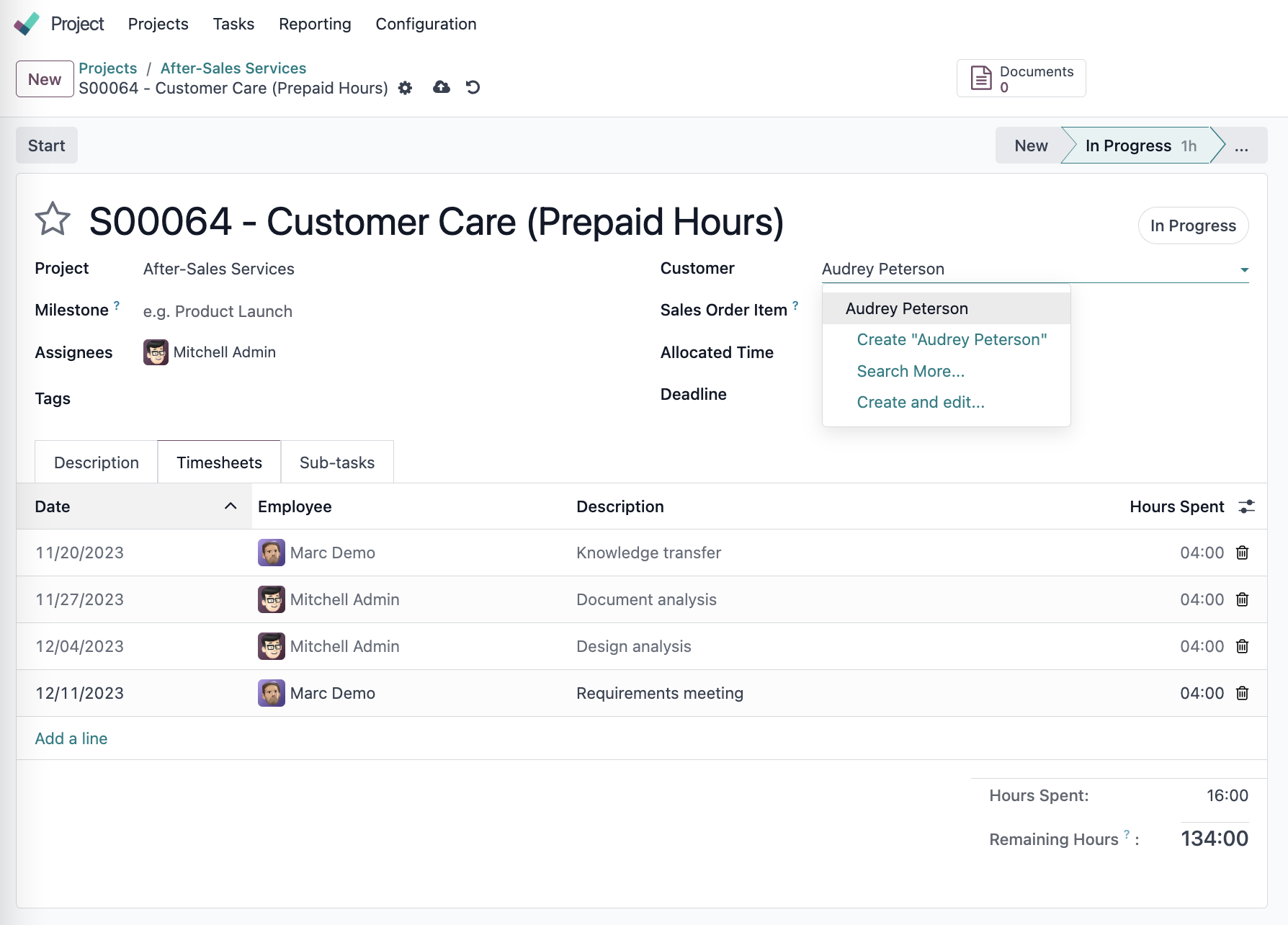
Corematic now starts every case with the Odoo Project app. Integrated with Odoo CRM, the team can tag these cases under existing customers or directly create a new customer profile from the same window.
This way, the team can make multiple entries on Odoo Project, CRM, Sales, Accounting, and more apps, only inputting the data once, resulting in a 3-times more efficient workflow.
2. Agile Project Management
Project management is more agile now with Odoo.
Vincent Adrait • General Manager Australia at Corematic
Corematic used to spend 2-3 hours consolidating data before Odoo. Centralizing all project details now on Odoo Project, Corematic can create different manufacturing orders (MOs), predict finance budget per task, and record specific deliverables on the same platform.
Project period estimation and progress tracking are much easier now with Odoo Timesheets, as engineers and project managers can directly log time spent via the Sales and Project apps.
Furthermore, Odoo Knowledge allows the marketing, project, and engineering teams to contribute and build an "internal Wiki"—the teams can easily access company branding guidelines, standard procurement procedures, and all other important documentation anywhere, anytime.
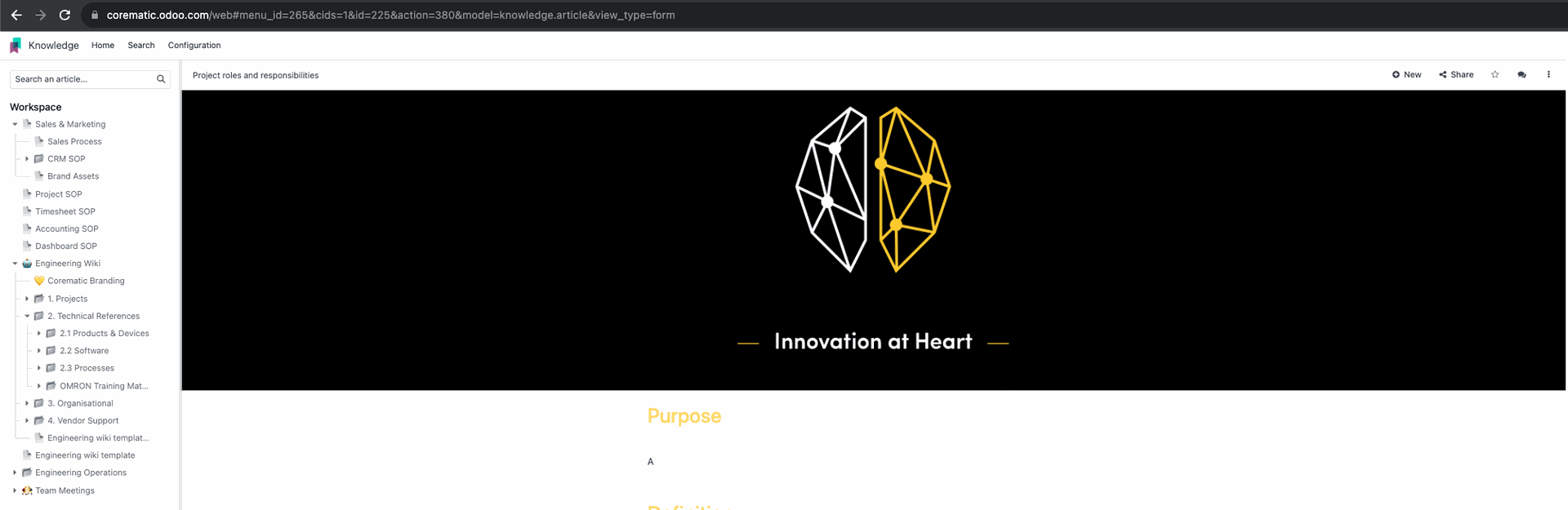
Optimizing communication and collaboration, Odoo has helped the SME complete 50 projects annually, increasing revenue.
3. Procurement Automation
Besides facilitating multiple data entries, the interconnected nature of the Odoo apps also helps automate the production process.
Once a new sale order (SO) is registered from the Sales app, Odoo automatically checks the stock level and arranges stock moves when necessary based on a preset first-in-first-out (FIFO) rule facilitated by Odoo Inventory. On the other hand, Odoo Manufacturing synchronizes order details on Odoo Sales and available stock on Odoo Inventory, automating bills of materials (BoMs) when necessary using Odoo Purchase.
With Odoo's seamless integration, the time-consuming task of preparing production documents is now a few clicks away. Automatically generated drafts eliminate the need for manual approval, streamlining Corematic's entire production line.
4. All-in-one Bookkeeping
I really like the flexibility of Odoo Accounting!
Vincent Adrait • General Manager Australia at Corematic
Having implemented Odoo Invoicing and Expenses, Corematic's finance team can easily manage internal and external transactions with all details centralized within Odoo Accounting.
Externally, Odoo Invoicing integrates with the Sales module in use and picks up new orders to automate invoices with customer information synchronized from the CRM app. Internally, Odoo Expenses saves the team much time filing a reimbursement request with just one step—upload the receipt onto the Expenses app, be it on a laptop or from your phone, and let OCR fill in the rest.
On the backend, the finance team also enjoys the efficiency Odoo Accounting brings: smart bank reconciliation, informative accounting dashboards, and more. Integrating with 28,000 banks from around the globe, it matches transactions automatically with Corematic's financial records using AI.
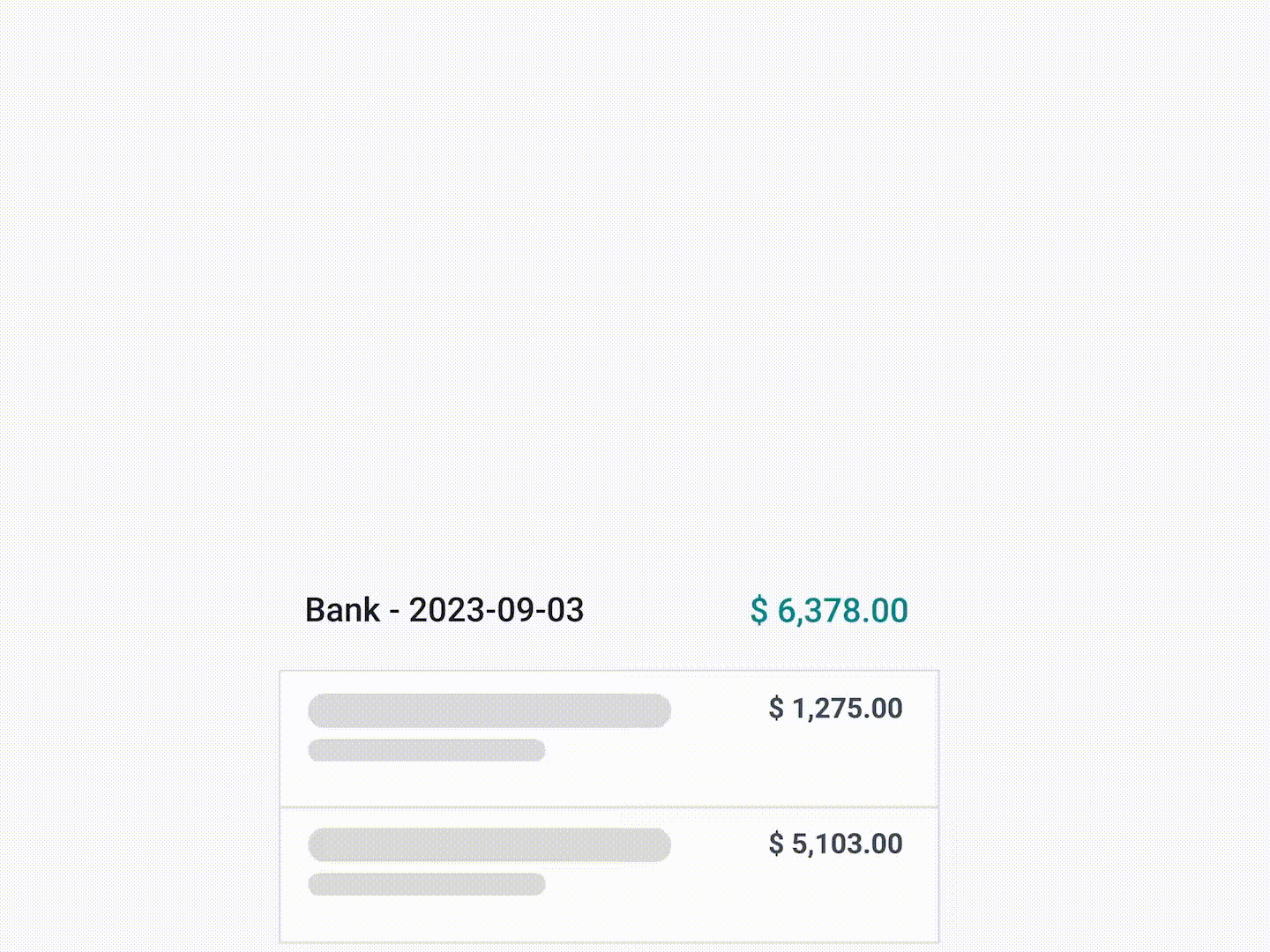
5. Dynamic Reporting System
This brings us to the dynamic reports that Odoo supports.
Adaptive and flexible, Odoo Accounting allows managers to create their own dashboards that generate various reports. For example, managers can get an instant overview of the company's financial situation, cash flow, income, outgoing funds, and monthly growth.
With increased visibility and centralized data, Corematic feels Odoo is "brilliant" because it "makes things simpler and easier."
6. Time-saving HR Management
Odoo Appraisal 100% helped with allowing new joiners to pick up tasks after joining Corematic.
Vincent Adrait • General Manager Australia at Corematic
The human resources team at Corematic finds Odoo Appraisal an organized way to manage contracts and new joiners. Customizable and powerful, the app standardizes onboarding activities for all new joiners, preparing them for their roles and a smooth transition. Appraisal also keeps track of each team member's skills and performance, allowing managers to find the best fit for tasks.
7. Professional Support
Because of the informative demo sessions, transitioning to Odoo was effortless as everything had been clear from the get-go. Sales reps and functional consultants give feedback and follow-ups. It is an excellent experience as a customer. They will also provide tips and tricks to better utilize Odoo.
Vincent Adrait • General Manager Australia at Corematic
SMEs can always rely on Odoo when it comes to embracing technology and digital transformation. From informative demos and regular check-ups to answering your tech questions, your dedicated salesperson and functional consultant at Odoo help you stay ahead of the game from the beginning of the partnership.
8. Constant Growth
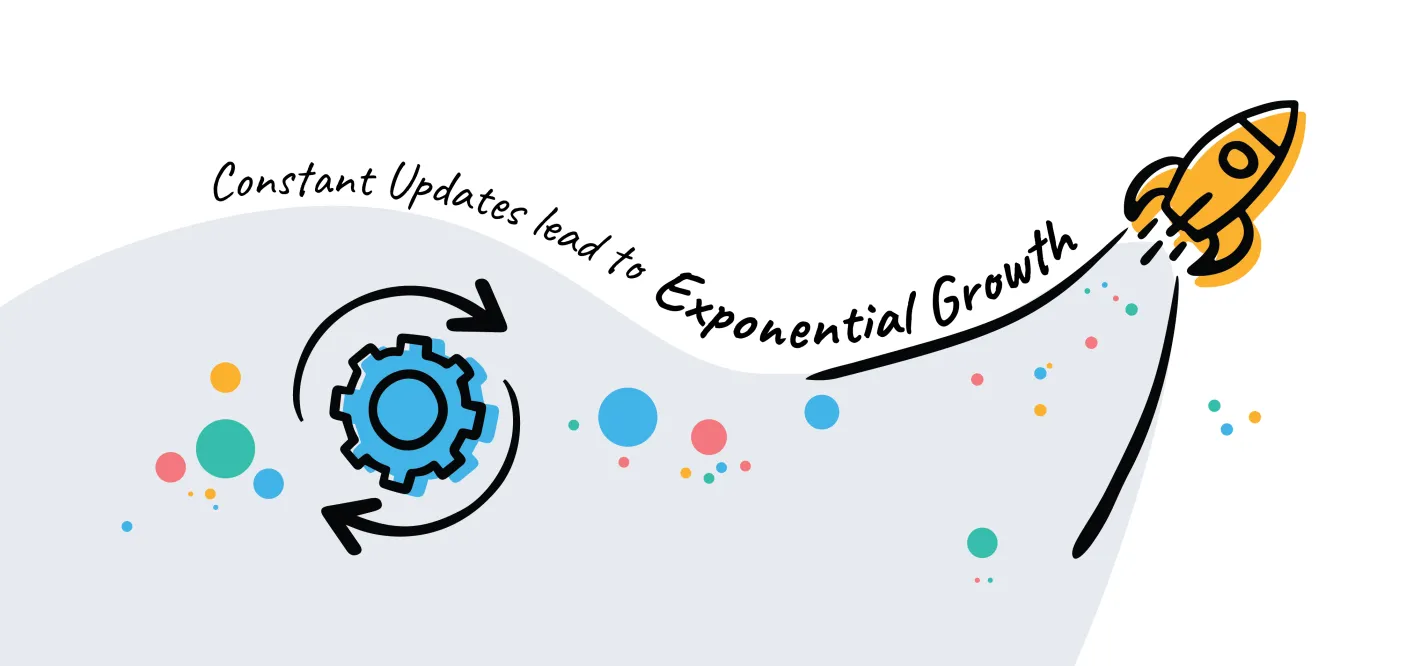 One of the reasons Corematic chose Odoo was because of the potential for business growth it saw with Odoo.
One of the reasons Corematic chose Odoo was because of the potential for business growth it saw with Odoo.
With annual version upgrades and numerous product and feature updates throughout the year, Odoo guarantees to serve your business with the latest technology. You can access every Odoo app however many users you are paying for.
Constantly improving with modules that are fully integrable, Odoo is proud to have assisted Corematic in expanding its reach outside of Australia to more European and Asian markets.
Benefits of Odoo ERP in the Non-Profit Industry
A non-profit organization has multiple responsibilities right from fundraising and donor management to Grant and finance management. Nonprofit ERP systems like Odoo can help organizations rise through the challenges and achieve these goals responsibly.
If you are wondering how Odoo works seamlessly for non-profits, here are some notable benefits to check out!
1. Improved Communication and Collaboration
ERP systems like Odoo facilitate better communication and collaboration within teams, with departments, and even with clients and customers. The centralized system allows a consistent flow of data and updated information is available to every stakeholder. It reduces risks for any miscommunication or misinterpretation within your organization.
2. Efficient Financial Management
A nonprofit organization deals with a hefty amount of finances, acquired through fundraisers, donations, etc. These finances have to be managed well so there’s complete transparency in the process and the donors as well as the organization heads have a complete idea of where the finances are going and what’s the financial standing of the organization at any point in time.
3. Fundraising and Donor Management
With a non profit ERP, you can store, manage, and track your donor’s history and information. Odoo also helps analyze the previous donor data to identify trends and forecast successful fundraising campaigns.
It not only manages but automates the various aspects of fundraising campaigns, donation processing, acknowledgments, and more.
4. Grant Management
Odoo helps with the management of grant applications and deadlines through CRM when you install dedicated grant/ fund management apps (available for Odoo.sh or Odoo On-Premise). It also aids in tracking grant funding, utilization, and reporting, ensuring compliance with grantor stipulations. Integration of Grant apps with the management of grant types, methods, tags, application teams, application stages, and creating projects from grant applications.
5. Inventory and Asset Management
Your non-profit organization may have multiple assets and supplies. Keeping track of these assets and supplies is essential if you want to run your nonprofit organization successfully. With Odoo ERP for non-profits, you will be able to manage inventory, track inventory, allocate assets, use, etc. for a more streamlined operation of tasks.
6. Volunteer Management
Does your organization also accept volunteer help? If yes, storing volunteer information and tracking them when needed is crucial. With Odoo ERP for nonprofit organizations, you will have better and quicker access to these volunteer lists, number of volunteer hours, contributions, etc.
While Odoo inherently doesn’t come with a volunteer management module, you can get a custom app developed with specific functionalities like creating and managing donors in Odoo, adding volunteer types and skills, and sharing tasks with volunteers on the website portal. An expert Odoo partner can help in this venture and build custom features as per your non-profit organization’s needs.
7. Human Resource Management
Odoo’s dedicated HR module helps streamline crucial HR processes such as recruitment, onboarding, payroll, performance management, and so on. It is a rather efficient way to manage your organization’s workforce while ensuring maximum productivity.
8. Reporting and Analytics
Odoo’s comprehensive reporting tool helps generate and manage operational, project, and financial data. It offers crucial information for strategic planning and gives a better understanding of your organization’s health. It is easier to analyze donor trends and predict the amount of donation you can expect to receive this quarter and more such exciting features with Odoo in the picture.
9. High Scalability
A nonprofit ERP software like Odoo is highly scalable and allows your organization to grow as your needs change. It adapts to the evolving needs of your non-profit organization, giving you the flexibility to start small and grow as your organization grows.
How to Choose the Right ERP System for Your Nonprofit?
Like Odoo, there are plenty of other ERP systems available in the market. While some of those are proprietary systems, some are Open ERP systems. You can choose the one best suited for your business needs.
However, that shouldn’t be the only factor for consideration. Here, consider these points before settling for the best ERP for nonprofit organizations.
- Assess Your Organization Needs
Why do you need an ERP in the first place? Assess your organization’s challenging areas and do a complete analysis of your processes, requirements, and pain points. Identify areas where implementing an ERP system would result in improved performance, productivity, and profitability. It could be for managing finances, donors, arranging fundraising events, and so on. - Define Budget for ERP Implementation
You would have budget and finances decided for your various business operations. Similarly, you have to define a budget for ERP implementation, hardware costs, upgrades, training, and ongoing maintenance. Besides the initial cost, you should also consider long-term costs. - Consider Scalability and Flexibility
Choose an ERP system that can grow and evolve with your organization. Make sure to pick an ERP system that is flexible enough to adapt to the changing needs of your company. It gives you the flexibility to start small and grow your nonprofit organization to new heights with time. - Look for Customizability
Do you want exclusive features to manage various operations of your organization? Then, customization is something you can’t do without!
Your ERP’s customization capabilities give you the flexibility to build specific features and functionalities as your organization needs. Thus, instead of choosing an ERP that gives limited customizability, choose Odoo ERP software development or other ERPs that provide customization ease. - Evaluate Integration Capabilities
An ERP system can be integrated into your business system and with several other tools and software for extended functionalities. For example, CRM software, marketing tools, accounting software, etc. can be integrated with the ERP software.Therefore, choose an ERP system that facilitates seamless integration capabilities. Or, pick a suite of business software like Odoo that provides multiple tools and modules and allows flawless integration with those. - Look for Relevant Features
Prioritize ERP systems that offer features specifically beneficial for nonprofits, such as grant and donor management, project management, and regulatory compliance tools. You should also evaluate the ease of use and user interface of the system, as it should be user-friendly for all staff members. - Consider Vendor Reputation and Support Capabilities
When choosing an ERP system, research vendor reputation, ratings, and reviews, particularly among other nonprofits. Consider the level of support and training the vendor provides during and after implementation. You should obviously pick an ERP vendor that puts out plenty of support/ training material and is easily reachable for any support services.As you follow these steps, you should be able to pick the most befit ERP software for nonprofits! Odoo, however, is an excellent choice in this regard because of its scalability, customizability, cost-efficiency, and its extensive suite of tools and modules.
Have an ERP in mind and looking for an implementation partner? We can help you here!
Bonus Tip: Since we’re talking about the best ERPs for non-profits, it’s imperative to understand that there are several awesome ERP solutions available in the market. And you have to compare those, for instance, Odoo Vs ERP Next, Odoo Vs SAP, etc., and decide the best one for your unique nonprofit organization.
Conclusion
Choosing Odoo ERP for your non-profit organization in 2024 offers a powerful combination of flexibility, efficiency, and comprehensive functionality tailored to meet the unique challenges of the non-profit sector. Its customizable nature, cost-effectiveness, and wide array of integrated applications make it an ideal choice for non-profits seeking to streamline operations, enhance donor and grant management, and improve financial transparency. As we move further into a digitally driven world, Odoo ERP stands out as a tool that can adapt to evolving needs, ensuring that non-profits can stay focused on their core mission of driving positive change. By leveraging the capabilities of Odoo ERP, non-profit organizations can not only optimize their internal processes but also maximize their impact in the communities they serve.
FAQs
What is the best ERP software for charities and nonprofits?
The best ERP software for charities and nonprofits is one that is customizable, cost-effective, and specifically tailored to address the unique challenges of the non-profit sector. Among the various options, Odoo ERP stands out due to its flexibility, comprehensive suite of applications, and open-source nature, which allows for extensive customization. Netsuite, Microsoft Dynamics 365, etc. are some other renowned ERP software for charities and nonprofits.
What ERP features do non-profit organizations need?
Non-profit organizations have distinct operational needs, making certain ERP features essential for their efficient functioning. Key features include donor and grant management tools to effectively track donations, manage donor information, and handle grant reporting. Financial management is crucial for budgeting, financial reporting, and complying with non-profit-specific regulations. Fundraising management capabilities, HR Management, inventory management, and CRM capabilities, are some other features you may need.
What is non-profit ERP software?
Non-profit ERP (Enterprise Resource Planning) software is a specialized type of ERP system designed to meet the unique needs and challenges of non-profit organizations. Unlike traditional ERP systems that are tailored for profit-driven businesses, non-profit ERP software focuses on features such as donor and grant management, fundraising, volunteer coordination, project management, and financial reporting tailored to the compliance requirements of non-profits.
Odoo vs. Zoho: A Comparison for Your Business Needs
Selecting the right software for your business can significantly impact your operations, efficiency, and growth. Two prominent options in the business software market, Odoo and Zoho, offer a range of applications and functionalities to streamline your business processes. In this blog, we'll compare Odoo and Zoho to help you make an informed decision on which one is the best fit for your business.
Odoo: A Comprehensive ERP Ecosystem
Advantages of Odoo:
- Modular Approach: Odoo is renowned for its modular design, enabling you to select and implement only the features and applications relevant to your business. This flexibility prevents you from being overwhelmed with unnecessary functions.
- Integration: Odoo provides an extensive suite of integrated business applications, including accounting, sales, inventory, human resources, CRM, and e-commerce. The seamless integration between these applications ensures a unified data flow across your organization.
- Customizability: Odoo's open-source nature and user-friendly development environment make it highly customizable. You can tailor the system to meet your specific business requirements.
- User-Friendly Interface: Odoo offers a modern and intuitive user interface, ensuring that your employees can quickly adapt to the system, reducing the learning curve and increasing productivity.
- Community and Support: Odoo has a strong and active user community, offering resources, community-contributed modules, and support. Additionally, you can access paid support and services for more extensive assistance.
- Scalability: Odoo can grow with your business. As your needs change, you can add new applications and functionalities to accommodate your expansion.
- Regular Updates: Odoo receives regular updates and improvements, ensuring your system stays up-to-date with the latest features, performance enhancements, and security patches.
Disadvantages of Odoo:
- Cost: While Odoo offers an open-source version, some advanced features and support may involve licensing fees, potentially causing cost concerns.
Zoho: A Suite of Cloud Applications
Advantages of Zoho:
- Comprehensive Suite: Zoho provides a suite of cloud applications for various business functions, including CRM, project management, email marketing, and more. The integrated approach enables you to manage multiple aspects of your business from a single platform.
- User-Friendly Interface: Zoho applications are known for their user-friendly interfaces, making it easy for employees to learn and navigate the system.
- Affordability: Zoho offers a cost-effective solution, with a clear pricing structure and free plans available for small businesses.
- Strong Customer Support: Zoho's customer support is well-regarded for its responsiveness and assistance, providing users with the help they need to navigate the software effectively.
Disadvantages of Zoho:
- Limited Customization: Zoho's customization options may be more limited compared to Odoo, which could be a drawback for businesses with highly specific or unique requirements.
- Modularity: Zoho is a suite of applications rather than a fully modular system. This could lead to the use of multiple software solutions for different business functions.
- Scalability Concerns: Zoho may not be as easily scalable as Odoo when your business experiences significant growth or expansion.
Conclusion: Making the Right Choice
The choice between Odoo and Zoho depends on your business's unique requirements, budget, and growth trajectory. Odoo offers more comprehensive and customizable features, making it suitable for businesses with specific and evolving needs. In contrast, Zoho provides a straightforward and cost-effective solution for businesses looking for an integrated suite of cloud applications.
To make the right choice, consider conducting a thorough analysis of your business needs, budget constraints, and scalability requirements. Both Odoo and Zoho have their strengths, and the decision should align with your specific objectives.

Odoo Vs ERPNext
Enterprise resource planning ( ERP) solutions are used by organizations that aim to control their corporate operations through a structured and automated framework. Odoo and ERPnext are ERPs operating as open source solutions with a community of people working in the background to support its users.

Why is Odoo better than ERPNext?
In comparison, the former is suitable for both large and small-scale industries, whereas the latter best operates in a small scale environment. In addition, comparatively less integration is possible with ERPNext than Odoo which supports larger integrations. Moreover, the support community of ERPNext is smaller compared to Odoo as ist the collective group of experts in the field stretching globally. Furthermore, the supporting features of ERPNext are limited to web-based, cloud, windows and Mac where Odoo edges up with the Android and iPhone/iPad support along with the ones mentioned for the former.
Odoo has a website or online edition which provides its users with the platform limited in features that are lacking in the ERPNext software. Furthermore, Odoo works out of the box and the ERPNext abilities are limited for simpler operations. Moreover, advanced customization can be done to Odoo platform that helps it to be operated in any business model which is limited in ERPNext
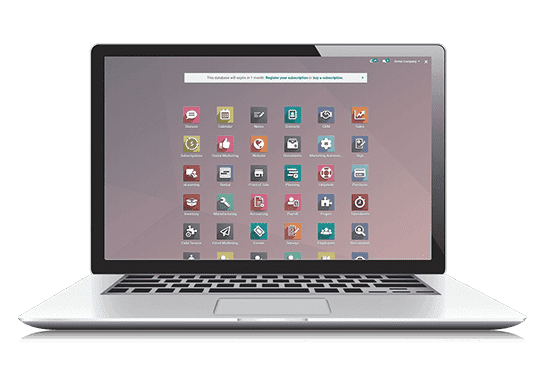
Odoo Enterprise
Odoo is the best ERP that can be installed for all sorts of business areas due to its customization ability and flexibility to suit any sort of company operations. Additionally, Odoo has a list of features that covers whole business operations in Omni-direction. Furthermore, Odoo the open source ERP consists of a major module of the management of entire business operations and additional add ons which are developed by the Odoo community having 20000+ members consisting of Odoo partners, developers and other support staff.
Odoo’s vast applications include Sales, Purchase, Inventory, Marketing modules, Accounting, HR modules along with the integrated CRM and many supporting ones which is perfect for managing business organizations ranging from small to corporate solutions. Additionally, Odoo has 12 million users over 120+ countries with 2550 partners and 25,500 apps in Odoo Apps. Moreover, for any business requirement, whether it's an in-house, small or large scale, corporate or freelance who are focusing on business growth, Odoo is the best choice.
Odoo supports web-based, Mac, Android and iPhone/iPad.

12
million users

120+
countries

2550
partners

40000+
apps in odoo apps
Get Comparison Details
Odoo VS Shopify
Introduction
The time when you needed to spend one hour on the road to get the specific fancy shoes you wanted is over. E-commerce has placed itself at the core of our buying habits. The rise of online shopping lies in its unmatched convenience, empowering consumers to access products and services at their fingertips through smartphones or tablets. From a business perspective, selecting the right e-commerce software is crucial, as it will enable you to reach your audience where they are and retain them as customers. It’s not merely about having a “Buy” button on your site anymore; it’s all about creating a memorable experience for your customers, from building brand awareness to delivering the products to their doors and providing post-sale services. Behind every e-commerce page, a real business demands management, which requires the addition of other solutions such as inventory management, accounting software, marketing tools, and more.
Choosing the right software is, therefore, crucial for effectively attracting, nurturing, and fostering customer loyalty. This page is dedicated to providing enough information to evaluate the solutions Odoo and Shopify, and whether they best meet your specific requirements in terms of features coverage, pricing, reviews, and usability. We’ve carefully selected some of the most popular solutions available, including Odoo, Adobe Commerce, PrestaShop, Shopify, WooCommerce, Wix, and Salesforce Commerce Cloud.
Odoo
Created to disrupt the enterprise world and finally provide a software that covers complex needs with simplicity, Odoo has become one of the most popular business solutions. With more than 82 business apps fully integrated and thousands of community modules, the open-source software caters to every sector and company size, making it a major player in the market. The Belgian software counts more than 20,000 downloads per day, making it the most installed app suite and a direct competitor to companies like NetSuite, Shopify, PrestaShop and Microsoft.
"Attract, engage, and retain: the e-commerce solution for your thriving online store!"
12 million +
users
44,000 +
integrated apps
50,000 +
online websites
5,000 +
partners
Shopify
In 2006, Shopify was established by two Canadian entrepreneurs looking for alternatives to the then-available e-commerce solutions. Recent data indicates that Shopify commands a notable presence in the US e-commerce sector. By Q2 2023, Shopify reported total revenues of $3.2 billion and maintains a 25% market share in the worldwide e-commerce platform domain. Shopify provides two main product offerings: their e-commerce software, known simply as Shopify, and a retail point of sale system labeled Shopify POS. Both of these are accessible exclusively on the online SaaS platform.
"Shopify gives you everything you need to build a successful online business."
1 million+
users
8,000+
integrated apps
1 million
online websites
400 +
partners
Odoo Vs QuickBooks
Odoo
Created to disrupt the enterprise landscape and finally provide a simple solution for complex needs, Odoo has become one of the most popular business solutions. With more than 82 business apps fully integrated, and thousands of community modules, the open-source software caters to every sector and company size, becoming a major player on the market.
Odoo is available in three editions: Community, Enterprise, and Online.
"Amazing employees deserve amazing software."
12 million +
users
44,000 +
apps
5,000 +
partners
3,600 +
employees
Quickbooks
Quickbooks, developed by the financial software company Intuit in 1994, is an accounting software solution for small and medium businesses. In 2014, the software was divided and industry-specific were incorporated into separate options to enhance its appeal. Quickbooks is now seen as one of the most widely used accounting software in the US.
Quickbooks is available in two versions: Enterprise and Online. The Enterprise version is available online via additional hosting or locally. In this comparison, we will showcase Quickbooks using Online Essentials.
"Smarter business tools for the world’s hardest workers"
4,5 million +
users
300 +
apps
5,000 +
partners
18,000 +
employees
Odoo vs Microsoft Dynamics
How can SMEs benefit from an ERP solution?
When it comes to maintaining the complex operations of a modern business, the software platform a company chooses to use is one of the most fundamental factors in the success of the business. With SMEs, this choice is particularly critical as limitations in budget and larger competitors translate into a serious need for efficiency and cost-effective design.
With multiple ERP solutions available on the market today, choosing the right one requires considering many factors. For SMEs, one major factor is the choice between local and cloud hosting. A cloud-hosted ERP offers a number of advantages for SMEs over a traditional ERP on a local server. A cloud-based ERP is often more flexible and able to adapt to a growing and constantly changing business model such as that of a small or medium size enterprise. Startup and maintenance costs are also much lower with a cloud-hosted solution because they are frequently included in the license fee.
Features Comparison
The table below demonstrates some of the most important features an ERP solution can offer, divided into ten categories: Sales, Customer Relationship Management, Accounting & Finance, Marketing, Warehouse Management, Manufacturing, Purchasing, Services & Projects, Human Resources and Usability & Productivity. These categories encompass almost everything an SME might need to manage, develop, and evolve its business operations. The comparison will demonstrate the availability of these features with detailed analysis for Odoo vs. MS Dynamics NAV.
Choosing the Right Odoo Cloud Solution - Odoo.sh vs. Odoo Online
 Apagen Solutions Pvt. Ltd. (Odoo)
Apagen Solutions Pvt. Ltd. (Odoo)
Odoo is a powerful open-source ERP (Enterprise Resource Planning) platform used by businesses of all sizes to manage various aspects of their operations. It offers a comprehensive suite of integrated applications, including CRM, eCommerce, accounting, inventory, and project management. However, when it comes to deploying Odoo, you have two primary options: Odoosh and Odoo Online. Both are cloud-based solutions, but they cater to different needs and technical abilities. Choosing the right Odoo platform for your business requires understanding the key differences between Odoosh and Odoo Online.
Understanding Odoo Cloud Solutions
Before diving into the specifics of Odoosh and Odoo Online, it's essential to understand the fundamental differences between cloud-based Odoo solutions and on-premise installations.
On-premise Odoo:
- Requires installing and managing the Odoo software on your own servers.
- Offers complete control over customization, security, and data management.
- Requires significant technical expertise for installation, maintenance, and updates.
Cloud-based Odoo (Odoosh and Odoo Online):
- Hosted and managed by Odoo or a third-party provider.
- No need for dedicated servers or technical expertise.
- Offers convenient access from any device with an internet connection.
Both Odoosh and Odoo Online eliminate the need for on-premise installation and management. They offer a readily accessible, user-friendly platform to manage your business operations. However, they approach customization, scalability, and control differently.
Odoosh vs. Odoo Online: Key Differences
Here's a breakdown of the key differences between Odoosh and Odoo Online to help you choose the platform that best fits your business needs:
1. Customization and Flexibility:
- Odoosh: Offers a high degree of customization. You can install custom modules, modify existing applications, and integrate with third-party systems to tailor Odoo to your specific business needs. This caters to businesses requiring unique workflows or specialized functionalities not readily available in pre-built modules.
- Odoo Online: Provides limited customization options. You can use pre-built modules and configure settings within them, but you cannot add custom modules or significantly modify core functionalities. This makes it suitable for businesses with standard workflows that can be managed through readily available features.
2. Scalability and Control:
- Odoosh: Provides greater control over your Odoo environment. You can choose the server instance size and resources, allowing you to scale your system based on user count and data volume. Additionally, you have full control over backups, security configurations, and access management.
- Odoo Online: Offers limited control and scalability options. Odoo manages the server resources, and you cannot choose specific configurations. While backups and security are handled by Odoo, you have less direct control over these aspects compared to Odoosh.
3. Cost and Resources:
- Odoosh: Generally costs more than Odoo Online due to the increased flexibility and control it offers. You may need additional resources, like developers, to manage the customization options effectively.
- Odoo Online: Typically has a lower cost as it's a more standardized offering with limited customization options. There's no need for dedicated technical resources to manage the platform.
4. Technical Expertise:
- Odoosh: Requires some technical expertise to manage and customize the platform effectively. You may need developers or IT professionals familiar with Odoo to deploy custom modules, integrate with other systems, and manage server resources.
- Odoo Online: Requires minimal technical expertise. The platform is designed to be user-friendly and doesn't require in-depth knowledge of Odoo or server management.
5. Security and Data Control:
- Odoosh: While Odoo is responsible for the underlying infrastructure security, you have more control over data security configurations and access management within your Odoo instance. This might be essential for businesses with strict data privacy requirements.
- Odoo Online: Odoo manages and secures the entire platform, including data storage and access. While Odoo offers robust security measures, you have less direct control over these aspects compared to Odoosh.
Making the Right Choice: Odoosh vs. Odoo Online
The choice between Odoosh and Odoo Online ultimately depends on several factors specific to your business:
- Customization needs: Do you require specific functionalities or integrations not readily available in pre-built modules?
- Technical expertise: Do you have the necessary technical resources to manage and customize Odoosh?
- Budget: Are your budget constraints a significant factor in your decision?
Scalability and control requirements: Do you need the ability to scale your Odoo instance quickly and have granular control over server resources?
- Data privacy concerns: Do you require the highest level of data control and access management within your Odoo environment?
Here are some additional factors to consider:
- Community support: Both platforms benefit from the vast Odoo community providing resources and support. However, Odoosh users might require more advanced technical knowledge to leverage community resources effectively.
- Deployment time: Odoo Online is generally faster to deploy than Odoosh, as it requires minimal configuration and customization.
- Future growth: If you anticipate significant growth in your business, Odoosh might be a better choice due to its scalability options.
Conclusion:
Choosing the right Odoo platform is crucial for maximizing the benefits of your ERP solution. Carefully evaluate your specific needs and requirements in terms of customization, scalability, control, resources, and budget. Consider reaching out to an experienced Odoo partner for guidance and assistance in determining the best solution for your business.
By understanding the key differences between Odoosh and Odoo Online, you can make an informed decision and leverage the power of Odoo to streamline your business operations and achieve your desired outcomes.
The differences between Odoo Community vs Enterprise
Are you finding the difference between Odoo Community vs Enterprise? You do not know how to choose the better edition of Odoo for your business? Let’s explore the answers ! We hope that you can find something interesting and useful for your business.
In the beginning, OpenERP concentrated on becoming more and more popular among other ERPs. The earlier business model of it was services-based, so they may not be able to invest time and effort in improving their product which made them have to think that it was time for them to make changes.
So, OpenERP releases open-source CMS, eCommerce as well as business intelligence engines along with a suite of applications. However, the functions of ERP are unchanged, the main highlight was management applications such as accounting, CRM, and inventory,…
Gradually, Odoo became one of the fastest-growing companies in Belgium from 2002 to 2011. Then Odoo also became one of the management software with around 1000 installations per day.
Every month, Odoo can release a number of 60 modules. This made them become the Wikipedia of management software.
Currently, Odoo/ OpenERP has two versions: Odoo Community vs Enterprise. So, let’s take a look at those versions.
About the Odoo community
In the past, Odoo just had only one version and it was free, open-source, and supported by the Odoo community. However, it was not accessible to mobile-friendliness as well as advanced features and modules asked for the smooth functioning of many large businesses.
It is one of the basic versions of Odoo with minimum features. However, in order to overcome the hurdles and improve the business functionalities, Odoo released the enterprise edition.
About Odoo enterprise
In 2015, Odoo released Odoo enterprise. There was a big change when releasing the Odoo enterprise for the first time. It was installed with many advanced modules and features at many additional costs.
While the community version is open-source, which is free, the enterprise version has added many commercial features and services such as iOS and Android apps. The most important point is that the Odoo enterprise model is not open-sourced, and the code is given only by official Odoo partners and Odoo itself.
User Interface
The Odoo Enterprise Version is available on mobile and desktops, and the Odoo Communication Edition is available on desktops. In addition, the Odoo Community version uses a standard interface, while the Odoo Enterprise version uses nice and quick navigation.
Studio Access
You can freely customize your system directly inside the application. The users of Odoo Enterprise Edition could work with Screen Customization, Report Designer, Menus Editor, and Apps Creator. Those features are not just available to CE users and impose a bit of limitation on Odoo customization. Therefore, when you use this module, you just can modify the database, not the system code.
Accounting
The accounting app can easily be accessed by not only Odoo Community vs Enterprise users, however, but the users from those versions are also limited to taking payments and invoicing modules only. At the same time, just the Enterprise Edition users can get access to the accounting suite.
Project Management
While the Enterprise Edition has provided features like employee timesheets and forecasting. The Community Edition has not kept these features since small businesses at the essential level do not prefer the functionality of forecasts and employee time sheets.
Sales Management
Both Odoo Community vs Enterprise Edition users can get access to CRM, Customer portal, and Sales. The Enterprise Edition users can access VoIP integration, subscriptions, digital products, help desk, and e-signature.
Human Resources
Both two versions of Odoo can use essence HR functions such as employee database, expenses, leaves, and recruitments. In addition, the Enterprise Edition users can hire Odoo developers in order to get modules for appraisals and department-level dashboards for their employee insights.
Inventory management
Both Odoo Community and Enterprise can support inventory management and purchasing management. However, Odoo Enterprise Edition users can get access to many additional modules such as barcode support, and integration with the main shipping companies such as FedEx, UPS, and DHL.
Manufacturing
Odoo Community and Enterprise can support MRP features. In addition, Odoo Enterprise Edition also can support PLM, Quality, Maintenance, and shipping integration.
Website Builder
Users from two versions can access basic website building factors, blog templates as well as presentations. In addition, Odoo Enterprise Edition users can also be able to access Call – to – action Blocks, Form Builder, Versioning, and A/B Testing to improve visitor engagement.
E-commerce
Both versions give the users the admission to build full-scale eCommerce stores. In addition, Odoo Enterprise Edition users also support extra features such as eBay connector, payment integration, and Amazon connector.
Marketing
Odoo Community Version and Odoo Enterprise Edition support feature like Event, Live Chat, email marketing and Expresses. However, Odoo Community Edition users can not access marketing automation, lead scoring, and email marketing templates.
How to choose the better version for your business?
Before implementing Odoo ERP, you should think carefully about the version you choose. In addition, you should make a comparison between the two versions: Odoo Community vs Enterprise. To choose the right ERP version, you should find out the answers to the following two questions:
- Define the scope of the ERP implementation. Which Odoo modules/apps do you want to apply for your business?
- Determine your business situation: How many employees does your business have? What is your budget for ERP implementation? What is the working quality of your team?
In case you are still hesitant to implement Odoo Enterprise for the first time, you can start with the Odoo Community edition first. In the future, you can completely upgrade to the Odoo Enterprise edition when you can afford it.
To be successful your content needs to be useful to your readers.
Benefits of Odoo ERP in the Non-Profit Industry
A non-profit organization has multiple responsibilities right from fundraising and donor management to Grant and finance management. Nonprofit ERP systems like Odoo can help organizations rise through the challenges and achieve these goals responsibly.
If you are wondering how Odoo works seamlessly for non-profits, here are some notable benefits to check out!
1. Improved Communication and Collaboration
ERP systems like Odoo facilitate better communication and collaboration within teams, with departments, and even with clients and customers. The centralized system allows a consistent flow of data and updated information is available to every stakeholder. It reduces risks for any miscommunication or misinterpretation within your organization.
2. Efficient Financial Management
A nonprofit organization deals with a hefty amount of finances, acquired through fundraisers, donations, etc. These finances have to be managed well so there’s complete transparency in the process and the donors as well as the organization heads have a complete idea of where the finances are going and what’s the financial standing of the organization at any point in time.
3. Fundraising and Donor Management
With a non profit ERP, you can store, manage, and track your donor’s history and information. Odoo also helps analyze the previous donor data to identify trends and forecast successful fundraising campaigns.
It not only manages but automates the various aspects of fundraising campaigns, donation processing, acknowledgments, and more.
4. Grant Management
Odoo helps with the management of grant applications and deadlines through CRM when you install dedicated grant/ fund management apps (available for Odoo.sh or Odoo On-Premise). It also aids in tracking grant funding, utilization, and reporting, ensuring compliance with grantor stipulations. Integration of Grant apps with the management of grant types, methods, tags, application teams, application stages, and creating projects from grant applications.
5. Inventory and Asset Management
Your non-profit organization may have multiple assets and supplies. Keeping track of these assets and supplies is essential if you want to run your nonprofit organization successfully. With Odoo ERP for non-profits, you will be able to manage inventory, track inventory, allocate assets, use, etc. for a more streamlined operation of tasks.
6. Volunteer Management
Does your organization also accept volunteer help? If yes, storing volunteer information and tracking them when needed is crucial. With Odoo ERP for nonprofit organizations, you will have better and quicker access to these volunteer lists, number of volunteer hours, contributions, etc.
While Odoo inherently doesn’t come with a volunteer management module, you can get a custom app developed with specific functionalities like creating and managing donors in Odoo, adding volunteer types and skills, and sharing tasks with volunteers on the website portal. An expert Odoo partner can help in this venture and build custom features as per your non-profit organization’s needs.
7. Human Resource Management
Odoo’s dedicated HR module helps streamline crucial HR processes such as recruitment, onboarding, payroll, performance management, and so on. It is a rather efficient way to manage your organization’s workforce while ensuring maximum productivity.
8. Reporting and Analytics
Odoo’s comprehensive reporting tool helps generate and manage operational, project, and financial data. It offers crucial information for strategic planning and gives a better understanding of your organization’s health. It is easier to analyze donor trends and predict the amount of donation you can expect to receive this quarter and more such exciting features with Odoo in the picture.
9. High Scalability
A nonprofit ERP software like Odoo is highly scalable and allows your organization to grow as your needs change. It adapts to the evolving needs of your non-profit organization, giving you the flexibility to start small and grow as your organization grows.
How to Choose the Right ERP System for Your Nonprofit?
Like Odoo, there are plenty of other ERP systems available in the market. While some of those are proprietary systems, some are Open ERP systems. You can choose the one best suited for your business needs.
However, that shouldn’t be the only factor for consideration. Here, consider these points before settling for the best ERP for nonprofit organizations.
- Assess Your Organization Needs
Why do you need an ERP in the first place? Assess your organization’s challenging areas and do a complete analysis of your processes, requirements, and pain points. Identify areas where implementing an ERP system would result in improved performance, productivity, and profitability. It could be for managing finances, donors, arranging fundraising events, and so on. - Define Budget for ERP Implementation
You would have budget and finances decided for your various business operations. Similarly, you have to define a budget for ERP implementation, hardware costs, upgrades, training, and ongoing maintenance. Besides the initial cost, you should also consider long-term costs. - Consider Scalability and Flexibility
Choose an ERP system that can grow and evolve with your organization. Make sure to pick an ERP system that is flexible enough to adapt to the changing needs of your company. It gives you the flexibility to start small and grow your nonprofit organization to new heights with time. - Look for Customizability
Do you want exclusive features to manage various operations of your organization? Then, customization is something you can’t do without!
Your ERP’s customization capabilities give you the flexibility to build specific features and functionalities as your organization needs. Thus, instead of choosing an ERP that gives limited customizability, choose Odoo ERP software development or other ERPs that provide customization ease. - Evaluate Integration Capabilities
An ERP system can be integrated into your business system and with several other tools and software for extended functionalities. For example, CRM software, marketing tools, accounting software, etc. can be integrated with the ERP software.Therefore, choose an ERP system that facilitates seamless integration capabilities. Or, pick a suite of business software like Odoo that provides multiple tools and modules and allows flawless integration with those. - Look for Relevant Features
Prioritize ERP systems that offer features specifically beneficial for nonprofits, such as grant and donor management, project management, and regulatory compliance tools. You should also evaluate the ease of use and user interface of the system, as it should be user-friendly for all staff members. - Consider Vendor Reputation and Support Capabilities
When choosing an ERP system, research vendor reputation, ratings, and reviews, particularly among other nonprofits. Consider the level of support and training the vendor provides during and after implementation. You should obviously pick an ERP vendor that puts out plenty of support/ training material and is easily reachable for any support services.As you follow these steps, you should be able to pick the most befit ERP software for nonprofits! Odoo, however, is an excellent choice in this regard because of its scalability, customizability, cost-efficiency, and its extensive suite of tools and modules.
Have an ERP in mind and looking for an implementation partner? We can help you here!
Bonus Tip: Since we’re talking about the best ERPs for non-profits, it’s imperative to understand that there are several awesome ERP solutions available in the market. And you have to compare those, for instance, Odoo Vs ERP Next, Odoo Vs SAP, etc., and decide the best one for your unique nonprofit organization.
Conclusion
Choosing Odoo ERP for your non-profit organization in 2024 offers a powerful combination of flexibility, efficiency, and comprehensive functionality tailored to meet the unique challenges of the non-profit sector. Its customizable nature, cost-effectiveness, and wide array of integrated applications make it an ideal choice for non-profits seeking to streamline operations, enhance donor and grant management, and improve financial transparency. As we move further into a digitally driven world, Odoo ERP stands out as a tool that can adapt to evolving needs, ensuring that non-profits can stay focused on their core mission of driving positive change. By leveraging the capabilities of Odoo ERP, non-profit organizations can not only optimize their internal processes but also maximize their impact in the communities they serve.
FAQs
What is the best ERP software for charities and nonprofits?
The best ERP software for charities and nonprofits is one that is customizable, cost-effective, and specifically tailored to address the unique challenges of the non-profit sector. Among the various options, Odoo ERP stands out due to its flexibility, comprehensive suite of applications, and open-source nature, which allows for extensive customization. Netsuite, Microsoft Dynamics 365, etc. are some other renowned ERP software for charities and nonprofits.
What ERP features do non-profit organizations need?
Non-profit organizations have distinct operational needs, making certain ERP features essential for their efficient functioning. Key features include donor and grant management tools to effectively track donations, manage donor information, and handle grant reporting. Financial management is crucial for budgeting, financial reporting, and complying with non-profit-specific regulations. Fundraising management capabilities, HR Management, inventory management, and CRM capabilities, are some other features you may need.
What is non-profit ERP software?
Non-profit ERP (Enterprise Resource Planning) software is a specialized type of ERP system designed to meet the unique needs and challenges of non-profit organizations. Unlike traditional ERP systems that are tailored for profit-driven businesses, non-profit ERP software focuses on features such as donor and grant management, fundraising, volunteer coordination, project management, and financial reporting tailored to the compliance requirements of non-profits.
How Odoo ERP Can Benefit Manufacturing Companies
 Apagen Solutions Pvt. Ltd. (Odoo)
Apagen Solutions Pvt. Ltd. (Odoo)
In the dynamic landscape of modern manufacturing, companies are constantly seeking innovative solutions to streamline processes, enhance productivity, and boost profitability. Amidst this quest for efficiency, Odoo ERP emerges as a transformative tool tailored specifically to meet the intricate needs of the manufacturing industry. With its open-source nature and comprehensive suite of modules, Odoo ERP presents a myriad of benefits for manufacturing companies, empowering them to thrive in today's competitive market.
1. Seamless Integration: One of the primary advantages of Odoo ERP for manufacturing lies in its seamless integration capabilities. By consolidating various functions such as inventory management, production planning, procurement, and accounting into a unified platform, Odoo eliminates data silos and fosters cross-functional collaboration. This integration ensures real-time visibility across the entire manufacturing process, enabling stakeholders to make informed decisions promptly.
2. Efficient Resource Management: Effective resource management is paramount in manufacturing operations, and Odoo ERP excels in this aspect. With features like bill of materials (BOM), work center management, and routing optimization, Odoo enables manufacturers to optimize resource utilization, minimize waste, and enhance production efficiency. Moreover, the system's capacity planning tools facilitate the allocation of resources based on demand forecasts, ensuring smooth operations without overburdening the workforce or equipment.
3. Enhanced Product Quality: Quality control is non-negotiable in manufacturing, and Odoo ERP offers robust tools to uphold product standards. Through quality inspection modules, manufacturers can establish predefined criteria, conduct inspections at various stages of production, and track quality metrics in real-time. Any deviations or non-conformities are promptly identified, allowing for corrective actions to be implemented swiftly to maintain product integrity and customer satisfaction.
4. Streamlined Supply Chain Management: The complexities of modern supply chains demand a holistic approach to management, and Odoo ERP provides just that. By integrating supply chain processes—from supplier relationship management to inventory replenishment—manufacturers can achieve greater transparency and responsiveness. With features like purchase management and vendor scorecards, Odoo enables companies to forge stronger partnerships with suppliers, negotiate favorable terms, and mitigate supply chain risks effectively.
5. Enhanced Traceability and Compliance: In regulated industries such as pharmaceuticals and food production, traceability and compliance are paramount concerns. Odoo ERP offers comprehensive traceability features, enabling manufacturers to track raw materials, components, and finished products throughout the entire production lifecycle. This not only facilitates regulatory compliance but also enhances product recall capabilities, minimizing the impact of potential recalls on brand reputation and customer trust.
6. Data-Driven Decision-Making: In the age of big data, harnessing actionable insights is crucial for staying ahead of the competition. Odoo ERP provides advanced reporting and analytics tools that empower manufacturers to gain deep insights into their operations. By analyzing key performance indicators (KPIs) such as production cycle times, inventory turnover rates, and equipment utilization, manufacturers can identify bottlenecks, uncover inefficiencies, and make data-driven decisions to drive continuous improvement.
7. Scalability and Flexibility: As manufacturing companies evolve and expand, they need an ERP solution that can scale alongside their business. Odoo ERP offers unparalleled scalability, allowing companies to add new users, modules, and functionalities as needed without disrupting existing operations. Moreover, its modular architecture provides flexibility, enabling manufacturers to tailor the system to their specific requirements and adapt to changing market dynamics seamlessly.
In conclusion, Odoo ERP emerges as a game-changer for manufacturing companies seeking to optimize their operations, enhance productivity, and drive sustainable growth. With its robust features, seamless integration, and scalability, Odoo empowers manufacturers to overcome the challenges of today's competitive landscape and seize opportunities for innovation and success. By embracing Odoo ERP, manufacturing companies can embark on a journey towards operational excellence and unlock their full
Odoo vs. Zoho: A Comparison for Your Business Needs
Selecting the right software for your business can significantly impact your operations, efficiency, and growth. Two prominent options in the business software market, Odoo and Zoho, offer a range of applications and functionalities to streamline your business processes. In this blog, we'll compare Odoo and Zoho to help you make an informed decision on which one is the best fit for your business.
Odoo: A Comprehensive ERP Ecosystem
Advantages of Odoo:
- Modular Approach: Odoo is renowned for its modular design, enabling you to select and implement only the features and applications relevant to your business. This flexibility prevents you from being overwhelmed with unnecessary functions.
- Integration: Odoo provides an extensive suite of integrated business applications, including accounting, sales, inventory, human resources, CRM, and e-commerce. The seamless integration between these applications ensures a unified data flow across your organization.
- Customizability: Odoo's open-source nature and user-friendly development environment make it highly customizable. You can tailor the system to meet your specific business requirements.
- User-Friendly Interface: Odoo offers a modern and intuitive user interface, ensuring that your employees can quickly adapt to the system, reducing the learning curve and increasing productivity.
- Community and Support: Odoo has a strong and active user community, offering resources, community-contributed modules, and support. Additionally, you can access paid support and services for more extensive assistance.
- Scalability: Odoo can grow with your business. As your needs change, you can add new applications and functionalities to accommodate your expansion.
- Regular Updates: Odoo receives regular updates and improvements, ensuring your system stays up-to-date with the latest features, performance enhancements, and security patches.
Disadvantages of Odoo:
- Cost: While Odoo offers an open-source version, some advanced features and support may involve licensing fees, potentially causing cost concerns.
Zoho: A Suite of Cloud Applications
Advantages of Zoho:
- Comprehensive Suite: Zoho provides a suite of cloud applications for various business functions, including CRM, project management, email marketing, and more. The integrated approach enables you to manage multiple aspects of your business from a single platform.
- User-Friendly Interface: Zoho applications are known for their user-friendly interfaces, making it easy for employees to learn and navigate the system.
- Affordability: Zoho offers a cost-effective solution, with a clear pricing structure and free plans available for small businesses.
- Strong Customer Support: Zoho's customer support is well-regarded for its responsiveness and assistance, providing users with the help they need to navigate the software effectively.
Disadvantages of Zoho:
- Limited Customization: Zoho's customization options may be more limited compared to Odoo, which could be a drawback for businesses with highly specific or unique requirements.
- Modularity: Zoho is a suite of applications rather than a fully modular system. This could lead to the use of multiple software solutions for different business functions.
- Scalability Concerns: Zoho may not be as easily scalable as Odoo when your business experiences significant growth or expansion.
Conclusion: Making the Right Choice
The choice between Odoo and Zoho depends on your business's unique requirements, budget, and growth trajectory. Odoo offers more comprehensive and customizable features, making it suitable for businesses with specific and evolving needs. In contrast, Zoho provides a straightforward and cost-effective solution for businesses looking for an integrated suite of cloud applications.
To make the right choice, consider conducting a thorough analysis of your business needs, budget constraints, and scalability requirements. Both Odoo and Zoho have their strengths, and the decision should align with your specific objectives.
Odoo Vs QuickBooks
Odoo
Created to disrupt the enterprise landscape and finally provide a simple solution for complex needs, Odoo has become one of the most popular business solutions. With more than 82 business apps fully integrated, and thousands of community modules, the open-source software caters to every sector and company size, becoming a major player on the market.
Odoo is available in three editions: Community, Enterprise, and Online.
"Amazing employees deserve amazing software."
12 million +
users
44,000 +
apps
5,000 +
partners
3,600 +
employees
Quickbooks
Quickbooks, developed by the financial software company Intuit in 1994, is an accounting software solution for small and medium businesses. In 2014, the software was divided and industry-specific were incorporated into separate options to enhance its appeal. Quickbooks is now seen as one of the most widely used accounting software in the US.
Quickbooks is available in two versions: Enterprise and Online. The Enterprise version is available online via additional hosting or locally. In this comparison, we will showcase Quickbooks using Online Essentials.
"Smarter business tools for the world’s hardest workers"
4,5 million +
users
300 +
apps
5,000 +
partners
18,000 +
employees

Odoo Vs ERPNext
Enterprise resource planning ( ERP) solutions are used by organizations that aim to control their corporate operations through a structured and automated framework. Odoo and ERPnext are ERPs operating as open source solutions with a community of people working in the background to support its users.

Why is Odoo better than ERPNext?
In comparison, the former is suitable for both large and small-scale industries, whereas the latter best operates in a small scale environment. In addition, comparatively less integration is possible with ERPNext than Odoo which supports larger integrations. Moreover, the support community of ERPNext is smaller compared to Odoo as ist the collective group of experts in the field stretching globally. Furthermore, the supporting features of ERPNext are limited to web-based, cloud, windows and Mac where Odoo edges up with the Android and iPhone/iPad support along with the ones mentioned for the former.
Odoo has a website or online edition which provides its users with the platform limited in features that are lacking in the ERPNext software. Furthermore, Odoo works out of the box and the ERPNext abilities are limited for simpler operations. Moreover, advanced customization can be done to Odoo platform that helps it to be operated in any business model which is limited in ERPNext
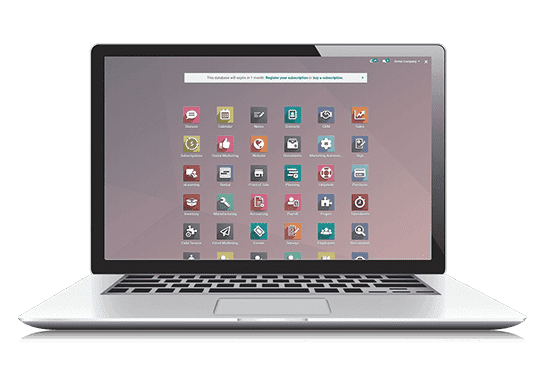
Odoo Enterprise
Odoo is the best ERP that can be installed for all sorts of business areas due to its customization ability and flexibility to suit any sort of company operations. Additionally, Odoo has a list of features that covers whole business operations in Omni-direction. Furthermore, Odoo the open source ERP consists of a major module of the management of entire business operations and additional add ons which are developed by the Odoo community having 20000+ members consisting of Odoo partners, developers and other support staff.
Odoo’s vast applications include Sales, Purchase, Inventory, Marketing modules, Accounting, HR modules along with the integrated CRM and many supporting ones which is perfect for managing business organizations ranging from small to corporate solutions. Additionally, Odoo has 12 million users over 120+ countries with 2550 partners and 25,500 apps in Odoo Apps. Moreover, for any business requirement, whether it's an in-house, small or large scale, corporate or freelance who are focusing on business growth, Odoo is the best choice.
Odoo supports web-based, Mac, Android and iPhone/iPad.

12
million users

120+
countries

2550
partners

40000+
apps in odoo apps
Odoo QuickTips - BOM overview [Manufacturing]
Odoo Manufacturing is the best integrated tool to manage MRP, quality, maintenance, and PLM. It's free, open-source, and full of great features!
Odoo Accounting is Fast & Modern Accounting Software
🚀 Imagine being able to record 10 bills per minute instead of just 1. Enter Odoo Accounting, the world's fastest accounting software.
Odoo also predicts the right accounts and taxes, streamlining your journal entries and simplifying tax declarations.
And the convenience doesn't end there – Odoo automatically links bills to related purchase orders and generates asset entries, complete with future journal entries for depreciation.
Use Odoo Accounting for free at https://www.odoo.com/r/EQd. Efficiency awaits! 💼✨
Request a Demo
What Makes Odoo ERP the Best Pick for SMEs in 2024?
Summary
In a world of rapid technological changes and evolving trends, small and medium-scale enterprises must strive tooth and nail for survival. Besides technology adoption and struggle with market penetration and expansion, they frequently compete with large companies and work with limited financial resources.
Evidently, SMEs have to work hard so they can overcome these challenges and make a profit out of their business. However, that seems difficult, considering their budget restrictions. The need for ERP becomes inevitable for such businesses as it results in more streamlined operations, improved productivity, and better sales strategies.
If you are a budding entrepreneur facing a similar situation, this blog is for you. Here, we will talk about Odoo – one of the best ERP software for small businesses and why SMEs prefer it.
So, without further ado, let’s jump right into it!
Challenges Faced By SMEs
Small to medium-scale businesses face multiple business and operational challenges that they must overcome to survive and flourish. But, what are these challenges? Let’s take a deep dive into those aspects.
- Cash Flow Management: A business has to keep sufficient cash flow to ensure every operation goes smoothly. It becomes a struggle, especially for startups and medium-sized enterprises because of fluctuating expenses and revenues.
- Supply Chain Management: A robust and efficient supply chain management system is crucial for every business, whether big or small. Businesses require a system that facilitates less work overload for employees and automation in various tasks like inventory management, invoice generation, etc.
- Technology Adoption and Integration: As an SME, you might fight tooth and nail to keep up with the continuous technological changes. Constant upgradation to the latest technology demands talent and money that SMEs may lack.
- Competition With Large Businesses: SMEs often have to compete with large-scale companies equipped with better resources, tools, finance, and brand identity.
- Market Access and Expansion: One of the key challenges SMEs face is their struggle with market penetration, especially in the international markets.
- Customer Acquisition and Retention: While attracting customers is one thing, it requires a lot more consistent effort, elevated customer service, and marketing to retain those customers. Doing that requires resources, tools, and money, one of the reasons why SMEs struggle to earn loyal customers.
- Talent Recruitment and Retention: SMEs often struggle with recruitment compared to larger companies. They take longer to recruit talent and the resources may/ may not be the suitable ones. If they end up leaving, you will have to go through the recruitment process all over again and it’s a costly affair. One of the reasons why SMEs often prefer to outsource.
What is the Odoo ERP System?
Odoo is a suite of business management software solutions like eCommerce, billing, accounting, manufacturing, inventory management, project management, enterprise resource planning, customer relationship management, etc.
Initially launched as an Open ERP system, it became a widely used ERP system because of its scalability, customizability, and extensibility. Odoo later released its Enterprise version to accommodate the needs of various business types and fund the operations of the Odoo Community.
It is also called a low-cost ERP system as the Community version license is available free of cost and you only have to spend to hire Odoo developers for implementation and migration purposes.
Odoo ERP system allows you to scale flexibly as per your needs. For instance, you can start with a few Odoo modules and later add more when your business grows. Besides the various modules, you also have access to the Odoo App Store where you get multiple free and premium Odoo applications. These apps can extend your system’s capabilities and streamline your business operations.
Why Choose Odoo ERP for SMEs?
Now that we are familiar with the Odoo system basics, you may wonder why I should choose Odoo for my SME?
Yes, there are multiple ERP and CRM systems available in the market, some open-source and some proprietary. Why not those?
For starters, the Odoo platform is a single-stop solution with multiple capabilities that enable seamless collaboration between teams, project management, resource management, task management, and much more.
But that’s not all, there are multiple other reasons why SMEs prefer ERP Odoo.
- Modularity and Scalability: With Odoo software ERP, you only pay for things you need. You don’t have to add unnecessary features/ modules and overburden your system. Rather, you can add modules when the need arises. You can scale up as your business grows and you handle more complex operations.
- Cost-Effectiveness: If you choose the Odoo Community version, the software license is available free of cost. You only have to take care of hosting and the cost of implementation. The Odoo Enterprise version however comes with a cost. You can use Odoo Standard by paying $24.90/ user/month; as for Odoo Custom, the plan starts from $37.40/ user/month. Your total cost will depend on the number of users, integrations, and plan.
- Customization and Flexibility: Odoo is highly customizable. Businesses can tailor the software to their specific needs, which is particularly beneficial for SMEs with unique processes. You can use the ERP system Odoo to custom-build features unique to your industry.
- Real-Time Data and Analytics: With the integration of smart data analytics, you can access real-time data that helps in decision-making. It is especially useful in improving your marketing and sales efforts.
- User-friendly Interface: Odoo is known for its intuitive user interface, making it easier for employees to adapt to and use effectively, thereby reducing training time and costs. The Odoo interface is also present in dark mode as preferred by many.
- Integrated Business Process: One of the reasons why Odoo for small businesses works seamlessly is because of its integrated business solution. Regardless of the industry you are in, you can manage all your business operations with Odoo. Whether it is managing your eCommerce operations, forming sales strategies, marketing strategies, streamlining business processes, automating various tasks, or reducing errors, you can do it all with a single system Odoo.
- Ecosystem of Apps: Odoo is considered one of the best online ERP for small businesses because of its app store with thousands of apps developed by the community, allowing businesses to extend the functionality of their ERP system as needed.
- Automation of Routine Tasks: SMEs can save much of their time and reduce errors by automating repetitive tasks. With automation, you can ensure to work effortlessly even with limited manpower. For example, checking inventory level and replenishing items before they go out of stock, invoice generation and sharing, push notifications, auto-scheduling of follow-up activities, automated time tracking and payroll processing, automated email marketing campaigns, automated task assignment when tasks are finished, auto-generation of reports and data analysis, etc.
- Global and Mobile Accessibility: Being cloud-based, it offers global accessibility, which is beneficial for SMEs looking to expand or operate in multiple locations. Its mobile compatibility also enhances flexibility and remote access.
- Community and Support: Odoo has a strong community of developers and users, along with professional support and regular updates, ensuring the system stays up-to-date with the latest features and security measures.
With multiple benefits and features, Odoo appears to be the best ERP for small and medium enterprises. It has a seamless user interface, is easy to use, and provides greater flexibility. You can optimize your business operations a lot more seamlessly with a system like Odoo.
However, having the right partner for implementation is as crucial as choosing the Odoo ERP itself.
Why SMEs Should Choose BiztechCS for ERP Implementation?
For the implementation of Odoo ERP, BiztechCS might be your best bet. With our 17+ years of experience across a myriad of industries, we have the skills and expertise to provide a unique solution for your SME. Being an Odoo partner, we constantly learn and update our knowledge of the Odoo business suite in order to provide you with the best solution. Whether you use Odoo ERP for service industry or any other, we can help you with implementation, migration, training, support, and maintenance.
Connect with our Odoo experts for any queries!
Final Thoughts
Odoo ERP stands out in 2024 as an exemplary choice for SMEs due to its comprehensive, flexible, and cost-effective solutions. Tailored to meet the unique demands of small and medium-sized enterprises, Odoo’s integrated approach streamlines business processes, enhancing efficiency and productivity. Its user-friendly interface, coupled with a wide array of customizable modules allows SMEs to adapt the system to their specific needs, fostering growth and scalability.
The automation capabilities of Odoo significantly reduce manual workload, thereby minimizing errors and increasing operational efficiency. Furthermore, its open-source nature and strong community support provide continuous improvements and a wealth of resources, ensuring that SMEs are equipped with a robust and future-proof tool.
FAQs
What is Odoo ERP, and how can it benefit SMEs?
Odoo ERP is a software tool that enables businesses to manage multiple of their business processes right from eCommerce and inventory to sales and marketing. From managing in-house communication to collaborating with clients, it facilitates and improves every task. It can be quite beneficial to SMEs because of its affordability, customization capabilities, scalability, flexibility, and security.
Is Odoo suitable for small and medium-sized enterprises (SMEs)?
Odoo is the perfect solution for small and medium enterprises as it lets you start small and scale up when your business grows. You can start with the Community version and a few modules and then grow eventually when your business expands. With features like automation, you can manage to work with limited resources. And tools like data analytics help with informed decision-making.
What modules does Odoo ERP offer for SMEs?
Odoo ERP offers a wide range of modules tailored for SMEs, encompassing various business functions. For example, Sales & CRM, Manufacturing, POS, Website & Ecommerce, Human Resources, Purchase Management, Human Resources, Inventory & Warehouse Management, Project Management, Marketing, etc.
Can Odoo be customized to fit specific business needs?
Yes, Odoo can be extensively customized to fit specific business needs. Its modular architecture and open-source nature allow businesses to tailor the platform in several ways. You can perform code-level customization, third-party integrations, custom add-ons, or use custom Odoo apps.
How user-friendly is Odoo for non-technical users in SMEs?
Odoo is generally user-friendly for non-technical users in SMEs, thanks to its intuitive interface and straightforward navigation. However, they may need some getting used to the new interface. Providing training and support from the early stage can help with better user adoption.
What is the cost structure for implementing Odoo ERP in SMEs?
The cost structure for implementing Odoo ERP in Small and Medium-sized Enterprises (SMEs) can vary significantly based on several factors. Firstly, Odoo operates on a modular system, meaning that businesses only pay for the modules they use. This flexibility allows SMEs to choose and pay for only the necessary functionalities.
Secondly, the pricing differs between the Community and Enterprise versions, as mentioned above. Additionally, implementation costs can include expenses for customization, integration with other systems, and data migration, which depend on the specific needs and complexity of the business. You should also consider the costs associated with support and maintenance.
What Makes Odoo ERP the Best Pick for SMEs in 2024?
Summary
In a world of rapid technological changes and evolving trends, small and medium-scale enterprises must strive tooth and nail for survival. Besides technology adoption and struggle with market penetration and expansion, they frequently compete with large companies and work with limited financial resources.
Evidently, SMEs have to work hard so they can overcome these challenges and make a profit out of their business. However, that seems difficult, considering their budget restrictions. The need for ERP becomes inevitable for such businesses as it results in more streamlined operations, improved productivity, and better sales strategies.
If you are a budding entrepreneur facing a similar situation, this blog is for you. Here, we will talk about Odoo – one of the best ERP software for small businesses and why SMEs prefer it.
So, without further ado, let’s jump right into it!
Challenges Faced By SMEs
Small to medium-scale businesses face multiple business and operational challenges that they must overcome to survive and flourish. But, what are these challenges? Let’s take a deep dive into those aspects.
- Cash Flow Management: A business has to keep sufficient cash flow to ensure every operation goes smoothly. It becomes a struggle, especially for startups and medium-sized enterprises because of fluctuating expenses and revenues.
- Supply Chain Management: A robust and efficient supply chain management system is crucial for every business, whether big or small. Businesses require a system that facilitates less work overload for employees and automation in various tasks like inventory management, invoice generation, etc.
- Technology Adoption and Integration: As an SME, you might fight tooth and nail to keep up with the continuous technological changes. Constant upgradation to the latest technology demands talent and money that SMEs may lack.
- Competition With Large Businesses: SMEs often have to compete with large-scale companies equipped with better resources, tools, finance, and brand identity.
- Market Access and Expansion: One of the key challenges SMEs face is their struggle with market penetration, especially in the international markets.
- Customer Acquisition and Retention: While attracting customers is one thing, it requires a lot more consistent effort, elevated customer service, and marketing to retain those customers. Doing that requires resources, tools, and money, one of the reasons why SMEs struggle to earn loyal customers.
- Talent Recruitment and Retention: SMEs often struggle with recruitment compared to larger companies. They take longer to recruit talent and the resources may/ may not be the suitable ones. If they end up leaving, you will have to go through the recruitment process all over again and it’s a costly affair. One of the reasons why SMEs often prefer to outsource.
What is the Odoo ERP System?
Odoo is a suite of business management software solutions like eCommerce, billing, accounting, manufacturing, inventory management, project management, enterprise resource planning, customer relationship management, etc.
Initially launched as an Open ERP system, it became a widely used ERP system because of its scalability, customizability, and extensibility. Odoo later released its Enterprise version to accommodate the needs of various business types and fund the operations of the Odoo Community.
It is also called a low-cost ERP system as the Community version license is available free of cost and you only have to spend to hire Odoo developers for implementation and migration purposes.
Odoo ERP system allows you to scale flexibly as per your needs. For instance, you can start with a few Odoo modules and later add more when your business grows. Besides the various modules, you also have access to the Odoo App Store where you get multiple free and premium Odoo applications. These apps can extend your system’s capabilities and streamline your business operations.
Why Choose Odoo ERP for SMEs?
Now that we are familiar with the Odoo system basics, you may wonder why I should choose Odoo for my SME?
Yes, there are multiple ERP and CRM systems available in the market, some open-source and some proprietary. Why not those?
For starters, the Odoo platform is a single-stop solution with multiple capabilities that enable seamless collaboration between teams, project management, resource management, task management, and much more.
But that’s not all, there are multiple other reasons why SMEs prefer ERP Odoo.
- Modularity and Scalability: With Odoo software ERP, you only pay for things you need. You don’t have to add unnecessary features/ modules and overburden your system. Rather, you can add modules when the need arises. You can scale up as your business grows and you handle more complex operations.
- Cost-Effectiveness: If you choose the Odoo Community version, the software license is available free of cost. You only have to take care of hosting and the cost of implementation. The Odoo Enterprise version however comes with a cost. You can use Odoo Standard by paying $24.90/ user/month; as for Odoo Custom, the plan starts from $37.40/ user/month. Your total cost will depend on the number of users, integrations, and plan.
- Customization and Flexibility: Odoo is highly customizable. Businesses can tailor the software to their specific needs, which is particularly beneficial for SMEs with unique processes. You can use the ERP system Odoo to custom-build features unique to your industry.
- Real-Time Data and Analytics: With the integration of smart data analytics, you can access real-time data that helps in decision-making. It is especially useful in improving your marketing and sales efforts.
- User-friendly Interface: Odoo is known for its intuitive user interface, making it easier for employees to adapt to and use effectively, thereby reducing training time and costs. The Odoo interface is also present in dark mode as preferred by many.
- Integrated Business Process: One of the reasons why Odoo for small businesses works seamlessly is because of its integrated business solution. Regardless of the industry you are in, you can manage all your business operations with Odoo. Whether it is managing your eCommerce operations, forming sales strategies, marketing strategies, streamlining business processes, automating various tasks, or reducing errors, you can do it all with a single system Odoo.
- Ecosystem of Apps: Odoo is considered one of the best online ERP for small businesses because of its app store with thousands of apps developed by the community, allowing businesses to extend the functionality of their ERP system as needed.
- Automation of Routine Tasks: SMEs can save much of their time and reduce errors by automating repetitive tasks. With automation, you can ensure to work effortlessly even with limited manpower. For example, checking inventory level and replenishing items before they go out of stock, invoice generation and sharing, push notifications, auto-scheduling of follow-up activities, automated time tracking and payroll processing, automated email marketing campaigns, automated task assignment when tasks are finished, auto-generation of reports and data analysis, etc.
- Global and Mobile Accessibility: Being cloud-based, it offers global accessibility, which is beneficial for SMEs looking to expand or operate in multiple locations. Its mobile compatibility also enhances flexibility and remote access.
- Community and Support: Odoo has a strong community of developers and users, along with professional support and regular updates, ensuring the system stays up-to-date with the latest features and security measures.
With multiple benefits and features, Odoo appears to be the best ERP for small and medium enterprises. It has a seamless user interface, is easy to use, and provides greater flexibility. You can optimize your business operations a lot more seamlessly with a system like Odoo.
However, having the right partner for implementation is as crucial as choosing the Odoo ERP itself.
Why SMEs Should Choose BiztechCS for ERP Implementation?
For the implementation of Odoo ERP, BiztechCS might be your best bet. With our 17+ years of experience across a myriad of industries, we have the skills and expertise to provide a unique solution for your SME. Being an Odoo partner, we constantly learn and update our knowledge of the Odoo business suite in order to provide you with the best solution. Whether you use Odoo ERP for service industry or any other, we can help you with implementation, migration, training, support, and maintenance.
Connect with our Odoo experts for any queries!
Final Thoughts
Odoo ERP stands out in 2024 as an exemplary choice for SMEs due to its comprehensive, flexible, and cost-effective solutions. Tailored to meet the unique demands of small and medium-sized enterprises, Odoo’s integrated approach streamlines business processes, enhancing efficiency and productivity. Its user-friendly interface, coupled with a wide array of customizable modules allows SMEs to adapt the system to their specific needs, fostering growth and scalability.
The automation capabilities of Odoo significantly reduce manual workload, thereby minimizing errors and increasing operational efficiency. Furthermore, its open-source nature and strong community support provide continuous improvements and a wealth of resources, ensuring that SMEs are equipped with a robust and future-proof tool.
FAQs
What is Odoo ERP, and how can it benefit SMEs?
Odoo ERP is a software tool that enables businesses to manage multiple of their business processes right from eCommerce and inventory to sales and marketing. From managing in-house communication to collaborating with clients, it facilitates and improves every task. It can be quite beneficial to SMEs because of its affordability, customization capabilities, scalability, flexibility, and security.
Is Odoo suitable for small and medium-sized enterprises (SMEs)?
Odoo is the perfect solution for small and medium enterprises as it lets you start small and scale up when your business grows. You can start with the Community version and a few modules and then grow eventually when your business expands. With features like automation, you can manage to work with limited resources. And tools like data analytics help with informed decision-making.
What modules does Odoo ERP offer for SMEs?
Odoo ERP offers a wide range of modules tailored for SMEs, encompassing various business functions. For example, Sales & CRM, Manufacturing, POS, Website & Ecommerce, Human Resources, Purchase Management, Human Resources, Inventory & Warehouse Management, Project Management, Marketing, etc.
Can Odoo be customized to fit specific business needs?
Yes, Odoo can be extensively customized to fit specific business needs. Its modular architecture and open-source nature allow businesses to tailor the platform in several ways. You can perform code-level customization, third-party integrations, custom add-ons, or use custom Odoo apps.
How user-friendly is Odoo for non-technical users in SMEs?
Odoo is generally user-friendly for non-technical users in SMEs, thanks to its intuitive interface and straightforward navigation. However, they may need some getting used to the new interface. Providing training and support from the early stage can help with better user adoption.
What is the cost structure for implementing Odoo ERP in SMEs?
The cost structure for implementing Odoo ERP in Small and Medium-sized Enterprises (SMEs) can vary significantly based on several factors. Firstly, Odoo operates on a modular system, meaning that businesses only pay for the modules they use. This flexibility allows SMEs to choose and pay for only the necessary functionalities.
Secondly, the pricing differs between the Community and Enterprise versions, as mentioned above. Additionally, implementation costs can include expenses for customization, integration with other systems, and data migration, which depend on the specific needs and complexity of the business. You should also consider the costs associated with support and maintenance.
Choosing the Right Odoo Cloud Solution - Odoo.sh vs. Odoo Online
 Apagen Solutions Pvt. Ltd. (Odoo)
Apagen Solutions Pvt. Ltd. (Odoo)
Odoo is a powerful open-source ERP (Enterprise Resource Planning) platform used by businesses of all sizes to manage various aspects of their operations. It offers a comprehensive suite of integrated applications, including CRM, eCommerce, accounting, inventory, and project management. However, when it comes to deploying Odoo, you have two primary options: Odoosh and Odoo Online. Both are cloud-based solutions, but they cater to different needs and technical abilities. Choosing the right Odoo platform for your business requires understanding the key differences between Odoosh and Odoo Online.
Understanding Odoo Cloud Solutions
Before diving into the specifics of Odoosh and Odoo Online, it's essential to understand the fundamental differences between cloud-based Odoo solutions and on-premise installations.
On-premise Odoo:
- Requires installing and managing the Odoo software on your own servers.
- Offers complete control over customization, security, and data management.
- Requires significant technical expertise for installation, maintenance, and updates.
Cloud-based Odoo (Odoosh and Odoo Online):
- Hosted and managed by Odoo or a third-party provider.
- No need for dedicated servers or technical expertise.
- Offers convenient access from any device with an internet connection.
Both Odoosh and Odoo Online eliminate the need for on-premise installation and management. They offer a readily accessible, user-friendly platform to manage your business operations. However, they approach customization, scalability, and control differently.
Odoosh vs. Odoo Online: Key Differences
Here's a breakdown of the key differences between Odoosh and Odoo Online to help you choose the platform that best fits your business needs:
1. Customization and Flexibility:
- Odoosh: Offers a high degree of customization. You can install custom modules, modify existing applications, and integrate with third-party systems to tailor Odoo to your specific business needs. This caters to businesses requiring unique workflows or specialized functionalities not readily available in pre-built modules.
- Odoo Online: Provides limited customization options. You can use pre-built modules and configure settings within them, but you cannot add custom modules or significantly modify core functionalities. This makes it suitable for businesses with standard workflows that can be managed through readily available features.
2. Scalability and Control:
- Odoosh: Provides greater control over your Odoo environment. You can choose the server instance size and resources, allowing you to scale your system based on user count and data volume. Additionally, you have full control over backups, security configurations, and access management.
- Odoo Online: Offers limited control and scalability options. Odoo manages the server resources, and you cannot choose specific configurations. While backups and security are handled by Odoo, you have less direct control over these aspects compared to Odoosh.
3. Cost and Resources:
- Odoosh: Generally costs more than Odoo Online due to the increased flexibility and control it offers. You may need additional resources, like developers, to manage the customization options effectively.
- Odoo Online: Typically has a lower cost as it's a more standardized offering with limited customization options. There's no need for dedicated technical resources to manage the platform.
4. Technical Expertise:
- Odoosh: Requires some technical expertise to manage and customize the platform effectively. You may need developers or IT professionals familiar with Odoo to deploy custom modules, integrate with other systems, and manage server resources.
- Odoo Online: Requires minimal technical expertise. The platform is designed to be user-friendly and doesn't require in-depth knowledge of Odoo or server management.
5. Security and Data Control:
- Odoosh: While Odoo is responsible for the underlying infrastructure security, you have more control over data security configurations and access management within your Odoo instance. This might be essential for businesses with strict data privacy requirements.
- Odoo Online: Odoo manages and secures the entire platform, including data storage and access. While Odoo offers robust security measures, you have less direct control over these aspects compared to Odoosh.
Making the Right Choice: Odoosh vs. Odoo Online
The choice between Odoosh and Odoo Online ultimately depends on several factors specific to your business:
- Customization needs: Do you require specific functionalities or integrations not readily available in pre-built modules?
- Technical expertise: Do you have the necessary technical resources to manage and customize Odoosh?
- Budget: Are your budget constraints a significant factor in your decision?
Scalability and control requirements: Do you need the ability to scale your Odoo instance quickly and have granular control over server resources?
- Data privacy concerns: Do you require the highest level of data control and access management within your Odoo environment?
Here are some additional factors to consider:
- Community support: Both platforms benefit from the vast Odoo community providing resources and support. However, Odoosh users might require more advanced technical knowledge to leverage community resources effectively.
- Deployment time: Odoo Online is generally faster to deploy than Odoosh, as it requires minimal configuration and customization.
- Future growth: If you anticipate significant growth in your business, Odoosh might be a better choice due to its scalability options.
Conclusion:
Choosing the right Odoo platform is crucial for maximizing the benefits of your ERP solution. Carefully evaluate your specific needs and requirements in terms of customization, scalability, control, resources, and budget. Consider reaching out to an experienced Odoo partner for guidance and assistance in determining the best solution for your business.
By understanding the key differences between Odoosh and Odoo Online, you can make an informed decision and leverage the power of Odoo to streamline your business operations and achieve your desired outcomes.
Odoo CRM - Lead Generation
Generate leads/opportunities
Two key ways to generate new leads or opportunities for your business are through email aliases and website contact forms. Odoo automatically creates leads in your CRM whenever someone sends a message to a Sales Team email alias or fills out a contact form on your website.
Configure email aliases
Each Sales Team can use its own unique email alias to generate leads/opportunities. Any email sent to a Sales Team’s email alias will automatically create a lead (if leads are activated in your CRM settings) or an opportunity in the pipeline for that particular team. Configure custom email aliases on the configuration page for each Sales Team by navigating to CRM ‣ Configuration ‣ Sales Teams.

Use Contact Forms on your website
By default, your website’s Contact Us page displays Odoo’s ready-to-use Contact Form. Whenever someone submits this form, a lead or an opportunity is generated in your database.
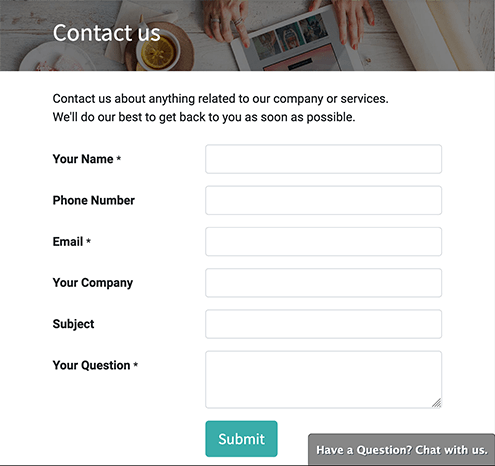
The Contact Form can be activated or deactivated at any time by going to Website ‣ Go to Website ‣ Customize ‣ Contact Form.

When the Form is deactivated, the Contact Us page simply displays a button to email your company directly. Any email sent this way will generate a lead/opportunity.

Choose which Sales Team or salesperson is automatically assigned to the leads/opportunities created from the Contact Form by going to Website ‣ Configuration ‣ Settings ‣ Communication.

Customize Contact Forms
Contact Forms can be customized for the specific information your team needs, using the free Form Builder module.
The Form Builder module is installed automatically when a Form element is added to a web page via the Website Builder. It can also be installed manually from the Apps page.

Tip
Forms can be created from scratch to serve a wide variety of purposes. However, Odoo’s default Contact Us page is designed to fit most users’ needs. Start with the default form and modify from there.
Edit Contact Form fields
In Edit mode on your website, click on any field to start editing it. The following information can be edited for each field on the Contact Form:
- Type: Choose a custom field option or an existing field. Examples include phone, file upload, language, etc.
- Input Type: Determine the type of entry customers should input. Available options are text,email, telephone, and URL.
- Input Placeholder: Type in an example to guide users how to input information where formatting is important, such as a phone number or email address.
- Label Name: Type in the display name to show users what information is needed from them.
- Label Position: Choose the way the label is aligned with the rest of the form. The label can be hidden, above the field, to the far left of the field, or right adjusted and closer to the field.
- Required: Toggle this option for information that you absolutely need entered.
- Hidden: Toggle this option to hide the field without deleting it.
- Shown on Mobile: Toggle this option to show the field to users on mobile devices.

By default, when a Form is submitted, it sends you an email with the customer’s inputted information. To have it automatically generate a lead/opportunity instead, edit the Form and select Create an Opportunity as the Action.
Best 9 Differences Between Mobile Apps and Mobile Websites
By
Nowadays, Every company wants to earn more business through websites and to do this companies have started developing Mobile applications and mobile websites instead of desktop websites.
Today's world desktop website has depreciated because everyone has a smartphone and is spending more time over a mobile phone compared to a desktop and most of the things searching from mobile devices.
Most of the users are not aware about Mobile applications and mobile websites are the same or not but it is true that both are used on the same platforms like Smartphones or tablets.
Mobile apps is a software application that is specifically designed to run on any mobile device. Mobile websites are specifically designed which can run in mobile browsers.
We know that mobile apps and mobile websites are not the same so let us check differences between mobile apps and mobile websites.
Differences between mobile apps and mobile websites
Difference In Used Purposes
As mobile app and mobile website are not the same then the purpose of both is not the same,
Mobile applications are stored in specific user’s mobile devices and some offline apps can also work without internet connection and mobile apps are based on user specific requirements.
Mobile websites are specifically designed for communication with larger audiences, Target audience and promotional audience. The mobile website’s objective is to promote business services, specific events and promotions.
Different types of access on Mobile devices
For mobile applications you have to download a mobile app from the app store, Android users download it from Google Play Store and Apple users download it from Apple Play Store.
This downloaded mobile app will be stored in Android or Apple mobile devices and most of the app can run without internet connection on the mobile.
Mobile websites can not download from any store or stored into mobile devices. If any mobile users want to access a mobile website then users have to use a mobile browser and write URL or search it from any search engine like Google, Yahoo or bing.
So users can not store a website in a mobile device like a mobile app and internet connection is required to access any mobile websites from mobile devices.
Types of Update Policy
Mobile app users update the mobile apps once it has been notified by the app store once the mobile apk is updated by the mobile app development team.
A mobile website can be updated without any notification to end users.
Quick response
Mobile websites have a quick response once they click a URL while a mobile app takes time to open on a mobile device.
Compatibility
Mobile websites are easily compatible and integrated with other third party web services or mobile services like SMS or Email while mobile apps are not easily integrated.
Mobile apps need to be developed for different versions of OS and mobile devices but mobile websites can easily run in any type of mobile devices.
Shareability
Mobile websites can be easily shared with other users by a simple link or URL but mobile apps cannot be easily shared to other users by a simple link.
Also mobile website’s link can be shared via blogs, WhatsApp, Facebook, Instagram, Text messages, Email etc.
Support and maintenance
The cost for mobile app support and maintenance is more expensive than a mobile website.
Customer discovery and Customer Retention
In Mobile websites it is not downloaded and stored to mobile devices so it can be reached to the customers so it will create new customers for your business.
In Mobile apps it is downloaded and stored into mobile devices so no other customer or user will come into the mobile app and this is the only one way to retain customers.
Spending money
Today we all know that most of the users are using their smartphones to buy products and all are comfortable with mobile apps rather than mobile websites while online shopping.
Business owners who own business of Ecommerce or online shopping then customers are more comfortable to download mobile apps in their smartphones and open the app as and when they require to buy something so this type of transactions are more in the mobile app rather than mobile website so investors spends more money for Mobile Application Development rather than Mobile Website.
Conclusion
If you are thinking about which is best among mobile apps or mobile websites then you can look into differences between mobile apps and mobile websites. Again it purely depends on your business ideas and strategy.
Both are good for business because if you are having a small business and your target is to gain new customers coming to your website then you should go for a mobile website. If your business is big and your target is to give a seamless experience to your buyers then you can go with a mobile app and both are beneficial for your business.
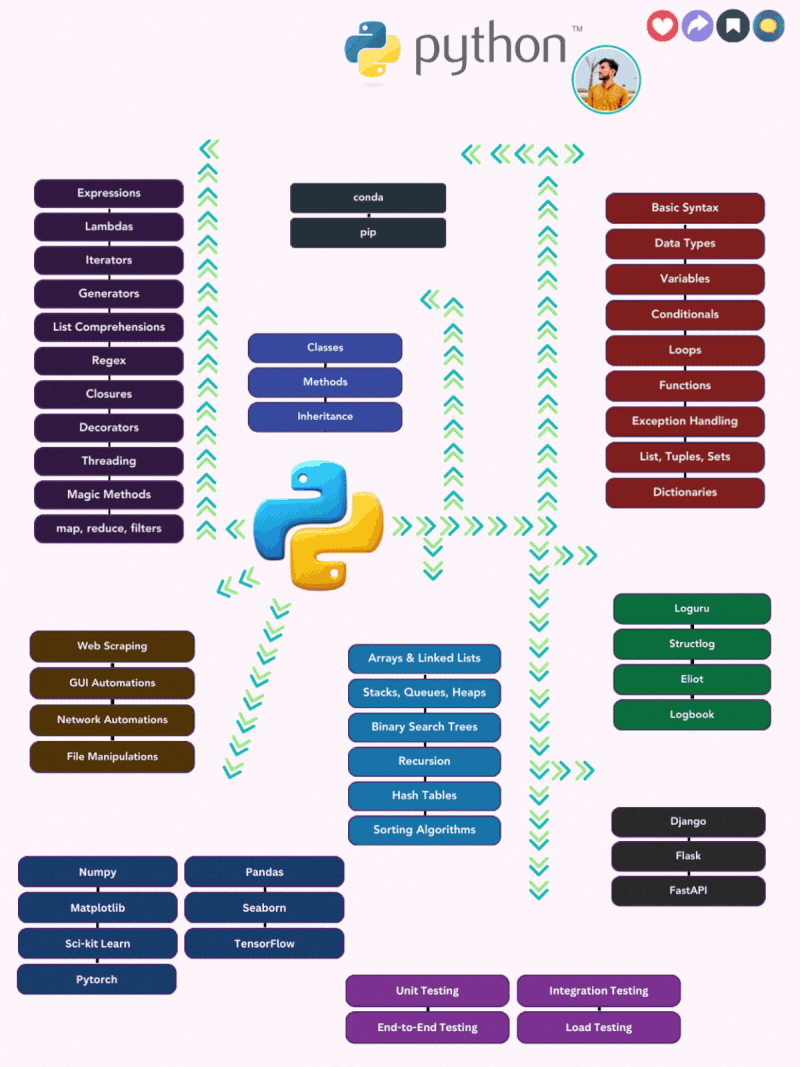 Python Learning Guide for Developers
Python Learning Guide for Developers
By: Tauseef Fayyaz
Full Stack Software Engineer▪️Founder of Sefism▪️Top 1% Mentor at Topmate.io▪️Tech Content Creator▪️Elevating Careers through Helpful Resources
𝐏𝐲𝐭𝐡𝐨𝐧: 𝐋𝐞𝐚𝐫𝐧𝐢𝐧𝐠 𝐆𝐮𝐢𝐝𝐞 𝐟𝐨𝐫 𝐃𝐞𝐯𝐞𝐥𝐨𝐩𝐞𝐫𝐬 😎
𝐏𝐫𝐨𝐠𝐫𝐚𝐦𝐦𝐢𝐧𝐠 𝐅𝐮𝐧𝐝𝐚𝐦𝐞𝐧𝐭𝐚𝐥𝐬: The foundation of programming in Python, encompassing basic concepts like syntax, data types, variables, control flow, functions, error handling, and fundamental data structures.
𝐎𝐛𝐣𝐞𝐜𝐭-𝐎𝐫𝐢𝐞𝐧𝐭𝐞𝐝 𝐏𝐫𝐨𝐠𝐫𝐚𝐦𝐦𝐢𝐧𝐠 (𝐎𝐎𝐏): A paradigm for structuring code where objects encapsulate data and behavior, employing classes, methods, inheritance, and polymorphism to create modular and reusable software.
𝐃𝐚𝐭𝐚 𝐒𝐭𝐫𝐮𝐜𝐭𝐮𝐫𝐞𝐬 𝐚𝐧𝐝 𝐀𝐥𝐠𝐨𝐫𝐢𝐭𝐡𝐦𝐬 (𝐃𝐒𝐀): The building blocks of efficient data storage and manipulation, encompassing various data structures like arrays, linked lists, stacks, queues, heaps, binary search trees, and hash tables, along with fundamental algorithms like recursion and sorting.
𝐀𝐝𝐯𝐚𝐧𝐜𝐞𝐝 𝐏𝐲𝐭𝐡𝐨𝐧 𝐂𝐨𝐧𝐜𝐞𝐩𝐭𝐬: Deeper exploration of Python's capabilities, delving into expressions, lambdas, iterators, generators, list comprehensions, regex, closures, decorators, threading, magic methods, and higher-order functions for more sophisticated programming solutions.
𝐏𝐚𝐜𝐤𝐚𝐠𝐞 𝐌𝐚𝐧𝐚𝐠𝐞𝐦𝐞𝐧𝐭: The tools and techniques for managing Python packages, including conda and pip, enabling efficient installation, organization, and updating of external libraries.
𝐖𝐞𝐛 𝐅𝐫𝐚𝐦𝐞𝐰𝐨𝐫𝐤𝐬: Frameworks like Django, Flask, and FastAPI that streamline web development in Python, providing robust frameworks for building dynamic web applications and APIs.
𝐀𝐮𝐭𝐨𝐦𝐚𝐭𝐢𝐨𝐧: Utilizing Python to automate tasks, including web scraping, GUI automation, network automation, and file manipulations, enhancing productivity and streamlining repetitive processes.
𝐃𝐚𝐭𝐚 𝐒𝐜𝐢𝐞𝐧𝐜𝐞: The toolkit for data analysis and machine learning, encompassing NumPy, Matplotlib, Pandas, Seaborn, Scikit-learn, TensorFlow, and PyTorch, enabling data exploration, visualization, modeling, and prediction.
𝐋𝐨𝐠𝐠𝐢𝐧𝐠 𝐅𝐫𝐚𝐦𝐞𝐰𝐨𝐫𝐤𝐬: Tools like Loguru, Structlog, and Eliot for effectively capturing, formatting, and managing log data in Python applications, facilitating debugging, monitoring, and performance analysis.
𝐓𝐞𝐬𝐭𝐢𝐧𝐠: Ensuring software quality and reliability through various testing approaches, including unit testing, end-to-end testing, integration testing, and load testing, identifying and resolving defects to maintain a robust and reliable codebase.
𝐏𝐲𝐭𝐡𝐨𝐧'𝐬 𝐩𝐨𝐩𝐮𝐥𝐚𝐫𝐢𝐭𝐲 𝐚𝐧𝐝 𝐰𝐢𝐝𝐞𝐬𝐩𝐫𝐞𝐚𝐝 𝐚𝐝𝐨𝐩𝐭𝐢𝐨𝐧 𝐚𝐜𝐫𝐨𝐬𝐬 𝐢𝐧𝐝𝐮𝐬𝐭𝐫𝐢𝐞𝐬 𝐦𝐚𝐤𝐞 𝐢𝐭 𝐚 𝐯𝐚𝐥𝐮𝐚𝐛𝐥𝐞 𝐬𝐤𝐢𝐥𝐥 𝐟𝐨𝐫 𝐜𝐚𝐫𝐞𝐞𝐫 𝐚𝐝𝐯𝐚𝐧𝐜𝐞𝐦𝐞𝐧𝐭 𝐚𝐧𝐝 𝐩𝐫𝐨𝐛𝐥𝐞𝐦-𝐬𝐨𝐥𝐯𝐢𝐧𝐠 𝐢𝐧 𝐭𝐨𝐝𝐚𝐲'𝐬 𝐭𝐞𝐜𝐡𝐧𝐨𝐥𝐨𝐠𝐲-𝐝𝐫𝐢𝐯𝐞𝐧 𝐰𝐨𝐫𝐥𝐝.
What's New in Odoo 17 CRM- A User’s Perspective
Odoo 17 places a strong emphasis on enhancing user experience with a suite of new features designed to streamline everyday business activities. Let's delve into the key features that contribute to an improved user interface and efficiency:
- Revamped User Interface (UI) for Seamless User Experience:
The user interface (UI) in Odoo 17 undergoes a significant makeover, featuring a cleaner layout, consistent design language, and more intuitive navigation. This revamp not only enhances the sophistication and appeal of the UI but also streamlines processes, reduces cognitive load, and simplifies navigation across various functions. The result is a more user-friendly interface that empowers users to systematically accomplish complex tasks.
- Search More - Feature for Finding Relevant Information:
Odoo 17 introduces the 'Search More' feature, revolutionizing how corporate users locate pertinent information across the platform. This feature simplifies the search process by offering context-specific suggestions through Natural Language Processing (NLP). Understanding user intent effectively, 'Search More' enables users to find the necessary data effortlessly, ultimately saving time and effort in managing daily workflows.
- Advanced Search - More Precision Per Search:
Taking search capabilities to new heights, Odoo 17 introduces advanced filters and search criteria for users to refine their searches. This functionality allows employees to search more precisely by narrowing down results to specific fields and values. The Advanced Search feature empowers corporate users to extract data accurately, even from extensive datasets, surpassing the accuracy levels of previous versions.
- Avatar Card Preview - Access User Profiles Quickly:
The Avatar Card Preview feature provides a convenient means of quickly accessing user profiles and essential information. By hovering over a user's avatar, key details such as contact information, recent activities, and related records become instantly visible. This eliminates the need to navigate to separate screens for user information, offering users swift access to necessary details and improving collaboration within the platform.
In summary, Odoo 17's focus on user experience is evident in the thoughtful integration of features that enhance the UI, simplify information retrieval, and offer more precise search capabilities. These improvements collectively contribute to a more efficient and user-friendly environment for everyday business operations.
Source: https://lnkd.in/dvCVSMuv
What is Odoo in two minutes
'Imagine a vast collection of business apps at your disposal. Got something to improve, well there is an app for that. Each app simplifies a process and empowers more people. Imagine the impact that everyone gets within your business when each person has the right tool, with perfect integration.'
Roadmap for Mastering DevOps!
By :
Brij kishore Pandey
𝗠𝗮𝘀𝘁𝗲𝗿𝗶𝗻𝗴 𝗗𝗲𝘃𝗢𝗽𝘀: 𝗔 𝗩𝗶𝘀𝘂𝗮𝗹 𝗚𝘂𝗶𝗱𝗲
This roadmap provides a great introduction to DevOps and the different technologies and concepts you'll need to master. Whether you're a seasoned developer or just starting out in IT operations, this roadmap can help you on your DevOps journey.
𝗧𝗵𝗲 𝗕𝗮𝘀𝗶𝗰𝘀
The roadmap starts with the foundational concepts of DevOps, including the DevOps culture, continuous delivery and deployment, and blue-green deployments. It's important to understand these core principles before you dive into the more technical aspects of DevOps.
𝗘𝘀𝘀𝗲𝗻𝘁𝗶𝗮𝗹 𝗧𝗲𝗰𝗵𝗻𝗼𝗹𝗼𝗴𝗶𝗲𝘀
Next, the roadmap dives into some of the essential technologies used in DevOps, such as:
Version control systems: Git is the most popular version control system, and it's essential for tracking changes to code and infrastructure.
Containerization and orchestration: Docker and Kubernetes are the leading containerization and orchestration technologies, respectively. They allow you to package applications into portable containers and then deploy and manage them at scale.
Infrastructure monitoring: Prometheus and Elasticsearch are popular tools for monitoring infrastructure performance and health.
Cloud platforms: AWS, Azure, and Google Cloud Platform are the major cloud providers, and they offer a wide range of DevOps tools and services.
Configuration management: Ansible and Puppet are popular tools for managing infrastructure configuration. They allow you to automate the provisioning and configuration of servers and other infrastructure components.
Continuous integration and continuous delivery (CI/CD): Jenkins is a popular CI/CD tool that helps you automate the software build, test, and deployment process.
𝗖𝗼𝗻𝘁𝗶𝗻𝘂𝗼𝘂𝘀 𝗜𝗺𝗽𝗿𝗼𝘃𝗲𝗺𝗲𝗻𝘁
The roadmap also emphasizes the importance of continuous improvement and learning. DevOps is a journey, not a destination, so it's important to stay up-to-date on the latest trends and technologies.
𝗚𝗲𝘁𝘁𝗶𝗻𝗴 𝗦𝘁𝗮𝗿𝘁𝗲𝗱
If you're interested in learning more about DevOps, there are many resources available online and in libraries. You can also start by taking a DevOps course or attending a DevOps meet-up
𝗢𝗱𝗼𝗼 𝗦𝘂𝗯𝘀𝗰𝗿𝗶𝗽𝘁𝗶𝗼𝗻𝘀 transforms the way you sell.
By: William McMahon
Why should you manage your 𝕤𝕦𝕓𝕤𝕔𝕣𝕚𝕡𝕥𝕚𝕠𝕟𝕤 with Odoo?
In this video, discover how 𝗢𝗱𝗼𝗼 𝗦𝘂𝗯𝘀𝗰𝗿𝗶𝗽𝘁𝗶𝗼𝗻𝘀 transforms the way you sell and manage recurring revenue products.
From interactive dashboards and time-based pricing to stylish, drag-and-drop quotation designs, Odoo has you all covered. Plus, with smart upsell options and automated customer engagement, you're all set to elevate your subscription game.

Relation between Maximum Budget , CPA & their effect on the Number of Leads.
Why you should never set both a Max Budget and a target CPA in your Adwords & Meta campaigns, explained in one graph.
In the example below, from Google Adwords:
- with a max budget of $50, and a target CPA of $4, you get 12.5 leads
- but with a target CPA of $2.5 without max budget, you get 20 leads for same cost of $50
Instead of setting a maximum budget, increase or decrease your target CPA to reach the amount you want to spend. I believe it's one of the most costly mistake marketeers do.
To say it in other words: the reduction of target CPA usually decreases the number of leads (you win less bids) - except when you are Capped by a Max Budget: in this case, it can increase the number of leads for the same cost.
Get Comparison Details
Odoo VS Shopify
Introduction
The time when you needed to spend one hour on the road to get the specific fancy shoes you wanted is over. E-commerce has placed itself at the core of our buying habits. The rise of online shopping lies in its unmatched convenience, empowering consumers to access products and services at their fingertips through smartphones or tablets. From a business perspective, selecting the right e-commerce software is crucial, as it will enable you to reach your audience where they are and retain them as customers. It’s not merely about having a “Buy” button on your site anymore; it’s all about creating a memorable experience for your customers, from building brand awareness to delivering the products to their doors and providing post-sale services. Behind every e-commerce page, a real business demands management, which requires the addition of other solutions such as inventory management, accounting software, marketing tools, and more.
Choosing the right software is, therefore, crucial for effectively attracting, nurturing, and fostering customer loyalty. This page is dedicated to providing enough information to evaluate the solutions Odoo and Shopify, and whether they best meet your specific requirements in terms of features coverage, pricing, reviews, and usability. We’ve carefully selected some of the most popular solutions available, including Odoo, Adobe Commerce, PrestaShop, Shopify, WooCommerce, Wix, and Salesforce Commerce Cloud.
Odoo
Created to disrupt the enterprise world and finally provide a software that covers complex needs with simplicity, Odoo has become one of the most popular business solutions. With more than 82 business apps fully integrated and thousands of community modules, the open-source software caters to every sector and company size, making it a major player in the market. The Belgian software counts more than 20,000 downloads per day, making it the most installed app suite and a direct competitor to companies like NetSuite, Shopify, PrestaShop and Microsoft.
"Attract, engage, and retain: the e-commerce solution for your thriving online store!"
12 million +
users
44,000 +
integrated apps
50,000 +
online websites
5,000 +
partners
Shopify
In 2006, Shopify was established by two Canadian entrepreneurs looking for alternatives to the then-available e-commerce solutions. Recent data indicates that Shopify commands a notable presence in the US e-commerce sector. By Q2 2023, Shopify reported total revenues of $3.2 billion and maintains a 25% market share in the worldwide e-commerce platform domain. Shopify provides two main product offerings: their e-commerce software, known simply as Shopify, and a retail point of sale system labeled Shopify POS. Both of these are accessible exclusively on the online SaaS platform.
"Shopify gives you everything you need to build a successful online business."
1 million+
users
8,000+
integrated apps
1 million
online websites
400 +
partners
Unveiling the Everest of ERP Implementation: Conquering the 60-Day Challenge.
Mr. Mohamed Ebada | ERP Solution Architect
Implementing an ERP system in just 60 working days presents several significant challenges due to the complexity of ERP implementations and the scope of work involved. While it's theoretically possible to complete an ERP implementation within such a short timeframe, it's essential to consider the following challenges:
1. Scope Definition:
Ensuring a clear understanding of the project scope and objectives within the limited timeframe can be challenging. Without a well-defined scope, there's a risk of scope creep and incomplete functionality.
2. Resource Availability:
Securing the necessary resources, including skilled personnel, consultants, and IT infrastructure, within the constrained timeframe can be difficult. Competing priorities and resource constraints may hinder the implementation process.
3.Customization Requirements:
Tailoring the ERP system to meet the organization's unique business processes and requirements often requires significant customization. Implementing customizations within a short timeframe without thorough testing can lead to errors and system instability.
4. Data Migration and Integration:
Transferring data from legacy systems to the new ERP system and integrating with external systems is a time-consuming process. Ensuring data accuracy, consistency, and integrity during migration and integration poses challenges.
5. Training and Change Management:
Adequately training end-users and preparing them for the changes introduced by the new ERP system is crucial for successful adoption. Conducting comprehensive training and change management activities within a short timeframe can be demanding.
6. Testing and Quality Assurance:
Thoroughly testing the ERP system to identify and resolve issues before deployment is essential. Limited time for testing and quality assurance increases the risk of overlooking critical issues that may impact system performance and functionality.
7. Vendor Collaboration:
Effective collaboration with ERP vendors and implementation partners is vital for addressing challenges and resolving issues promptly. Coordinating with multiple stakeholders within a compressed timeline requires efficient communication and collaboration.
8.Regulatory Compliance:
Ensuring compliance with regulatory requirements and industry standards adds complexity to the implementation process. Complying with legal and regulatory mandates within a short timeframe requires careful planning and execution.
While it's possible to overcome these challenges with proper planning, resource allocation, and stakeholder collaboration, implementing an ERP system in just 60 working days is ambitious and requires realistic expectations and a phased approach to implementation.

Odoo Challengers is now, Odoo Certified Partner
Hi Odooers , we are so proud to announce that we are now , Odoo 17 Certified Partner Discover Odoo Challengers in Odoo Egypt Partners list
Odoo Partner vs Freelancer
By O2B Technologies
Who should you choose when it comes to the implementation of Odoo - the Open- Source ERP when you have to decide between official Odoo partners and Freelancers?
The cost of implementation, the affordability of developers, and the flexibility of the task are some of the factors that influence the end user's choice. The details of each project make it different. Thus, there is no single answer that is always the "best" solution.
Odoo Partners can reach Odoo directly. They have resources and information that aren't available to others.
You can count on them at any time, anywhere, for any type of support (both technical and non-technical) and whatever else you would require in the future.
The question of who is the best option for you has no clear solution. Every business is different with different business goals. You can analyse your business requirements and take the best decision for your business.
Most Famous Programming Languages in 2023
"🚀 Elevate Your Programming Knowledge! 🖥️💡 Excited to break down the most popular programming languages in a nutshell:
1️⃣ Python 🐍: Versatile and beginner-friendly, it powers AI, data science, and web development.
2️⃣ JavaScript 💻: The language of the web, enabling interactive and dynamic websites.
3️⃣ Java ☕: Robust and platform-independent, used in enterprise applications and Android development.
4️⃣ C++ 🔄: Efficient and powerful, vital for systems programming and game development.
5️⃣ C# 🎮: A Microsoft language, key for game development and Windows applications.
6️⃣ PHP 🌐: Server-side scripting for web development, often used in conjunction with databases.
7️⃣ Swift 🍎: Apple's language for iOS and macOS app development, known for its speed.
8️⃣ Ruby 💎: Elegant and developer-friendly, commonly used for web applications.
9️⃣ Go 🚀: Developed by Google, known for simplicity and efficiency in building scalable systems.
Follow Firoz Ansari for Programming Related Content
World's Best Companies 2023
Source :Time
1. Microsoft
2. Apple
3.Alphabet Inc.
4. Meta
5. Accenture
6. Pfizer
7.American Express
8. EDF
9. BMW Group
10. Dell Technologies
11.Louis Vuitton
12. Delta Air Lines
13. Enel Group
14. Starbucks
15. Volkswagen Group
16. General Motors
17. Elevance Health
18. Bosch
19. Ford Motor Company
20. Johnson & Johnson
21.AMD
22.PayPal
23. NVIDIA
24. Merck Group
25.L'Oréal
Odoo is probably the only Software that supports all communication Channels.
By :
Fabien Pinckaers
Whether it's manual, or through marketing automation app, Improve customer experience by reaching people where they are.
And these perfectly integrates with your business flows:
- send quotes or invoices on whatsapp
- automate SMS marketing campaign
- automate event attendees reminder by SMS/Mail/Whatsapp
- reach visitors through push notifications, or live chat
- acquire leads from social networks, live chat, emails
- enrich every contact with built-in lead enrichment
- communicate through VOIP, or web conference calls
- offer support through mail, phone, livechat, whatsapp, ... --> and all commincations lands in your helpdesk ticketing systme
- let people schedule a meeting online, and remind them with an SMS one hour before the meeting, ...
When all business flows are seamlessly integrated with the right communication channel, your conversion rate improves. For example, in India, we went from 80% noshow to 50% noshow on our free events just by automating whatsapp reminder one day before the event (in addition to email & sms).
Some of these apps are new to Odoo 17, discover them at one of these events:
- India: https://odoo.com/india
- Europe: https://lnkd.in/exmNRvb
Will release a library for Industries pre-setup in just a click!!
#Odoo will release a library of Industries pre-setup. In just a click, you can activate a configuration and an optional demo data set, for any industry. These "data modules" will also work on Odoo Online.
Here is an example of a setup to run a T-shirt printing & embroidery company, selling corporate swags. Such setups, and hundreds of others will be available instantly in Odoo 17.
Top Anything As Service Tools
Some of the most common types of XaaS include:
- Software as a Service (SaaS)
- Platform as a Service (PaaS)
- Infrastructure as a Service (IaaS)
- Storage as a Service (StaaS)
- Database as a Service (DBaaS)
- Disaster Recovery as a Service (DRaaS)
- Communications as a Service (CaaS)
- Network as a Service (NaaS)
Odoo Challengers is Officially an Odoo Ready Partner
Our Vision
To be a leading service provider in the Odoo ERP by supporting organizations to achieve their objectives.
Our Mission
is to ensure a successful rollout of a new ERP system to create unparalleled performance. Our ERP management team consists of consultants with years of experience successfully implementing ERP systems for a wide variety of industries.
What are the benefits of working with an Odoo Partner?
- Access to a wide range of functionalities and modules: Odoo is a comprehensive enterprise resource planning (ERP) platform with a wide range of functionalities and modules for different industries and business needs. By working with an Odoo official partner, you can benefit from their expertise and advice on which modules and functionalities that will be most suitable for your business.
- High-quality implementation and support: Odoo partners are trained and certified by Odoo on the best practices and techniques for implementing and supporting the platform. This ensures that you get the best possible implementation and support for your business, which can help improve productivity, efficiency, and customer satisfaction.
- Customization and integration: Odoo partners have the expertise and resources to customize the platform to meet your specific business needs and integrate it with other systems and applications. This can help you streamline your business processes and improve the flow of information across your organization.
- Scalability and flexibility: Odoo is a highly scalable and flexible platform that can grow with your business. By working with an Odoo partner, you can benefit from their experience and advice on how to optimize the platform for your business needs and take advantage of its scalability and flexibility as your business grows.
- Cost-effective solution: Odoo is an open-source platform, which means that it is available at no cost. However, implementing and maintaining an ERP platform can be complex and time-consuming, which is where working with an Odoo partner can be beneficial. They can help you implement and maintain the platform at a lower cost than if you were to do it on your own.
It's easy with Odoo
Drive your business digital with comprehensive ERP platform and access a wide range of functionalities
Odoo Wins Enterprise Application Innovator of the Year Award
We are thrilled to announce that Odoo has been awarded with the Enterprise Application Innovator of the Year award at the Data News Awards for Excellence 2023.
This award acknowledges our relentless pursuit of innovation to further
disrupt the market and offer the best possible business management
solution available.
Odoo has demonstrated its expertise across
multiple markets and has consistently shown strong growth over the
years. The company stands out not only for its exceptional performance
but also for its unique culture, which is reflected in its work
environment.
While Visma was also commended by the jury, the
final votes slightly tipped the scale in favor of the Belgian contender.
This recognition comes as a double celebration, as it follows our
earlier recognition as the Trends Gazelle winners at the beginning of
the year, marking the second official recognition of our growth and
product in 2023.
Despite strong competition from Hexaware
Technologies, Microsoft, SAP, and Visma, Odoo emerged as the winner,
showcasing its exceptional performance and unique company culture.
Odoo Experience 2023 is coming!
But the exciting news doesn't end here. Odoo Experience 2023
is just around the corner, and it's the event you do not want to miss!
Industry leaders, experts, and enthusiasts will gather to explore the
latest trends, innovations, and success stories in the world of business
software. It's your chance to get an exclusive look at Odoo 17: new
apps and features will be unveiled during the event. Be among the first
to discover how Odoo continues to push the boundaries of the industry.
Save
the date and register now to secure your spot at Odoo Experience 2023.
Join us for a truly immersive and enlightening experience. Don't miss
out on this opportunity to gain insights, network with like-minded
professionals, and shape the future of your business.
New Odoo 17 update coming soon!!
Odoo releases an update every year! The most recent release of this suite of business applications is Odoo 16 which was released on October 12, 2022. It came with several UI/UX improvements and new features in modules like accounting, marketing, MRP, website, and more.
The Odoo 16 update has surely been the talk of the town amongst startups, mid-scale businesses, Enterprises, and even Odoo developers who want to scale their business up and beyond. Now that we are already past the first quarter of 2023, we can expect another major update from Odoo.
Yes, we are talking about Odoo 17! You can expect Odoo 17 to release sometime in October 2023. Even though Odoo hasn’t released any official release notes for the update, you can still find some of the expected Odoo 17 feature releases here and there across social networking platforms.
Everything you need to know about Materials Requirements Planning (MRP).
Paraphrasing the words of Shakespeare, manufacturers often ponder the question: “To produce, or not to produce?”
Materials are a critical part of manufacturing. However, managing appropriate inventory levels to meet consumer demand can be challenging. Without sufficient quantities of materials, your company may not be able to keep up with demand. Conversely, always keeping an excess of materials on hand is costly and inefficient. Material Requirements Planning (MRP) helps address both of these problems by organizing inventory levels and planning manufacturing activities to ensure that your company can deliver products on time without the risk of holding on to too much inventory.
What is MRP?
Material Requirements Planning (MRP) is a system that manages inventory, plans production, and schedules deliveries to fulfill customer orders.
The MRP process follows three main steps:
- Monitor current levels of raw materials and components on hand
- Identify when materials need to be replenished in order to meet inventory requirements
- Schedule material purchases and manufacturing activities
In a broad sense, MRP factors in both external demand and internal production capacity in order to keep operations running smoothly, and not be bogged down by problems surrounding material availability, machine servicing or malfunctions, or similar causes that may lead to delayed lead times. By focusing on continuous output to, from, and inside the manufacturing process, an MRP system is a valuable tool that improves overall efficiency by cutting costs and delivering products on schedule.
How does MRP work?
MRP uses an essential list of input data from the Master Production
Schedule (MPS), Bill of Materials (BoM), and inventory records to answer
three main questions:
- What items are needed?
- How many items are needed?
- When are those items needed?
Once a manufacturer enters the essential input data, the MRP analyzes it to determine the materials assembly processes necessary to produce orders on time.
MRP Inputs
MRP depends on essential input data, including:
Master Production Schedule (MPS): A centralized plan that shows what products need to be manufactured, how many, and when. It provides a general overview of a company’s manufacturing scope within a given time period based on forecasted demand and existing sales data from previous periods.
Bill of Materials (BoM): A comprehensive list of all the raw materials, components, subassemblies, and steps necessary to produce one unit of each finished product. The BoM’s information determines how many components are needed to produce the desired number of finished products.
Inventory Records: The real-time status of all items in inventory, including raw materials and finished items on hand or on order.
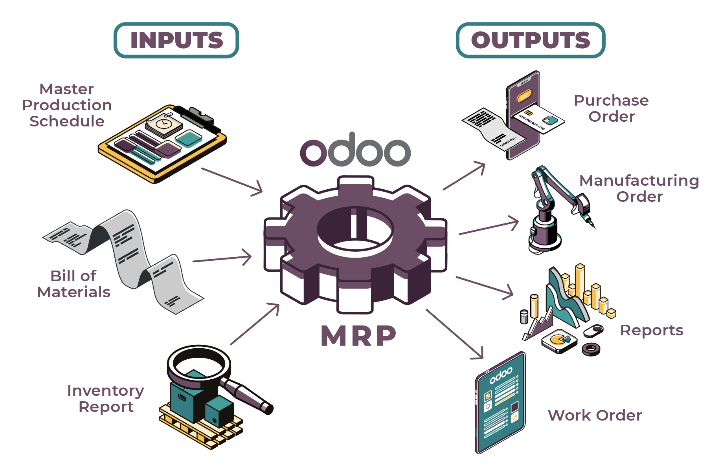
MRP Outputs
Input data is processed through the MRP system to generate output data. Together, they act as a feedback loop to keep manufacturing operations running smoothly.
Using the input data, MRP generates the following documents to execute the production plan:
Purchase Orders (PO): Product, component, and material purchases are needed to ensure there are enough materials to continue production without being limited by material availability. The PO is a type of procurement document sent to the vendor describing the types, quantities, and prices of materials requested for purchase.
Manufacturing Orders (MO): Also known as a Production Order, this document authorizes the production of a specified quantity of product within a scheduled timeframe. MOs allow things to actually get made and draw information from the BoM to calculate the components and operational details needed to complete the order.
Work Orders (WO): Work Orders describe the specific tasks required to manufacture an item and are deployed to workers on the shop floor. Work Orders also often contain information on where production should occur, the associated costs, and the expected duration of manufacturing activities.
Reports: MRP generates a wide variety of reports on inventory status, planned future orders, performance control, and notices of any planning changes. These reports provide useful information for assessing progress and making data-driven strategic decisions for the business.
MRP as a "chaos crushing" holistic system
In the similar (but slightly different) field of computer science, small numerical differences in the quantities of inputs and outputs create chaos functions. Probably the most notable victim of chaos functions are your local weather channel, simply because of the fact that it’s really difficult to predict the weather. There are so many interdependent variables to calculate, that vary in accuracy, and they’re changing constantly! Those decimal differences between the variables inevitably lead to calculation errors especially as calculations are made further and further out in time.
The same thing happens in manufacturing. On a small scale, it’s easier to manage all of the inputs and outputs of the business, but as the business grows, pen and paper or spreadsheets aren’t enough. The quality of procurements go down, statistically, when material purchases become larger in volume. With more help, comes the possibility of more errors because, at the end of the day, people are people (not machines).
So it’s no surprise that as businesses grow, their need for standardizations and streamlined processes becomes more apparent, simply for the observation that small, persistent errors inside complex systems add drag on the functionality of the entire system itself. Simply put, in order to scale operations, manufacturers need to overcome the “chaos functions” that are present in their operational systems that all lead to delayed production and increased lead times.
This is where two of the greatest features an MRP system provides come into play, as MRPs offer:
Incredibly tight control over materials, schedules, and internal systems in the manufacturing process, which has a net-positive compounding effect on the day-to-day operations of the business (e.g. a direct counter to the net-negative or net “drag” that chaos functions add to the business).
Quick and flexible adaptation to new/emerging needs as the business grows while minimizing administrative tasks. A good MRP system often integrates with other core business functions outside the manufacturing process (such as Accounting, Sales, Purchase, etc.) to offer more streamlined, “big-picture” control over the business as a whole.
Nowadays, many MRPs are often part of a larger ERP system adopted by companies for these reasons. Most companies start with an MRP as their core working model and then expand into a more holistic model as the business matures.
MRP vs. ERP - what’s the difference?
Although MRP and ERP often go hand in hand and sound the same, MRP and ERP systems are not the same thing. Here’s how they are different:
ERP, or Enterprise Resource Planning, is a complete business management system that allocates financial and non-monetary resources and streamlines business processes across an entire organization. ERPs can be used for any department, such as Sales, HR, Accounting, and CRM, and are not restricted to manufacturing.
MRP helps manufacturers order and plan for manufacturing materials. An MRP is a manufacturing-specific tool and is generally considered a subset of an ERP.

ERP as the way to vertically integrate operations
Non-integrated solutions use multiple platforms or applications that typically serve a specific niche purpose and can be replaced easily. The downside is that those apps typically don’t “talk” to each other so there’s a high possibility of technical problems and reduced capacity for streamlining operations. As well, as the business grows and matures, scaling becomes a compelling problem.
An integrated solution (via ERP), however, houses all applications in one environment, and all of those apps “talk” to each other so business tasks and operations run more efficiently. A common example of a automated flow that only an integrated solution could provide: a customer pays a sales order, which then triggers a stock move in the warehouse, a purchase order for items low on inventory, along with matching journal entries for each transaction in accounting.
What are the challenges of using MRP?
Although using an MRP system has plenty of advantages, a potential disadvantage is that, like most complex systems, MRPs carry a heavy reliance on the accuracy of input data. Data integrity is crucial for effective MRP implementation, as errors in the MPS or BoM data can lead to significant discrepancies in generated outputs. Therefore, maintaining careful data accuracy is an indispensable part of setting up a strong MRP system. Exchanging information with other departments like Sales, using barcode scanners, and making sure the MRP system is set up correctly can help mitigate data errors.
Time and resources are also necessary for MRP implementation. Onboarding onto a new system often requires transferring historical data, and workflows may need to be re-established. However, costs are mainly associated with the beginning stages of implementation, and the investment pays itself off pretty quickly once value begins to realize. Once a business has successfully adapted its operations to the MRP system, it can then dedicate resources toward executing its business goals at scale.
Lastly, MRP also necessitates clearly defined business
goals. Businesses need to identify areas that can benefit from an MRP,
and the MRP needs to have functionalities that can execute the company’s
strategy. Functionalities alone can be a touchy subject, since most
business owners and operators believe that their needs require way more
custom development than what is necessary. With those beliefs comes a
hefty price tag, as more custom development generates risk in creating a
more brittle system, which then weakens the entire MRP model itself. In
software development, we call this the trap of waterfall design, so
it’s recommended that decision makers pick a software that has
customization options already built in, and that their implementation
specialists aren’t afraid to say no to custom features that are very
likely not necessary and will only add to the cost and risk of
implementation success.
Odoo CEO Fabien Pinckaers discusses his approach to successful ERP
implementations that are both on time and on budget.
What are some common uses for Odoo MRP?
Material Tracking
Technology is used to track almost everything these days, so why not keep track of your materials? Material tracking systems follow the lifecycle of materials from procurement, to warehouse, to manufacturing and engineering, and eventually to the customer. Comprehensive tracking enables complete supply-chain visibility and guarantees consistent product quality both in and out of the business.
Some MRPs platforms, like Odoo, natively offer supply-chain traceability for material tracking and promote end-to-end quality assurance. What does this actually look like for a company using Odoo?
First, materials are procured via the Purchase application. Automated replenishment behaviors are set up ahead of time to order components when inventory reaches a minimum threshold, otherwise Purchase Orders are created manually. When shipments are received, lots and serial numbers are recorded before materials reach storage, either by manually inputting that data into the Inventory application or scanned in using Odoo Barcode. In Odoo, multiple warehouses and floors are configured based on the material flow of the business’s manufacturing operations. Whenever materials move from one location (e.g. warehouse) to another (e.g. manufacturing floor), Traceability Reports are automatically generated, allowing the materials to be tracked during downstream processes.
When a product is ready to be manufactured, material lots and serial numbers are used to compile the necessary components in the BoM(s), and move from the storage warehouse to the manufacturing floor for production. Once the product is finished, a record indicates the exact parts that were used. More complex manufacturing methods can also be configured to require order pickings and transfers to final storage; no matter the method, the movement of materials is transparent and can be viewed through the traceability report.
Material tracking in Odoo is particularly advantageous if products need to be recalled or repaired. Using the Repairs application, products can be fixed, and broken parts can be identified using the item’s tracking information. Faulty parts can be linked back to initial shipments if necessary, and the Repairs application’s reporting features can be used to identify larger patterns of problems.
Quality Control
Some applications like Odoo Quality help MRP operators enforce quality standards across the supply chain by pinpointing quality issues as they arise.
Control point measurements, for example, are a fully customizable quality metric in Odoo Quality and are easy to set up. They can be configured for manufacturing-specific operations like assembly and material handling or for logistics-based operations such as incoming and outgoing shipments. Different control point types, such as Measurement or Pass-Fail tests, can be applied to each control point. As well, the frequency and automation of these control points are customizable. Therefore, businesses can validate the quality of components as soon as they are received, ensure protocols are adhered to throughout the manufacturing process, and ensure the final products meet standards before they’re shipped out.
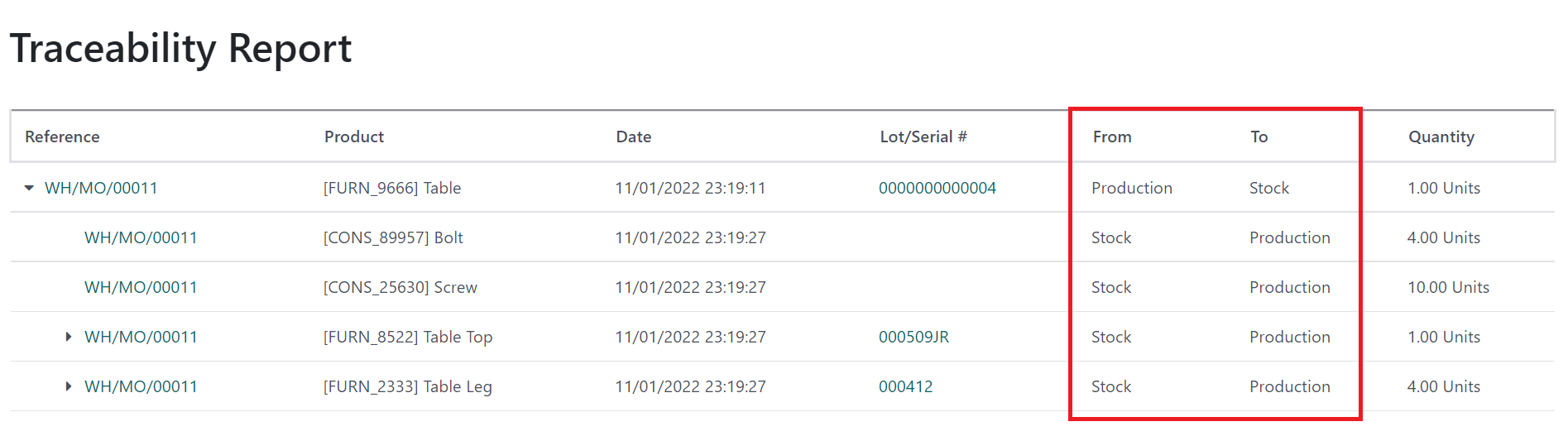
An example of an Odoo Quality alert being triggered in the supply chain.
Video Tutorial | Documentation
What happens when a procurement or manufactured good doesn’t meet a Quality control point? Quality alerts inform teams to tackle those issues as soon as they arise. In Odoo, quality alerts can be raised anywhere a quality control point is established, allowing workers to report problems instantly. This point is worth emphasizing, because instead of quality control being solely in the hands of administration and oversight teams alone, quality control actually becomes democratized to all of the workers across the manufacturing and engineering floors. Wherever these alerts come from, they are sent to the quality team’s pipeline, where team members can investigate the root cause of the issue and propose simple corrective actions or more nuanced solutions. On a macro level, the Quality app’s comprehensive reporting features open up opportunities for quality control teams to improve their own flows and identify areas for improvement.
Manufacturing Execution Systems (MES)
Avoid making a mess by using MES, as they say! Manufacturing Execution Systems (MES) are used to control the details of production and monitor operations on the shop floor, by instructing and recording all of the actual steps involved from material procurement to the actual product/component construction.
From picking
components and assembling pre-production kits, follow Mathieu in his
demonstration of the new Odoo Manufacturing Execution System (MES) at AE
Valves.
In the BoM, users can design step-by-step operations and incorporate quality control points, providing clear directions for assembly workers. After a manufacturing order is launched and work orders are triggered, workers can access instructions through a user-friendly tablet view. When assembly workers complete work orders via the tablet view, Odoo tracks material registration and task completion based on the operations initially configured in the BoM. Workers also have the ability to raise quality alerts and propose improvements from the tablet view, facilitating helpful feedback for workflow optimization.
In Odoo, work centers automatically record efficiency data based on completed work orders to provide useful metrics like Overall Equipment Effectiveness (OEE). The exact time workers spend on manufacturing activities is also recorded, providing valuable cost information and productivity insights.
Who are the leading MRP software providers
Odoo
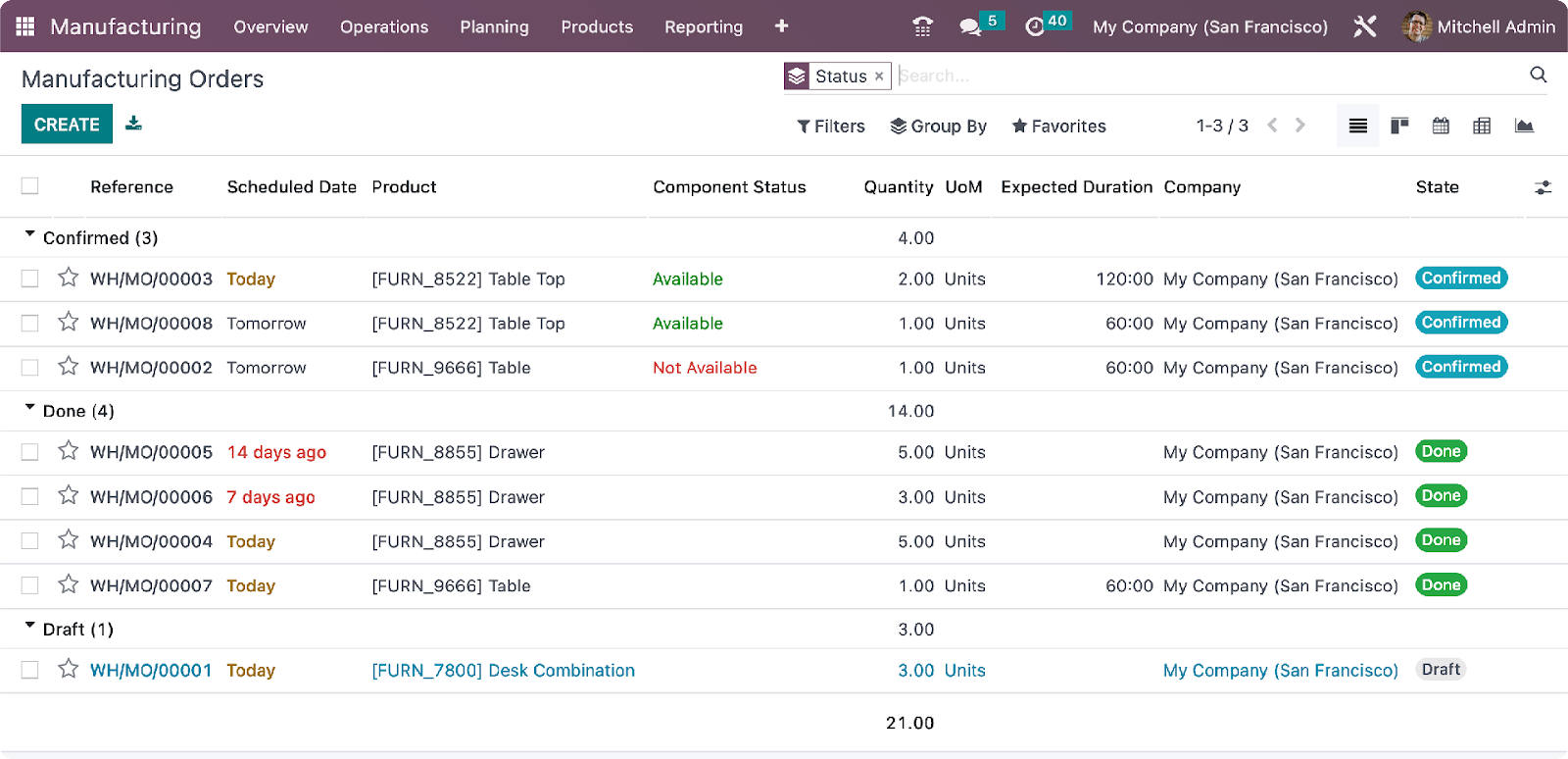
Manufacturing Orders dashboard in Odoo, organized by production stage.
Odoo is an ERP that allows businesses to manage their processes in one place. Odoo’s suite of integrated MRP applications includes Manufacturing, Quality, Maintenance, PLM, and Repairs. In addition to offering a user-friendly MRP solution, Odoo provides scalable integrations with other modules, including CRM, Sales, Inventory, Purchase, and Accounting, allowing businesses to control all of their operations from a single database and exchange data between departments in a synced, collaborative way.
Netsuite
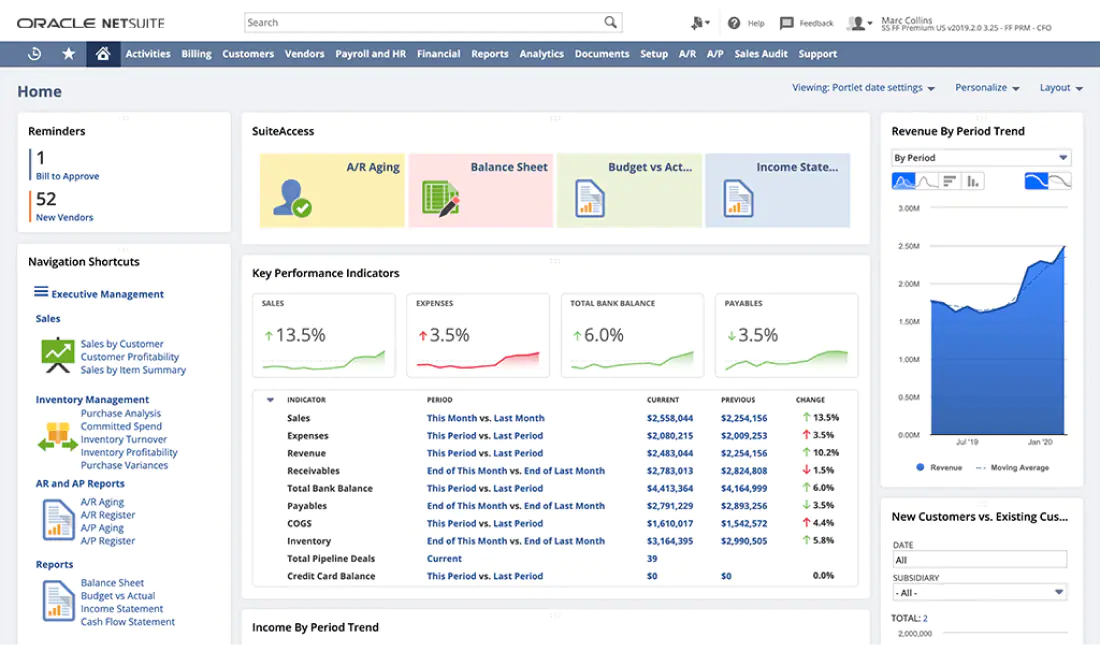
Home dashboard view in NetSuite. Source.
Netsuite’s manufacturing cloud ERP provides the foundation manufacturing companies can use to streamline business processes. It helps manufacturers with supply chain management, order management, CRM, marketing, and more. Netsuite also offers a demand planning module with MRP functionality.
SAP
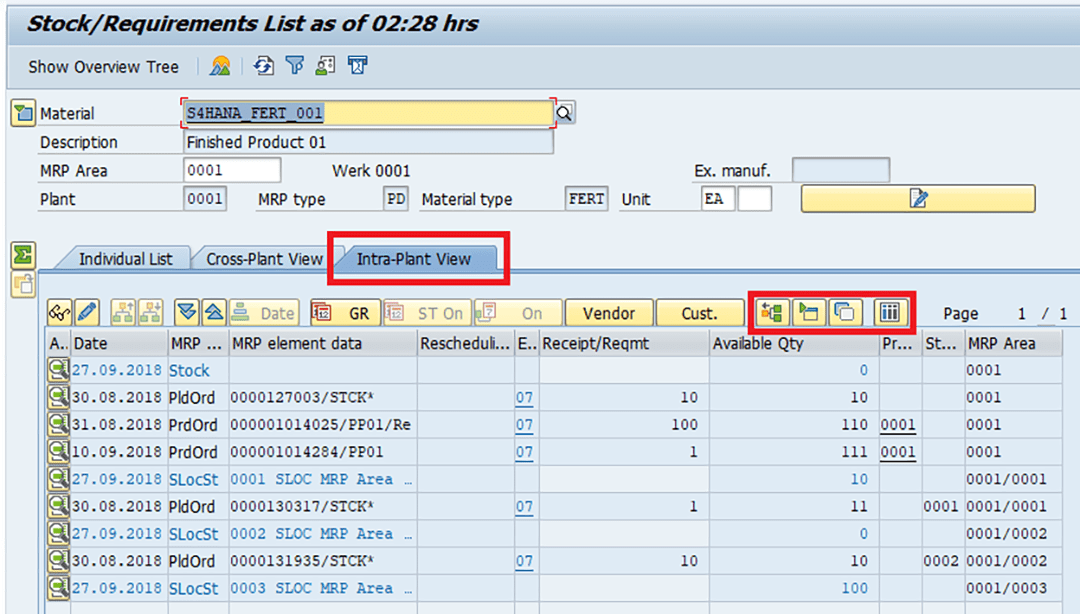
Stock and requirements list in SAP S/4Hana. Source.
SAP S/4HANA Cloud optimizes manufacturing by offering MRP and production planning, support for complex assembly processes, quality management, and intelligent manufacturing from design to operation.
Fishbowl
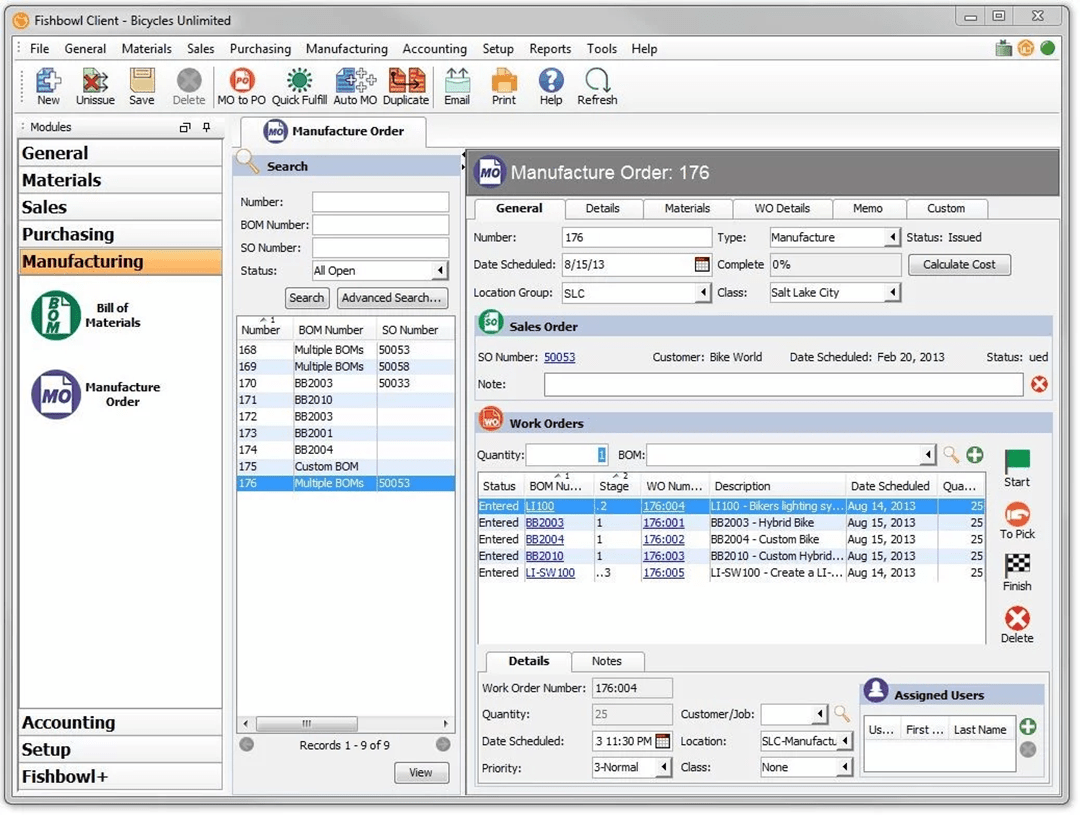
Manufacturing dashboard in Fishbowl Manufacturing. Source.
Fishbowl Manufacturing is a manufacturing and warehouse management solution including features like MRP, inventory management, work order management, and more.
How can you benefit from using Odoo as your MRP?
If you choose Odoo as your MRP, you can integrate with other Odoo apps under the entire ERP umbrella that Odoo offers for no extra cost– specifically Inventory, Purchase, Sales, and Accounting. The Manufacturing, Inventory, and Purchase apps alone are the “trifecta” of applications that offer full-trace material tracking and management.
A few shining features of Odoo MRP for manufacturers include:
A more clean, intuitive, and cross-device user interface (especially when compared to other MRP providers, it’s really night and day!). Odoo’s UI allows you to easily manage all of your manufacturing operations from the same screen or across different teams in real-time, whether in an office or on the shop floor.
High level of customization built in, for no extra cost. Odoo’s signature flexibility provides administrators with the ability to configure any manufacturing scope and/or requirements. In addition to having the capacity to manage custom builds and engineered-to-order projects, Odoo offers complete control over your company’s workflows across various manufacturer types, ranging from small shops to larger industrial corporations.
With Odoo Studio, deeper custom settings can be added to any application and process in Odoo, unlocking a torrent of possibilities for optimization.
Complete integration between all applications! Although Odoo can be used for niche use cases or specific departments, the all-in-one design allows manufacturers to manage their operations in a single database instead of multiple software applications. Seamless integration with the Purchase, Sales, and Inventory applications makes procurement, forecasting, and storage much simpler. Moreover, you’re not just limited to MRP - Odoo offers a comprehensive list of more than 70 applications to manage your business, including CRM, eCommerce, and Projects (again, for no extra cost), as well as thousands of third-party apps built by our fantastic community of developers.
A short distance between manufacturer and developer. Odoo’s senior management and developer teams have been working with small, medium, and large-scale manufacturers directly since 2004 and take pride in developing common sense, easy-to-use, and robust solutions that teams need and depend on, on an ongoing basis. If there’s something you need, Odoo will build it!
A stellar report card
Odoo MRP offers incredible reporting capabilities, with on-demand figures and flexibility in how you want to view the data. Every module in Odoo MRP’s suite of applications - Manufacturing, Quality, PLM, Maintenance, and Repairs – offers the same extensive reporting features, allowing you to make data-driven decisions and quickly identify areas for optimization.
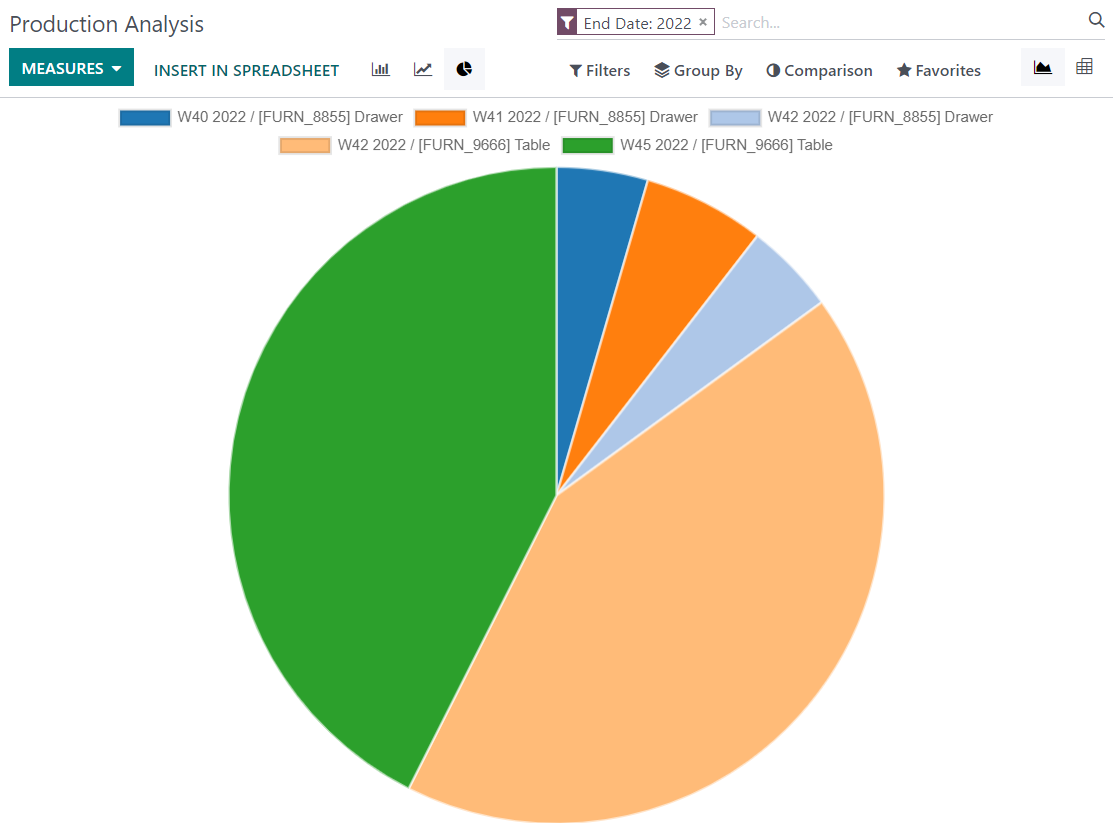
Production Analysis report in Odoo. This dashboard can be fully customized with different measurements and filters that are relevant to the business’s reporting requirements.
A masterful Master Production Schedule (MPS)
Long-term planning via the Master Production Schedule allows for production and procurement planning months in advance. Odoo’s MPS integrates with your actual supply and demand allowing for automated generation of manufacturing and purchase orders, as needed, to meet your goals. With Odoo’s cross-app integration, the MPS draws data directly from the Sales application to forecast demand and queues up Purchase Orders for materials based on projected needs.

Master Product Schedule in Odoo where users can forecast demand based on current and prior manufacturing reporting periods.
Integrated apps that actually talk to each other
Odoo MRP’s automatic integration with other Odoo core modules, including Inventory, Purchase, Sales, and Accounting, creates powerful cross-department workflows and opportunities to automate all of the day-to-day mundane or routine tasks.
As well, Odoo MRP’s integration between all manufacturing-related apps, including Manufacturing, PLM, Quality, Maintenance, and Repairs, offers users greater flexibility and wider range in directing their manufacturing operations.
Manufacturing
Manage BoMs, oversee work centers, construct a Master
Production Schedule, plan manufacturing orders, and dispense work orders
using Odoo’s workhorse Manufacturing application.
Quality
Use control points to automatically trigger quality
checks at specific inventory operations (receiving and final inspection)
or manufacturing processes (in-process inspection).
Inventory
Organize your warehouse, experience total traceability,
and use Odoo’s double-entry inventory system to improve performance and
process time.
PLM
PLM (or Product Lifecycle Management) is an information
management system that manages the information, processes, and people
associated with a product's lifecycle.
Repairs
Use Odoo Repairs to work on finished goods, manage a complete after-sales process, and repair products if they have a defect.
Maintenance
Odoo Maintenance comes with preventative and corrective maintenance to keep your lines running.
A fraction of the cost, for much more compared to competitors
One of the best things about Odoo is its affordability! Licensing is charged annually and starts at around $25/month per user for access to ALL applications. Implementation services are also available to help get you up and running.
$24.90
per user/month
for all apps
Odoo is a fraction of the price compared to:
Netsuite
Standard ($99/mo)
-74.85%
SAP
Professional ($132)
-85.14%
Acumatica
Small Business ($1k/mo)
-97.51%
Epicor
ERP
($175/mo)
-85.77%
Odoo is really easy to use
Odoo's software is designed to be intuitive and user-friendly. With a home screen that's not so different from a smartphone and clearly labeled apps for every area of your business, it's easy to navigate and use. Every application has all of it's settings in the same, predictable place, and despite having numerous applications that contain different functionalities, the user-experience across the entire platform is easy to understand and predict, whether you want to manage your operations from a birds-eye macro view or a microscopic lens.
Constant improvements, upgrades, and version releases every year
Odoo is constantly incorporating new feedback from it's users all of the time, and every year Odoo releases a new software version with accompanying documentation and video guides for the entire community. As well, customers get 24/7/365 access to support staff that are deeply trained in all of Odoo's features and use cases, so there is always someone there to help you solve a problem or walk you through new features that you might be interested in.
We ❤️ SMEs
Many small and medium-sized enterprises (SMEs) still manually oversee manufacturing processes with spreadsheets. However, modern MRP software is mostly cloud-based, meaning they don't require on-premise servers or a designated IT department to maintain. A cloud computing provider stores data for you, meaning implementation is more affordable and much less hassle for smaller manufacturers; just sign up and go!
We can go on forever about how MRP software systems improve customer satisfaction, help avoid material shortages, improve scheduling, and make your business more scalable. However, they need to be implemented correctly and bridging the analog world of manufacturing and the digital world of software can be a bit intimidating.
So when choosing an MRP, realize that Odoo itself was built specifically for SME's. It's a great option because Odoo is scalable, customizable, user-friendly, and affordable.
Take a look at how Lovepop uses Odoo MRP to manage their operations.
Try Odoo For Free
The best way to know if Odoo is a good fit for you is to actually try it!
You can sign up for a free trial here: https://www.odoo.com/trial.
Just pick your apps, fill out the form, and you're good to go. We don't need a credit card, and you can create as many free, 15-day trial databases as you want.
As well, if you're short on time and you'd rather someone just show you how Odoo could fit your needs, schedule a demo with an Odoo Expert here: https://www.odoo.com/r/meet.
Looking for more?
Get up to speed on how Odoo MRP works here:
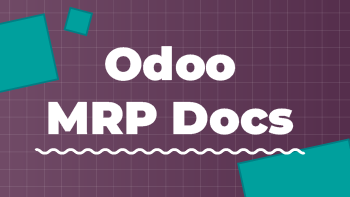

Getting started eLearning series

Here are some different scenarios you may want to start with (using demo data if you prefer):
Design a work center for your manufacturing activities.
Create a bill of materials (BoM) and authorize a manufacturing order.
Set up automated replenishment behaviors to procure materials
when inventory is low.
Conclusion
All companies that create
products can benefit from an MRP system to help handle their material
planning, production, and inventory management. Manufacturing is all
about timing, and an MRP ensures manufacturers have the right quantity
of materials at the right time.
Many factors should be considered when choosing manufacturing software, including the complexity of your production workflow, how much demand fluctuates, production and procurement lead times, the size of your organization, growth rate, and more.
If you are using outdated systems to track your production schedules and inventory (old or bloated software, multiple pieces of software that don't talk to each other, pen and paper, spreadsheets, etc.), the core benefit of using an MRP is to automate all of those processes while cracking down on the various causes of inefficient production. Let Odoo do the work so you can focus on what you do best!
If you have any questions, don't hesitate to contact us.
If you want to contribute to the GitHub repo, be our guest.
We look forward to hearing from you.
Odoo Challengers is Officially an Odoo Learning Partner 

Our Vision
To be a leading service provider in the Odoo ERP by supporting organizations to achieve their objectives.
Our Mission
is to ensure a successful rollout of a new ERP system to create unparalleled performance. Our ERP management team consists of consultants with years of experience successfully implementing ERP systems for a wide variety of industries.
What are the benefits of working with an Odoo Partner?
- Access to a wide range of functionalities and modules: Odoo is a comprehensive enterprise resource planning (ERP) platform with a wide range of functionalities and modules for different industries and business needs. By working with an Odoo official partner, you can benefit from their expertise and advice on which modules and functionalities that will be most suitable for your business.
- High-quality implementation and support: Odoo partners are trained and certified by Odoo on the best practices and techniques for implementing and supporting the platform. This ensures that you get the best possible implementation and support for your business, which can help improve productivity, efficiency, and customer satisfaction.
- Customization and integration: Odoo partners have the expertise and resources to customize the platform to meet your specific business needs and integrate it with other systems and applications. This can help you streamline your business processes and improve the flow of information across your organization.
- Scalability and flexibility: Odoo is a highly scalable and flexible platform that can grow with your business. By working with an Odoo partner, you can benefit from their experience and advice on how to optimize the platform for your business needs and take advantage of its scalability and flexibility as your business grows.
- Cost-effective solution: Odoo is an open-source platform, which means that it is available at no cost. However, implementing and maintaining an ERP platform can be complex and time-consuming, which is where working with an Odoo partner can be beneficial. They can help you implement and maintain the platform at a lower cost than if you were to do it on your own.
It's easy with Odoo
Drive your business digital with comprehensive ERP platform and access a wide range of functionalities

What's new in Odoo 16?
Performance
On average, every page in the backend is 3.7 times faster to load and render. Website and eCommerce are 2.7 times faster to load controllers.
New Dashboards
Spreadsheet-based reports replace the various dashboard views/actions.
Context-based Custom Fields
Create custom 'Property' fields on your tickets, leads, tasks, and articles.
Access Rights and Group Inheritance
Get warned if the access rights configuration is not valid.
Archive Mail Servers
Archive mail servers to avoid using them.
Command Palette
Open menus in new tabs from the command palette.
Editor
Collaborative pads (etherpads) have been replaced by the native Odoo HTML editor.
Editor: Command Bar
Improved command bar UI and overall design. Reworked the command bar sections.
Editor: Table Edition
Add, move, and resize table columns and rows. Set cell-specific backgrounds.
Editor: Tabs
Improved tabs behavior.
Editor: User Icons
Display users collaborating in text fields.
Email Digest
All users can unsubscribe from the email digests.
Email Notifications
Links to database records were added to several automatic email notifications.
Email Templates: Customization
Customize the layout and content of email templates from General Settings.
Email Templates: Reset
Reset broken email templates in a click to resume working.
Gantt View: Dependencies
Use the Project Tasks' dependencies creation tool on any Gantt view.
GDPR Module
Added a Privacy Lookup action to find all occurrences of a Contact and archive/delete them if necessary, as well as Recycle Rules on records in Data Cleaning.
Google Drive/Spreadsheet: Depreciated Modules
Google Drive and Google Spreadsheet integrations have been removed from Odoo 16.
HR Apps Access Rights Labelling Uniformization
The names of various access rights levels for HR apps have been uniformized for a better understanding.
HTTP Routing Stack
The HTTP routing stack was refactored to make it more easily extendable, handle errors more cleanly, and be easier to navigate and work with.
Mobile Preview
Preview how mailings will look on mobile devices.
Multiple Languages
Install multiple languages at the same time.
Outlook OAuth
Connect to an Outlook mail server with the new OAuth authentication.
PDF Preview: Links
All links are now opened in a new browser tab when previewing a PDF attachment.
PDF Reports Spacing
Increased the spacing between sections in PDF reports to improve their readability.
PDF Reports: Arabic Font
Use Arabic script in PDF reports with the Tajawal font.
Portal Account Deactivation
Portal users can remove their accounts themselves.
SMS Credits
A link to buy SMS credits was added to General Settings.
UTM Parameters
Users with the required access rights can delete UTM records, with some restrictions.
Accounting
Analytics
Added a new analytic widget on invoices to ease analytic distribution, analytic plans (replacing groups), and analytic distribution models. Break financial reports down. Analyze financial reports according to analytic accounts and/or plans. Mass edition of analytics allowed on List views.
Bank Reconciliation Widget
Improved the bank reconciliation widget's navigation, interface, and readability.
Usability and Navigation
Updated the navigation throughout the Accounting app to avoid technical views and allow for an easier transition between different screens.
Journal Audits
Various Journal Audits improvements: increased overall readability, removed repeated information, empty journals are now ignored, and tax applied details are included.
Account Reports
Account Reports were completely reworked to improve their performance, UI, definition, and audit.
Accounting Firms Mode
Activate the Accounting Firms mode to access a Quick Total field and manual sequence editing to encode invoices quickly.
Accounting Menu
Reduced the number of menu items to help users find the right menu depending on the operation type.
Asset Cancellation
It is now possible to cancel an asset.
Asset Models
Asset models created from any account automatically use the related account as the default Fixed Asset Account.
Asset Wizards
UI cleaned by grouping several asset modification wizards in one single button.
Assets: Negative and Depreciation
Added negative assets management and the possibility to compute depreciations based on the effective number of days in each period. Any asset modification now results in a depreciation entry covering the period since the last depreciation entry was posted. The computation board and assests import were improved.
Assets: Non-Deductible Tax
An asset's original value is now increased by the non-deductible portion of the tax (if any).
Batch Payments: Chatter and Activities
The chatter and activities scheduling are now available for batch payments.
Batch Payments: Rejection Management
Improved reconciliation flow of batch payments containing refused payments: users are now prompted to choose between canceling the original payment or leaving it open.
Cash Discounts
Added a new separate definition in the Payment Terms supporting different taxes legislations (included or excluded). Receivable lines are not split anymore, improving the readability of accounting and follow-up reports. The Register Payment wizard suggests using the reduced amount if available. The reconciliation suggests using a computed early payment discount write-off if possible.
Credit Limit by Partner
Setup a credit limit per company and/or partner. When the total amount of open invoices for that partner reaches the specified limit, a warning on sale orders or customer invoices is displayed.
Currencies
Currencies display reworked on Journal Entries form views and Accounting Journals list views.
Currency Conversion Rate: Invoice/Bill Date
The invoice or bill date is now used to set the currency conversion rate instead of the accounting date.
Cut-off Entries Label
Improved cut-off entries label to improve ledgers readability.
Data Import
Added a new guide, templates and functionalities to import the following accounting data: contacts, chart of accounts, and journal items.
Disallowed Expenses Categories
Assign a Disallowed Expenses Category and Rate to an account from the Disallowed Expenses Categories' list view.
Drag and Drop Upload
Import files by draging and dropping them on the Accounting Dashboard cards (invoices, bills, miscellaneous, bank) or the journals List views.
Financial Reports Debug
Use the Finanial Reports' debug tool to analyze which accounts are potentially missing in the report definition.
Follow-up Reports
Assign different follow-up contacts to a partner. Exclude a partner from automatic follow-ups. Manually set follow-up levels on a partner. Enhanced wizard to manually create follow-ups. Improved interface: follow-up list, individual report, follow-up levels definition. Filter follow-up reports on follow-up level.
Intrastat Commodity Codes Renewal
Intrastat commodity codes have been renewed, and the default transaction code was updated to the two-digit one applicable since January 1st, 2022.
Invoices and Bills Payment Widget
The payment information widget on invoices and bills was improved for multi-currencies transactions: the exchange difference entries are highlighted (if any), and, in the info-bullet, amounts are now expressed in both the company currency and the origin currency.
Journal Entries and Items Quick Search
Quick searches on journal entries and items were improved.
Journal Groups Naming
Journal Groups names are now unique to improve the readability of financial reports.
Journals Audit Report
Revamped the Journals Audit report.
Lock Dates Tracking
Changes to lock dates are tracked in a chatter on the company's form view.
Non Trade Accounts Entries
Journal items on Non Trade accounts are now excluded from Aged reports; a filter is available to add them back in. Entries from Non Trade accounts now appear in the Miscellaneous tab of the Reconciliation widget.
Non-continuous Sequence Alert
Smart alerts are displayed on the dashboard when a sales or purchase journal's sequence is not continuous.
OCR Background Validation
Uploaded invoices and expenses are validated in the background by the OCR to make the interface more responsive.
OCR Field Mapping
The manual field matching interface on invoices was improved.
OCR: Bills and Invoices Settings
Activate the digitization of vendor bills and customer invoices separately.
OCR: Partner Identification
Enhanced the partner detection on Invoices using bank account numbers and partner auto-complete information.
Optional Bank Statements
Bank transactions can now stand alone: bank statements have been made optional.
Partners Bank Account Management
Bank account management on partners was improved: all changes are logged in the chatter; a manual validation process was introduced for automatically added accounts before they can be used for outgoing payments.
Partners Bank Account Numbers
Assign the same bank account number to different partners.
Payment Terms
New payment terms definition screen. Added due date computation methods and dynamic examples.
Payments: Total Amounts
Total amounts are displayed when grouping items on the Payments List view.
Reconciliation: Foreign Currency
An exchange difference journal entry gets created directly at each partial payment to ensure the rate between the residual ammount currency and the residual amount. When reconciling two lines, one with a foreign currency and one expressed in the company currency, the reconciliation is made using the foreign currency.
Recurring Account Moves Management
Recurring account moves for invoices and bills were simplified: an entry can be posted automatically at different frequencies.
Reports Readability
Improved the design and readability of accounting reports.
Reports: Foldable Records
All tax and financial reports use an improved way of declaring data thanks to foldable parent-children records in editors.
Sales and Purchase Journals Alerts
Get an alert on the dashboard when a Sales or Purchase Journal's sequence is not continuous.
SEPA Rejection Management
Improved SEPA rejection management: when canceling a payment belonging to a batch, the payment is deleted if no lock date is violated.
SEPA: Non-Latin Characters Mapping
SEPA extended to support non-latin characters of all local European languages.
Storno Accounting
Use negative debits and credits to reverse original accounting entries by activating the Storno Accounting setting.
Vehicle Assets
All depreciation entries can be linked to the vehicle. A "Vehicle split" filter was added to the Disallowed Expenses report.
Accounting - Localization
Austria
Financial reports are now more robust as they are calculated using Account Code prefixes. Control domains were added where possible using Account Types and Account Tags for debugging and investigation purposes. Din5008 formats are now independent from the German localization.
Belgium
Definitive abolition of VAT advance payment: the Grid 91 field was removed from the XML export wizard on the Belgian Tax Report. Tax Names and their search were improved to fasten invoice encoding. Tax Labels were clarified to improve their display on documents. SODA files can now be imported into Miscellaneous Journals.
Brazil
The base localization package was added: chart of accounts, taxes, and financial reports.
Bulgaria
The base localization package was added: chart of accounts, taxes, fiscal positions, balance sheet, profit and loss report, and tax report.
Chile
Financial reports are now more robust as they are calculated using Account Code prefixes. Control domains were added where possible using Account Types and Account Tags for debugging and investigation purposes.
Denmark
Financial reports are now more robust as they are calculated using Account Code prefixes. Control domains were added where possible using Account Types and Account Tags for debugging and investigation purposes.
Egypt
Full integration with the Egypt Tax Authority
portal. Invoices from companies and invdividuals can be sent to the
portal with a single click.
France
As all lines of Tax Settlements are rounded to the nearest euro in France, the Closing Entry is now rounded accordingly (Account Tax Payable / Receivable), taking into account whether it's a Profit or a Loss for the rounding. Float amounts are still kept for a proper reconciliation on the accounts used for the distribution of taxes. New control domains for financial reports were added in debug mode.
Germany
Export DATEV with or without PDF files of invoices.
Hungary
The localisation was updated: chart of accounts, taxes, fiscal positions, and financial reports.
Indonesia
The localisation was updated for chart of accounts and taxes. Minor e-Faktur bugs were fixed.
Italy
Added the balance sheet and profit and loss reports.
Lithuania
Financial reports are now more robust as they are calculated using Account Code prefixes. Control domains were added where possible using Account Types and Account Tags for debugging and investigation purposes.
Luxemburg
New control domains for financial reports were added in debug mode.
Mexico
Financial reports are now more robust as they are calculated using Account Code prefixes. Control domains were added where possible using Account Types and Account Tags for debugging and investigation purposes.
Pakistan
Added the balance sheet, chart of accounts, profit and loss, and taxes reports.
Saudi Arabia
Added all value-added taxes, which were mapped
with the appropriate accounts on the chart of accounts, and linked to
the tax report compliant with the ZATCA format.
Serbia
The base localization package was added: chart of accounts, taxes, fiscal positions, balance sheet, profit and loss report, and tax report.
Slovenia
The localisation was updated for the chart of accounts and taxes. The balance sheet and profit and loss reports were added.
Spain
New control domains for financial reports were added in debug mode.
Sweden
Financial reports for K1, K2, and K3 accounting were added. Control domains for financial reports were added in debug mode.
Switzerland
Din5008 formats are now independent from the German localization. Print QR-invoices in batch.
Appraisals
360 Feedback Template
Improved the default survey template for 360 feedback.
Appraisal Date
The default Appraisal Date is now based on the employee's contract start date. If none exists, the employee's creation date is used. Edit the appraisal date of multiple records at once.
Employee Skills
Create new employee skills directly from an appraisal.
Reporting: Skills Evolution
Added a report on the evolution of employees' skills
Approvals
Approvers
Set approvers in sequential order.
Inherited Rights
Users can see the requests they have to approve without specific access rights.
Attendances
Extra Hours
When checking out, see the extra hours for the day and the total of extra hours only if the number is positive.
Kiosk Mode Authentication
Allow users to choose their authentication method in kiosk mode. Define the duration of the welcome message and which camera will be used for the barcode scan.
Barcode
Operations
The operation Form view was optimized for mobile devices and the chatter was added.
Packagings: Stock Moves
Set packagings during stock moves with the '+package' button for even faster operations.
Pickings Deletion
Delete a product that was scanned but not part of an order.
Receipts
View supplier reference on receipts.
Scanning Packages
Filter transfers by scanning packages. Open a transfer by scanning a package or a transfer barcode on the list of transfers. Scan a package to know its content from the main menu.
Scanning per Operation Type
Define per operation type what needs to be scanned or not: source location, product, serials, package, destination location. Better instruction in the top bar.
Serials and Lots
Serials and lots are now folded by default. Scrolling them when unfolded was improved. View the expiration date.
Transfers: Chatter and Kanban
Added the chatter to transfer information and a Kanban view of the moves.
User Assignation on Picking
Avoid having two persons doing the same operation by automatically assigning a user on a picking/batches as soon as this user changes quantities.
Calendar
Readability
Improved calendar colors to increase readability.
Video Calls
Create a video call from the Event form. Join the video call from the Event form or the meeting popover.
Consolidation
Profit and Loss
Consolidated Profit and Loss can now display positive profits and negative losses (instead of debit minus credit) when using the 'Invert Balance Sign' toggle button.
CRM
Archiving Partner Activation Levels
Archive partner activations levels.
Languages Installation
Install new languages from the List view.
Lead Analysis
View all leads you have assigned and how they are doing from a single reporting place.
Lead Language
If a lead has no language set, it now gets the one set on the customer linked to it.
Link Opportunity
When creating a calendar invite from a lead, the resulting event is now linked to the lead.
Lost Reason
Add a closing comment when an opportunity is marked as lost.
Merging Leads
When merging leads, reports are now folded on the chatter and regroup all the information from the merged leads.
Merging Leads
When merging leads, all empty fields of the destination lead are completed by the source leads.
Recurring Revenue
Recurring revenue totals are displayed in the Kanban view's column headers.
Reseller Tracking
Track opportunities resellers (partners) are handling from their stat button and on the Kanban view.
Similar Lead Detection
Detect similar leads based on their phone numbers.
Discuss
Conversations Dropdown Readability
Improved the conversations dropdown menu (inbox) readability.
Copy Invitation Link
Added a copy button to channel invitation links.
Download Images Button
Added a Download button when hovering image attachment in Discuss or on the chatter
Emojis
Added a wide selection of emojis structured in categories and a search functionality.
Join/Leave Notifications
Join/Leave notifications in channels were redesigned to be less obtrusive.
Link Previews
Link previews are displayed when a message is posted.
Message Actions List
The message actions list has been redesigned with a compact/expand mode.
Notifications
Notifications are displayed for all tracked changes (e.g., stage changed, task ready) in the systray.
Open DM Chat on Mention/Member Name
Open a DM chat with a user when clicking on the @mention, both on a DM chat/chatter, or a user's member name in Discuss.
Search Current User
The current user is now included in the chatbox search results.
Show Guests
Guests are now shown in member lists.
Video Background Blur
Blur your background during video calls.
Video Calls UI
The video calls UI was improved, with a dedicated side panel for settings.
Documents
Disabled Buttons
Buttons are now disabled on read-only workspaces.
List View: Group By
Use the Group By option in List view.
Maximum File Size
Set a maximum size for files. A clear error message is now displayed if the file is too large.
Navigation Panel
Resize the navigation panel to increase readability. The Settings icon appears on mouseover.
OCR Search
Search the content of a document that went through OCR.
Sharing
The process to share documents is now faster.
Split Tool: Cancel and Archive
Added the Cancel and Archive buttons to the Split tool and various UI improvements.
Thumbnails and Previews
Thumbnails appear for more file types. Previewing documents was improved.
eCommerce
Abandoned Carts Reminders
Send abandoned cart reminders automatically to customers.
Alternative Products Building Block
Customize the 'Alternative Products' block at the bottom of the product page.
Archived Product Variants
Archived product variants are not selectable in eCommerce anymore.
Attribute Display Type
Change product attributes display types (button, radio, color, etc.) from the front-end.
Back in Stock Notification
Customers can be notified when a product is back in stock. They can sign-up directly on the product page, even if not signed in.
Cart Items Number
The number of items in the cart is now constantly up-to-date.
Coupons, Loyalty Cards and eWallets
Offer promotions, coupons, loyalty, and gift cards to customers. Track their usage across the Point of Sale, Sales, and eCommerce apps.
Customer Address Autocomplete and Validation
If using Google Places API: provide address autocomplete and validation during the eCommerce checkout.
Mandatory Sign-in
Improved the checkout process when customer sign-in is mandatory.
Mondial Relay Delivery
Allow customers to choose a Mondial Relay pick-up point during checkout.
Page Options
Change page options in edit mode from the right panel.
Picking and Pay on Site
Added the option to pick up and pay in-store during checkout.
Prevent Sale of Products
Prevent visitors from adding some products to their carts. For example, B2B companies might not want to display prices for not connected users or not at all if the shop should just be a catalog.
Product Pictures
Upload multiple pictures of a product in bulk. Display product pictures in a grid or caroussel.
Product Snippet
The Product Snippet was redesigned.
Product Tags
Facilitate product filtering in the backend and frontend using product tags.
Products Default Sorting
Set the default way products are sorted on the Shop page.
Re-order from Portal
Allow customers to re-order the same products from their portal.
Rental
New integration between Rental and eCommerce: customers can now order rental products directly from the website. Customers can search for rental products that are available for a specific period. The search can be done using a specific bloc added somewhere on a website or directly in the product catalog with a date filter.
Shop Page
New default design for the Shop page
Sidebar Filters
The eCommerce sidebar has been redesigned. They appear on the right panel on mobile. Filter categories using the new filmstrip bar.
Snippet: Add product to Cart
Create buttons that will add a product to the customer cart.
eLearning
Banner Header
Customize the banner header of courses.
Bought Courses
Improved tracking of bought courses for customers. Added a new 'course' product type.
Course Duplication
When duplicating a course, all its content is now also copied.
Done/Undone Content
Attendees can mark content as done or undone.
Onboarding
A shortcut allows attendees to jump into the courses they just bought.
Publication Tracking
Track on the chatter when content is published or unpublished.
Registration Prompt
Visitors are prompted to register for the course when they are shared a course they cannot access.
Test History
Attendees can overview all their certifications attempts.
Vimeo
Use Vimeo links for video lessons.
Email Marketing
Contacts Mass Edit
Mass edit mailing contacts from the List view.
Image Shapes
Use shapes to transform mailing images.
List View
Sent and scheduled mailings appear in chronological order on the List view.
Mailing Contacts Import
Import contacts in a mailing list by pasting their email address. Download an import template for mailing contacts to quickly see how it must be formatted.
Mailing Reports
Turn off 24h stat mailing reports in the settings.
Newsletter Snippets
Customize the website Newsletter snippets and create custom forms.
Save Filters
Save marketing filters used for audience segmentation and reuse them for future mailings.
Template Management
Save mailings as templates to reuse their design later.
Employees
Departments
New smart button on the Departments' form view displaying the number of employees.
eLearning Smart Button
Added a smart button with a link to the user's eLearning profile.
Employee Tags
Users with Employee Officer rights can now edit employee tags.
Filters and Search
Added 'My Team' and 'My Department' filters to the Employees view and a search option for 'Managers'.
Fleet
The 'claim car' report is replaced by the 'cars' smart button, which now displays the vehicles' history of an employee.
Mexico
Localization of the Employees app for Mexico with additional fields on the employee record.
Multiple Plans
Start plans for multiple employees at once.
New User: Employee Creation
Added an option to create an employee directly when using the 'new user creation wizard'. Added a 'create user' action when viewing an employee profile.
Plans by Department
On/Offboarding plans can now be linked to a department.
Plans: Request Signature
The 'Request Signature' activity now automatically sends a signature request by email.
Signature Request Wizard
Added the signature request wizard to the app.
Skills Report
Access a report displaying all skills of employees.
Skills Wizard
The design of the skills creation wizard has been reworked. A default skill level has been added.
Events
Locations Order
Choose the order event locations.
Mandatory Questions
Define mandatory questions on events.
Registration Statistics
Track event registrations with a dedicated stat button.
Revenue Reporting
Overview event revenues in a dedicated reporting menu.
Tag Order
Order event tags as you want on your website.
Website Theme
Event pages are now adapted based on the website theme.
Website: Timezones
Timezones are now displayed next to all times on all pages of an event to avoid any confusion.
Expenses
Default Journals
Configure the journals used by default when creating expenses.
Link to Sales Orders
Access Sales Orders impacted by expenses directly from the Expenses Report.
Re-invoicing Expenses
Expenses that are re-invoiced on a sales order now impact the sales order's total cost and will not change the margin.
Taxes Compatibility
All taxes configurations (included in price and excluded from price) are now compatible with Expenses.
UX Improvements
Default expense categories have been added for fresh installations of the app. Menus and filters have been simplified for Expenses Officers. Create expenses en masse by dragging and dropping documents in the app.
Field Service
Open Reporting
All Field Service users can access the reporting menu and view the available information to their access rights level.
Fleet
Chatter Tracking
CO2 Emissions, Recurring Cost, and Activation Cost are now tracked in the chatter.
License Plate
New 'Cancellation Date' field for license plates.
UX Improvements
Various changes to improve the UX.
Helpdesk
Help Center and Knowledge Integration
Redesigned the Help Center to encourage customers to check eLearning courses, forum posts and knowledge articles before submitting a ticket.
Open Reporting
All Helpdesk users can access the reporting menu and view the available information to their access rights level.
SMS Templates on Stages
Send an SMS automatically when a ticket reaches a particular stage.
Ticket Assignment: Time Off
When tickets are automatically assigned, employees on time off are skipped.
Tickets Analysis
Get statistics on the average time taken to answer tickets and first respond to a ticket.
Tickets Sequence
Customize the sequence (ID number and format) of your tickets.
Tickets to Tasks Conversion
Convert tickets to tasks and vice versa.
UTM Parameters
When a lead is converted into a ticket, the values of the lead's UTM parameters are propagated to the ticket.
Inventory
Automatic Batch Transfers
At the level of Operation Types, decide how to automate the creation of batches, either per contact, carrier, or destination country.
Force Backorders
Decide if backorders are automatically created or not per operation type.
Inventory Adjustements
Added storage categories and last count date. A warning icon is now displayed next to duplicate serials. Added an 'Apply all' button at the top of the screen and a filter for starred products.
Lots and Packages: GS1-128 Barcodes
It is now possible to create GS1 labels for lots and serial numbers (containing product, lot/SN, expiration date, and sell to date) and SSCC GS1 labels (containing packaging date and weight). Printing Package content also prints datamatrix codes for all content (including lot/SN, expiry dates, etc.).
Reception Report
Improved reception report with the addition of links to Sales Orders, product names on labels, automatic display on Barcode, and moving the auto-popup setting to the operation type.
Replenishment Locations
Automate replenishment on specific locations by setting them as Replenishment Locations. Use the left panel on replenishment to sort by location and/or product category.
Replenishment: Warehouse Levels
When resupplying from other warehouses, view their available stock from the replenishment report vendor info.
Reporting and Menus
Revamped all reporting. Move easily from one report to another. Reworked menus.
Transfers: Done Quantity
Easily edit the quantity done in transfer operations.
Visibility Days
Set visibility days on a replenishment rule to consider the quantity needed after the forecast date.
Knowledge
Manage Knowledge
Manage your company knowledge with a dedicated app.
Copying and Duplicating
Create a copy of an article or duplicate its whole hierarchy.
Cover Picker
Pick Unsplash images as article covers.
Embedded Views and Owlification
Use the /item command to create custom databases inside articles.
Nested Articles
Nest article items that share the same property fields inside articles.
Outline and Index
Insert indexes and outlines in articles to showcase nested articles.
Table of Contents
Add a clickable table of content inside articles.
Trash Management
Deleted articles are granted a grace period before being removed permanently.
Live Chat
Chatbot
Use Chatbots to welcome and guide website visitors.
Live Chat Button
Display a notification alongside the Live Chat button.
Lunch
Delivery Notification
New 'Confirm Reception' button to send a notification to employees when their lunch has been delivered.
Order Sent Stage
Added a new stage, 'Order sent'.
Manufacturing
Allocation Reports
Allocation Reports are now also available for manufacturing orders. If two manufacturing orders are linked, parent/child relationships are created automatically. If a manufacturing order is linked to a sales order, its reference and status can now be seen on the customer portal.
Continuous Production
For Manufacturing Operation Types, set up the automatic consumption of lot/serial number tracked products during production. Automatic propagation of quantity changes on the manufacturing order, to both pre and post production transfers.
Expired Lots Notifications
Receive notifications when using expired lots for both manufacturing orders and pickings operations.
Kit Valuation
Set a cost share on Kit type BOM components to automatically split purchase orders prices on component valuation.
Manual MO Consumption
Select components on the Bill of Materials that should be registered manually during production. The consumption of these components then has to be recorded manually before closing the manufacturing order.
MES
Complete redesign of the work order Tablet view. Four different types of BOM Improvement Feedbacks are now available from the Action menu. Employees can log in to work centers and work orders, individually or simultaneously. Their timesheet cost is then also considered in the computation of the final manufactured product cost.
MO/BOM Overview
Complete redesign of the Structure and Cost report renamed Overview. Lead Times and Next Availability Date, based on current and forecasted stock, are now available.
MPS
Import and export products and their forecasts. Delete and replenish in batches.
Operation Dependencies
Create operation dependencies on the BOM that dynamically influence both the planning and status of work orders.
Products and Forecasts Import/Export
Easily import/export products and forecasts.
Return and Repair
Create a repair order from a return. Once the return has been processed, the respective repair order is notified.
Split and Merge MOs
Split manufacturing orders for batch production or splitting and assigning production to different employees or work centers. Merge manufacturing orders for batch production or planning purposes.
Subcontracting Portal
Manufacturing subcontractors can now register their production from their customer portal. Specific access rights can be granted so that only relevant production documents are shared on the portal.
Usability
Identify unbuilt manufacturing orders with a default filter on the list view.
Work Centers Capacities
Expanded Work Centers' specific capacities by considering both Set Up and Clean Up times.
Work Orders: Product Search
Search Work Orders by their final product to produce.
Online Appointments
Auto-publish and Redirection
Appointment types created from the website are automatically published. When there is only a single type of appointment available, visitors are redirected to its calendar.
Booking Calendar
The booking calendar now opens by default the month with the first availability, uses the visitor's timezone if no location is set on the appointment type, and uses the visitor's browser language to format the week and time.
Default Reminders and Schedules
Appointment types created on the website now work out-of-the-box thanks to default reminders and schedules.
Design and Flexibility Adjustments
Shared links now keep set filters through the entire booking flow, plus various small-scale design improvements.
Front-End Creation
Select users when creating a new appointment type from the front-end. Added tips to assist the configuration of new appointment types from the front-end.
Link Types
When sharing a link to an appointment type, choose which user(s) can be selected: you, all assigned users, or specific users.
Location
Locations of physical events are now using full addresses from the Contacts form.
Meeting Links
When an appointment is online (no location), a link to an online meeting is added to the appointment confirmation.
Midnight
Appointment slots can go up to 00:00 (midnight).
Onboarding
Schedule appointments quickly in three steps with the Onboarding Panel.
Operator Selection
Let customers pick their operators.
Private Access
Create custom appointment links and configure the URL displayed. Share appointment types that are not published on your website with specific attendees.
Questions Reporting
Overview answers provided by attendees while they booked meetings.
Users and Time Slots
Assign users to specific time slots; only them are marked as available at these times.
Visitor and Lead Link
When booking an appointment, the visitor is linked to the generated lead.
Visitor Tips
Added tips for visitors when no appointment slots appear.
Work Hours Restrictions
Bypass work hours restrictions and book meetings at any time made available on the appointment type.
Online Payments
Adyen: Manual Capture
Added the option to enable two-step payments for Adyen by first booking the amount on the card, then manually capturing the amount (e.g., for hotel bookings).
Alipay/Ogone/PayUmoney/PayU Latam Deprecated
Alipay, Ogone, PayUmoney, and PayU Latam are deprecated. They will be removed in the future.
Amazon Payment Services
Amazon Payment Services is available as an online payment provider for the Middle East.
AsiaPay
AsiaPay is available as an online payment provider for several APAC countries.
Authorize.net: Refunds
Online payments made with Authorize.net can be refunded from Odoo or the Authorize.net dashboard.
Customer Portal
Payment methods (tokens) of disabled providers are hidden from the customer portal.
Demo Provider
The 'Demo' payment provider now supports all additional payment features: saving cards for later, manual capture, customer fees, and refunds. Users can also choose the outcome of their payment to test different payment flows.
Express Checkout
Enable quick checkout for Google Pay and Apple Pay users with Stripe: the billing and shipping address are populated automatically.
Filter Providers
Filter which providers are shown on payment forms based on the maximum payment amount.
Flutterwave
Flutterwave is available as an online payment provider for Africa.
Invoicing/Accounting
Online payment providers can now be used without installing the Invoicing/Accounting apps.
Mercado Pago
Mercado Pago is available as an online payment provider for Latin America.
Payment Tokens Display
The payment tokens display has been adapted to fit on any screen.
Razorpay
Razorpay is available as an online payment provider for India.
SEPA: Instant Confirmation
SEPA Direct Debit payments are immediately confirmed when the mandate is created to streamline the payment flow and allow for better handling of cancellations and failed payments.
Stripe: Manual Capture
Added the option to enable two-step payments for Stripe by first booking the amount on the card, then manually capturing the amount (e.g., for hotel bookings).
Stripe: Refunds
Online payments made with Stripe can be refunded from Odoo or the Stripe dashboard.
Stripe: Country Restriction
Prevent users from setting up Stripe when they are not in a country where Stripe is supported.
Unpublish Providers
Unpublish online payment providers to hide them from customers.
Payroll
Belgium
On a Recruitment job position, a Payroll tab was added to define if the job is eligible for 'Intellectual Property' and 'Withholding Taxes Exemption'. Related warnings were added to the Payroll dashboard.
Dashboard
Created a dashboard to provide an overview for payroll officers.
Document Folder for Ex-employees
Send ex-employees a link to access their documents.
Entries from Planning and Attendances
Contracts can have work entries based on Planning, Attendances or, a fixed schedule.
Kenya
Added a localization module for Kenya.
Luxembourg
Added a new module, 'Luxembourg Localisation', with the salary structure and dedicated rules.
Manager Access Rights
Added the Manager access rights level, allowing them to read their team members' contracts.
Payslip PDF Name
The month is now included in the PDF file name generated for the payslip.
Salary Configurator
Drop-down lists are now keyboard responsive: jump to the selection corresponding to the keys pressed.
Sign
When requesting a signature, the name of the document in Sign is based on the name of the signed file.
Tour
Added a tour to ease the onboarding.
Planning
Flexible Hours Management
Manage the planning of employees with flexible hours.
Material Resources Role
Define a role for material resources.
Open Reporting
All Planning users can access the reporting menu and view the available information to their access rights level.
Print the planning of employees.
PLM
BOM ECOs Creation
Added a new and faster way to create BOM-type ECOs.
Point of Sale
Coupons and Loyalty Cards
Offer promotions, coupons, loyalty, and gift cards to customers. Track their usage across the Point of Sale, Sales, and eCommerce apps.
eWallets
Introducing to Point of Sale the new multi-channel wallet to allow paying goods or collecting refunds.
France: Price Restriction
Relaxing restriction against price modification for France.
General Settings
Manage PoS configs from the general settings. Switch between PoS configs like between Websites. Search easily over cleaned up and re-organised settings.
Global Barcode Nomenclature
The barcode nomenclature is now global and applies to all PoS.
Invoices: Closed Session and Client Portal Request
Generate invoices for sales orders of previously closed sessions. Customers can now require invoices themselves via the portal, with the introduction of an option to add QR codes on Receipts.
Loyalty Model
PoS is now aligned with the multi-channel model to manage loyalty programs across the Sales, Website, and PoS apps.
Margins and Costs Visibility
Hide margins and costs information in the Point of Sale interface for all users but the PoS manager.
Order Auto-confirmation
Auto-confirm PoS orders after an electronic payment when nothing is left to pay
Quotations/Orders Total
Actual totals on quotations/orders are now displayed, letting you know what's left to pay before loading the quotation/order.
Simplified Interface
Many usability improvements over all screens of the Point of Sale to ease usage.
Project
Documents Management
Manage documents directly from tasks with the 'Documents' smart button.
Documents Workspace
Get the right workspace for project documents by defining a workspace template on service products.
Gantt View
View the current allocation of resources with the progress bar in Gantt view.
Milestones on Tasks
Link milestones to tasks and mark milestones as reached when tasks are done.
Open Reporting
All Project users can access the reporting menu and view the available information to their access rights level.
Recurring Tasks Planning
Save time planning recurring tasks with the automatic calculation of their planned date.
Reporting: Project Updates
The Project Updates' side panel was revamped to better track the profitability of projects, providing an overview of costs, revenues, margin, and budget.
Services Invoicing Policies: Milestones and Manual
Deliver services automatically by linking them to project milestones with the 'based on milestones' invoicing policy. Deliver them manually with the 'based on delivered quantity (manual)' invoicing policy.
Smart Task Scheduling
Schedule tasks in batch from the Gantt view without getting any conflicts: the tasks' remaining hours, the user's time off, and their workload are automatically taken into account to find the best possible schedule.
SMS Templates on Stages
Send an SMS automatically when a task reaches a particular stage.
Tags Management
Get relevant tags for project tasks: only the tags already present in a project are displayed in the tags auto-complete.
Purchase
Bill Price Matching
The cost is corrected when the bill price is different than the purchase order price.
Call for Tenders
Revamped call for tenders. Create alternative requests for quotations and compare them easily, globally or line per line. Creating a dedicated purchase agreement is not needed anymore.
Purchase History
View the purchase history of a product on RfQs, helping to track its price.
Receipt Status
Receipt status added on purchase orders. This status allows viewing at a glance if the products have been received, partially received, or not received. It also allows seeing if they were received on time.
Quality
Operations: Quality Checks
Create quality checks on operations.
Recruitment
Skills on Applicant
Set skills on an applicant; they will be transferred to the employee if created.
Applicant Duplicates
When adding or editing an applicant form's email address, searching for an existing address is now case-insensitive.
CV Digitization
CVs can be digitized to automatically extract the following information: name, email, and phone. Access CV previews directly in the app.
Improved Views
Revamped the dashboard to make them more intuitive, plus several improvements to various views.
Interviewer Access
Add users as 'Interviewers' to a job description or an applicant record so they can access the applicant record(s) without having full rights on the Recruitment app.
Job Application
Improved the UX and possibilities to apply to a job. Added new fields and new visuals to the job application page.
New Reports
Added two new reports: 'Source Analysis' and 'Time In Stage Analysis'.
Signature Requests
Send documents to sign to applicants.
Team Performance Report
Added a new report about team performance.
Referrals
Background Image
Change the Referrals background image in the app settings.
Rental
Schedule: Quantities
See the owned quantity of each storable product in Schedule view.
Sales
Amazon Account Onboarding
Linking an Amazon account with Seller Central takes only a few seconds now.
Amazon Marketplaces
The Amazon Connector now supports all Marketplaces, including brand new ones.
Canceled SO Confirmation
When canceling a sales order already sent to a customer, the user has to confirm the cancellation. There is also an option to email the customer.
Canceled SO/Invoice Payment
Prevent users from paying for a canceled sales order or invoice through a payment link.
Coupons, Loyalty Cards and eWallets
Offer promotions, coupons, loyalty, and gift cards to customers. Track their usage across the Point of Sale, Sales, and eCommerce apps.
Delivery Status
Delivery status added on sales orders. This status allows viewing at a glance if the products have been delivered, partially delivered, or not delivered. It also allows seeing if they were delivered on time.
Down Payments Readability
Improved the UX when a down payment invoice is linked to a sales order.
Partner Pricelists
When changing a partner's pricelist, a warning is displayed if there are open Sales Orders, including the Website shopping cart.
Shipping Connectors
DHL and UPS: Commercial Invoices
Added support for commercial invoices for DHL and UPS connectors. Added country of origin on the product form (required for commercial invoices).
FedEx Collect Points
Choose a FedEx collect point in eCommerce
Insurance: UPS, FedEx, DHL and EasyPost
Insure parcels sent by UPS, DHL, FedEx and EasyPost. Define the percentage of the total value of the shipment that should be insured.
Sendcloud
New shipping connector with Sendcloud. Sendcloud is an aggregator of the most popular western Europe carriers. It supports, among others, DPD, Mondial Relay, GLS, PostNL, etc.
Shipping Methods
In shipping methods, the postcode range was replaced by a selection of multiple postcode prefixes. The option to 'Pick up in store' was added. Additional description field for the shipping method is now available.
Weight Limit
Added weight limit to limit the choice of shipping methods available, depending on the total weight.
Sign
Auto by Default
Auto signature is suggested by default when the user has never provided a signature (instead of Draw).
Extra-Authentication Credits
Allow signatories to submit their signature even if IAP credits (e.g. for SMS authentication) are depleted and warn users regarding low or missing credits via email and on the Sign app interface.
itsme® Integration
Allow signatories to provide their identity using the itsme® identity service (Belgium and Netherlands only).
Mobile Layout
Improved signing experience on mobile devices.
Multi-company
Improved support for multi-company environments: all outgoing signature requests now come from the right company, even if the sending user changes company.
Reassign Signatory
Change the signatory of a document after it was sent.
Refusal
Allow recipients to refuse to sign a document.
Reply-to Signature Request
Email replies to signature requests are routed to the requester's email.
Reporting
New report computing ecologic savings made (paper, water, wood, carbon, waste, energy) using Sign instead of wet signatures.
Share Document
Improved document sharing behavior.
Signing Order
Send signatures requests in a specific order, ensuring signatories only get notified when it is their turn to sign the document.
Signature Frame
A visual frame is added to signatures, ensuring paper copies contain a visual clue that the document was signed electronically.
UX Improvements
Access documents waiting for your signature and documents you sent out more easily with new menu entries.
Social Marketing
Account Owners
See who linked accounts and created streams.
Leads
Create leads from any social post or comment.
Retweet and quote tweets from the dashboard. See how many characters are remaining when writing a Tweet.
Spreadsheet
Open Source
The Spreadsheet library has been open sourced in LGPL.
XLSX Files Conversion
Convert an uploaded XLSX file to Odoo Spreadsheet for edition.
Freeze Panes
Freeze rows and columns for better readability.
Records on List()
See records on list() function.
Absolute Cell References Keyboard Shortcut
Update absolute cell references by using the F4 keyboard shortcut.
Accounting Functions
Added a new set of functions to get accounting measures (e.g., balance, credit, and debit).
Auto-expanding Leaf Groupbys Removal
The Leaf Expanding Groupbys were removed.
Automatic Currency Formatting
The currency formatting is automatically applied to monetary values on pivots and lists.
Charts
A chart's default font color is now based on the chart's background color to maximize readability. Added global filtering for charts. Empty rows are now skipped when plotting charts.
Charts/Figures Context Menu
Right-clicking on a chart/figure opens the context menu.
Clear Formatting
Added 'Clear formatting' option on the Format menu.
Color Picker
Improved the color picker's default colors and added the possibility to create custom ones.
Conditional Formatting Rules Priority
Manage the priority of conditional formatting rules.
Copy, Cut, Paste Charts
Cut, copy, and paste charts to move them across sheets.
Ctrl+A Shortcut
Select the current range with Ctrl+A.
Currency Conversion Function
Implemented a currency conversion function ('currency.rate()') based on the res.currency.rate model.
Custom Currency Formats
Create custom currency formats.
Dashboard Mode
Introduced a read-only mode to use spreadsheets as dashboards.
Data Filters
Set up filters on a range of cells.
Data Source Insertion
When using the Insert in Spreadsheet button, previews of existing spreadsheets are displayed to provide more context.
Date Filter Offset
Match data to date filters with an offset.
Date Formatting
All dates are now stored as integers.
Date Global Filters
Select any year as a global filter.
Default Date Filter
Improved the default date filter to select a period relative to the current one.
Delete Lists/Pivots
Remove a pivot or a list from a spreadsheet.
Dynamic Formula Format
Dynamic format management was introduced: create formulas whose final result's format depends on the inputs of the formula.
End Content Keyboard Shortcuts
Jump to the end content in any direction with the 'Control + Arrow key' keyboard shortcuts.
Financial Functions
Added 30+ financial functions.
Formula Brackets/Strings Readability
Increased the color contrast of formulas highlights to improve their readability.
Full Column/Row Range
Added support to the full column/row range.
Gauge Chart
Added a Gauge chart type to display KPIs in Dashboards.
Global Filters from Pivot Header
Set global filters from pivot header cells.
Hide Sheet
Added the possibility to hide (and show) sheets.
Insert Graphs
Insert graphs in Spreadsheet with the 'Insert in Spreadsheet' button.
Large Numbers Format
Added a new format to display large numbers as shorted strings, e.g., 100,000 is shortened to 100k.
Legend: None Option
Remove chart legends with the 'None' option.
Link Charts to Odoo Menus
Link any chart to an Odoo menu to access it from the chart.
Link Popover on Mouseover
The link popover now opens on mouseover.
NA(), ISERR() and ISNA() Functions
Implemented the NA(), ISERR() and ISNA() functions for XLXS support.
Odoo Functions Prefix
Odoo functions are now prefixed with 'ODOO' to distinguish and retrieve them easily
Percent Symbol Handling
Improved the handling of the percent symbol (%) in formulas.
Pivot Domain Edition
Edit the domain of a pivot from the Pivot Properties tab.
Pivot Insertion Sorting
When inserting a pivot, the sorting used on the pivot view is now preserved in the spreadsheet.
Pivot Names
Name and rename pivot tables.
Pivot Position Function
Extended the support of the pivot position function to all spreadsheets and not only templates.
Pivot/List Contextual Information
When inserted, additional contextual information is provided in the pivot/list name.
Relative Date Filter
Added a new "Relative period" (last x days) time range to the date filter configuration.
Return Date Format
When the pivot header function returns a date as a day, its numerical value is returned and, the day date format is set on it.
Scale Charts on Time Series/Numbers
When the labels of a chart are formatted as dates or numbers, the chart displays data as Time Series and scale accordingly.
Scorecard Chart
Added a Scorecard chart type to display key KPIs in Dashboards.
Studio
Approvals Flows
Integrate customized approval flows with Next Activities so users can easily find records on which their approval is required. Approval flows now have a specific responsible user to whom an Activity is assigned when a user requests an approval.
Subscriptions
Sales Order Object
Subscription Orders are now based on the Sales Order object to benefit from all its features: renew, upsell, check the MRR, etc., directly from the Sales Order.
Surveys
Action Helper
The action helper, which appears when no surveys are found, now offers to load one of the three template surveys to start testing the app right away.
Backgrounds
Customize surveys and live sessions with background pictures.
Conditional Display Rules Propagation
When copying a survey, its conditional display rules are also propagated to the copy.
Image Zoom
Zoom in on images when taking a survey.
Kanban View
Improved the design of the Kanban view to provide a better overview and jump into any result.
Live Sessions
End messages are now displayed on live sessions.
Question Layout
The question layout is decided by rules to make the form as neat as possible.
User Input Promenade
Review participants' results and collaborate on those documents
Time Off
Accrual Plans: Transfers
Choose how many days should be transferred at the end of the year in Accrual Plans.
Approvals
Approvals menu is automatically displayed when users have time off or allocation requests to approve, without requiring new access rights.
Avatars
When time off is created for more than one employee at a time under 'all time off', their avatars are displayed.
Cancellation
Users can delete their own approved and refused time off, provided they didn't start yet.
Dashboard
Delete not yet approved time off requests from the dashboard in year view.
Default Time Off
When creating a new time off request, the default time off type selection is now based on the order of the time off types under configuration.
Department Filter
The department filter on the Time Off overview now displays members of subdepartments.
Public Day Off
Time off requests will be canceled and granted back if a public day off is created on that day.
Start Tour
Added a Start Tour.
Stress Days
Create 'Stress days' where employees cannot ask for leaves.
Stress Days by Department
Stress days can be linked to a department.
Time Off Types
Added default filters to only show relevant records when using the 'time off' and 'allocation' smart buttons on the 'time off types' configuration screen.
Validation
Improved the error message appearing when two time off periods overlap.
Validity Date
From the dashboard, view the Validity Date of your available leave allocations.
Timesheets
Time Off Block
Block employees from creating or modifying timesheets linked to time off.
Grid View
View the remaining hours of projects, tasks, and prepaid sales order items in Grid view.
Lock Dates
Block the encoding of an user's timesheets based on the date of their most recently validated timesheet.
Open Reporting
All Timesheet users can access the reporting menu and view the available information to their access rights level.
Overtime: Contracts
Contracts are taken into account when calculating overtime.
Reports from SO/Invoice/Ticket
Get reports of timesheet entries from sales orders, invoices, and helpdesk tickets.
Tickets
Log time on helpdesk tickets from the Timesheets app.
Website
Analytics Tool: Plausible.io
New analytics dashboard that works out of the box for SaaS users.
Backend View
Access the backend view of products, events, and appointments in one click with a new button.
Controller as Homepage
Define website homepage in settings: choose a dynamic page such as Event or Shop.
Cookie Consent
Ask visitors for their consent before storing non-essential cookies on their devices.
Dynamic Events
Showcase events anywhere on a website with the Dynamic Events building block.
GIF Shapes
Shapes can now be used with GIF images.
Grid Layout
Enable grid mode on a building block to get full control of its elements.
Helpdesk
Add a helpdesk page when creating a new website.
Image Hyperlinks
Fixed adding hyperlinks to images.
Image Shapes: Devices
Use the new category of image shapes called 'Devices' to make images look like they are in a device (phone, tablet, computer).
Live Chat Icon
The Live Chat tab has been replaced by a floating icon.
Mega Menu Transparency
The mega menu can now use a transparent background color.
Mobile View Edition
Edit websites in Mobile view.
Preset Phone Country Code
The phone country code is now preset using GeoIP information on the Website contact form.
Propagate Language
Catch a visitor's language in the CRM, Helpdesk or Calendar (Online Appointments) app based on which language version of the website they are browsing when submitting a form.
Scroll Animations
Added scroll animations.
Settings
Cleaned up website settings and added new product comparison prices.
Site Menu Restructure
See all website pages and objects at a glance with the Site menu.
Social Media Building Block
Added a social media building block to manage all social network links easily.
Steps Snippet
Change the connectors' style on the Steps building block.
Visibility: Mobile and/or Desktop
Choose if a building block should be visible on mobile only, desktop only, or both.
Website Menu
The backend and frontend menus were merged to navigate between the two smoothly.
Smile Brighter with Odoo Powered Dental Care
As a practicing orthodontist in Cairo, Egypt, Professor Dr. Ashraf has been running his own private practice for over 25 years. With a focus on providing high-quality care to his patients, Dr. Ashraf has always strived to improve his practice and streamline his processes. A few years ago, he faced a major challenge when two of his staff members responsible for purchasing suddenly left. This led to severe deficiencies in the purchasing system, with products being ordered in excessive numbers and at higher prices.
Dr. Ashraf knew he needed a solution that would not only help him manage his inventory more effectively but also streamline his purchasing process. That's when he discovered Odoo, an all-in-one management software that offered the inventory and purchasing modules he needed. With Odoo, Dr. Ashraf was able to manage his inventory more efficiently and keep track of the types of products he needed, how many he needed, and their average cost.
But the real game-changer for Dr. Ashraf was the purchasing module in Odoo. With its functionality to send out multiple RfQs to multiple suppliers, he was able to get better prices for the products he regularly used. The call for tenders feature in Odoo 16 also allowed him to compare different offers from companies and get the best prices for his purchases. This not only saved him time but also reduced the lead time for his purchases from a month to just ten days.
For Dr. Ashraf, Odoo has been a life-changing experience. With its powerful reporting functionality, he can easily evaluate his purchases, the lead time between orders, and the costs associated with each product. This has allowed him to optimize his inventory and purchasing processes, resulting in significant cost savings for his practice.
In conclusion, Dr. Ashraf's experience with Odoo highlights the importance of using modern software solutions to streamline business processes and improve efficiency. With the right tools at your disposal, you can achieve better results, save time, and reduce costs. Whether you're running a small dental clinic or a large hospital, a software solution like Odoo can help you take your practice to the next level.
Odoo & Saltwich , the perfect wrap!
Saldwich is a Saudi-based concept that was founded in March 2014 with the aim of providing fresh and healthy food products to its customers. The company was established with the goal of addressing public health concerns by offering products made from local, fresh ingredients that are free from preservatives and chemicals. They cook their food using olive oil, and their premium chicken is fresh and sourced locally. Additionally, Saldwich does not use freezers in its restaurants, ensuring that customers receive only the freshest and highest-quality products.
With 24 branches at the moment, Saldwich is looking to expand its reach to make healthy food accessible to people across the Kingdom. With this expansion, they hope to become a leading provider of healthy and delicious food, offering customers a convenient and affordable option for a healthier lifestyle. Overall, Saldwich is dedicated to promoting a healthy lifestyle by providing fresh, healthy food options to customers in an environment that is both welcoming and enjoyable.
Out with the Old, In with the New
Before adopting Odoo, Saldwich was using QuickBooks for its business operations. However, QuickBooks was found to be lacking in functionality and did not provide a complete ERP (Enterprise Resource Planning) solution for the growing company's needs. The limited functionality of the old software meant that Saldwich could not manage its operations fully.
By adopting Odoo, Saldwich was able to streamline its operations, improve efficiency, and reduce costs, making it a more competitive and profitable company. Odoo provided Saldwich with the tools and capabilities to manage its operations more effectively, including integrated financials, inventory management, supply chain management, and customer relationship management, among others. With Odoo, Saldwich was able to achieve a more unified and streamlined approach to its business operations, leading to improved performance and customer satisfaction.

Purchasing Made Simple
Before implementing Odoo, Saldwich was facing several issues with recording their purchasing data and saving supplier details. Additionally, creating purchase orders for its 14 branches with the correct quantities from the right vendors was a complex and time-consuming task. These difficulties made it challenging for Saldwich to effectively manage its purchasing operations, leading to inefficiencies and potential stock shortages.
However, with the
help of the Odoo purchase application, Saldwich was able to overcome
these challenges. The purchase application allowed the company to
dictate which purchase orders are sent to the right vendor, with the
necessary quantities, giving them visibility over current stock levels.
This improved the efficiency of their purchasing operations and reduced
the risk of stock shortages. The Odoo purchase application also made it
easier for Saldwich to keep track of their supplier information,
ensuring that all necessary details were recorded accurately and
consistently. According to Saldwich “The Purchase application is a
complete application”. An out-of-the-box solution.

Inventory Stocked up and Ready to Go
Before using Odoo, Saldwich faced numerous inventory count issues, making it difficult to accurately track the inventory levels in their branches. This made it challenging to ensure that they had the necessary supplies on hand to meet customer demand and to make informed purchasing decisions.
Additionally, the inventory
application made it easy for Saldwich to record the different sandwich
variants that they offer, providing them with a more comprehensive view
of their inventory. The excellent reporting tools within the inventory
application allowed the company to generate useful reports and analyze
their inventory data, giving them the insights they needed to improve
their operations.

Accounting, Invoicing and Payroll
Prior to Odoo, Saldwich faced difficulties in connecting their purchase orders, inventory, payroll, and payslips for their accounting operations. This made it challenging for the company to accurately track its financial data and to make informed business decisions.
With Odoo, Saldwich was able to streamline its accounting operations and overcome these difficulties. The Odoo accounting module allowed the company to easily connect their purchase orders, inventory, payroll, and payslips, providing them with a more comprehensive view of their financial data. This made it easier for Saldwich to track their financial performance and make informed business decisions.
In addition, Odoo allowed the company to
calculate their payroll and prepayments on a monthly level, improving
the accuracy and efficiency of their payroll operations. The Odoo
accounting module also made it possible for Saldwich to manage their
fixed assets, including details such as disposal and closing, ensuring
that all necessary information was recorded accurately and consistently.
Wrapping it Up
Ultimately, the transition to Odoo helped Saldwich scale their business and better manage their resources. By streamlining their purchasing, inventory, accounting, and payroll operations, Odoo helped the company reduce the time spent on administrative tasks. This freed up time for Saldwich to focus on more important managerial decisions, such as expanding their business further.
Odoo Launched it's own Podcast : Planet Odoo
After several months of work, we are happy to reveal our new project: Planet Odoo, a podcast in which we will cover many topics, including business optimization, technology, innovation, entrepreneurship, and, of course, Odoo.
A New Place to Interact With the Community
Available on all your favorite platforms, this podcast is a place to further interact with our community and explore the dynamics shaping the tech and business worlds while taking on topics we all care about. You can find its official website here.
To kick off the show in the best possible way, we gave the mic to our CEO, Fabien Pinckaers, for an exclusive interview on his journey as an entrepreneur. From being on the verge of bankruptcy to creating a multi-billion dollar company, discover the story of Odoo 🚀.
We will release a new episode every Tuesday. Whether you are a business owner, entrepreneur, customer, partner, or anyone interested in the Odoo business and technology, this podcast is made for you!
So please join us, subscribe, and listen to us on your favorite platform. Welcome to the community.
Odoo 16 is the best Odoo ever
Today, we are excited to announce the release of Odoo 16, the fastest, most beautiful, and most intuitive version we have ever developed!
This past year, our R&D teams focused on massively improving many existing features and developing the ones that our clients requested the most. We provided more business intelligence, brand new reporting for stock/MRP, an entirely front-end website app, an overall performance increase, and many more.
All this while, of course, releasing new apps. This year comes with the brand new Knowledge app, a solution aiming to help you manage, collaborate, and share knowledge with your company. With it comes Odoo's refactored dashboards. Those have been converted into Spreadsheet-based reports.
With all the means and efforts our teams put into their jobs, we want to say that Odoo 16 is THE software solution your business needs.
So, without further ado, let's take a look at what the new version has in store for us. If you wish to try Odoo 16, please feel free to head to www.odoo.com/start. And if you want a complete list of all our new features, check out the release note.
A story of Performances
Odoo 15 was already fast. But guess what? We didn’t stop there. The performance of Odoo 16 has been improved across the whole tech stack. To give you a few examples, it means that, on average:
- Opening an invoice from the backend is 3.7 times faster.
- There are 2.4 times fewer SQL queries per URL on average.
- eCommerce pages load 3.9 times faster.
Now, for the more technically inclined, let’s dive into some of the details.
On the web client, almost all JavaScript components now use OWL 2, which means backend views load up to 20 times faster! Of course, that’s not the only improvement: the number of CSS lines dropped by 68%, the chatter’s performance has been improved thanks to complete refactoring, and the number of remote procedure calls was reduced.
For the network, we managed to lower the latency by reducing the number of HTTP calls, which is a 35% reduction on average in the data size of views, and the use of NGINX to deliver large files.
Regarding business features, we switched from the ‘onchange’ method to using computed fields. Previously, creating 50 invoices with 50 lines each would take 79.5 seconds to compute. Now, it only takes 19.44 seconds.
The server framework has also been greatly enhanced. With the introduction of fragment caching, the performance of all website pages has dramatically increased.
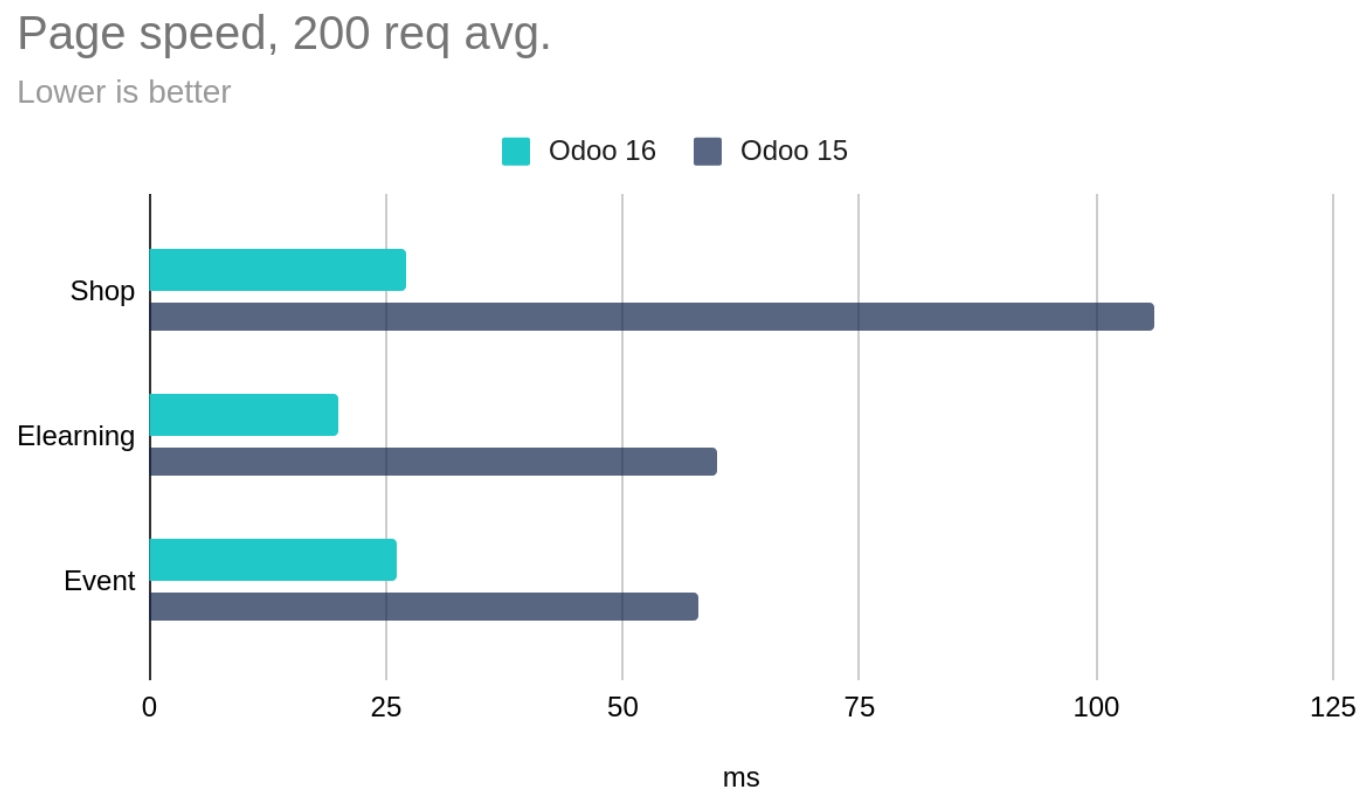
And that’s not all for the server framework: translated fields now use JSONB fields instead of ‘ir.translation’ tables, new optimized indexes are available, sessions are only stored if default values are changed, backend views are cached, and the cold loading of menus is optimized.
Last but not least, hundreds of Odoo Online servers have been upgraded and switched to HTTP 2.0.
Don’t believe us? See for yourself now by creating your Odoo 16 database!
Make peace with your Accounting
Odoo Accounting already benefited greatly from its recent refactoring, becoming one of the best real-time accounting apps. Still, we went the extra mile this year to make most processes as painless as possible.
We started by improving the navigation throughout the app. As usual, we kept adding and updating localization packages, and we are happy to announce that 70+ countries are now covered.
The new bank reconciliation widget vastly improves the user experience. Everything is clearer and cleaner, making the process even faster.
With the Accounting Firms mode, encoding invoices has never been faster: set the contact and total amount, and that’s it!
The reporting section has been redone entirely from scratch; you will never have to worry about finding the necessary information anymore.
Can’t get enough accounting analytics? We added a new analytic widget on invoices to ease analytic distribution, analytic plans, and analytic distribution models. You can now break financial reports down and analyze them according to analytic accounts and plans.
And that’s just the beginning. To name a few of the new features: credit limit warnings, recurring invoices, early payment discounts, Storno accounting support, etc. Check the What’s New in Odoo Accounting talk to discover all the new features!
When Dashboards meet Spreadsheets
Let’s be frank, reporting dashboards were quite tedious to use. Of course, we couldn’t let that go on forever. All dashboards – the homonymous app included – have been converted into Spreadsheet-based reports. You can now use them for edition or advanced computations!
That’s why we focused a lot of our attention on improving Spreadsheet. To name a few of the most important changes, you can now see records on List function, convert XLSX files to the Odoo Spreadsheet format, or use a new set of functions to get accounting measures.
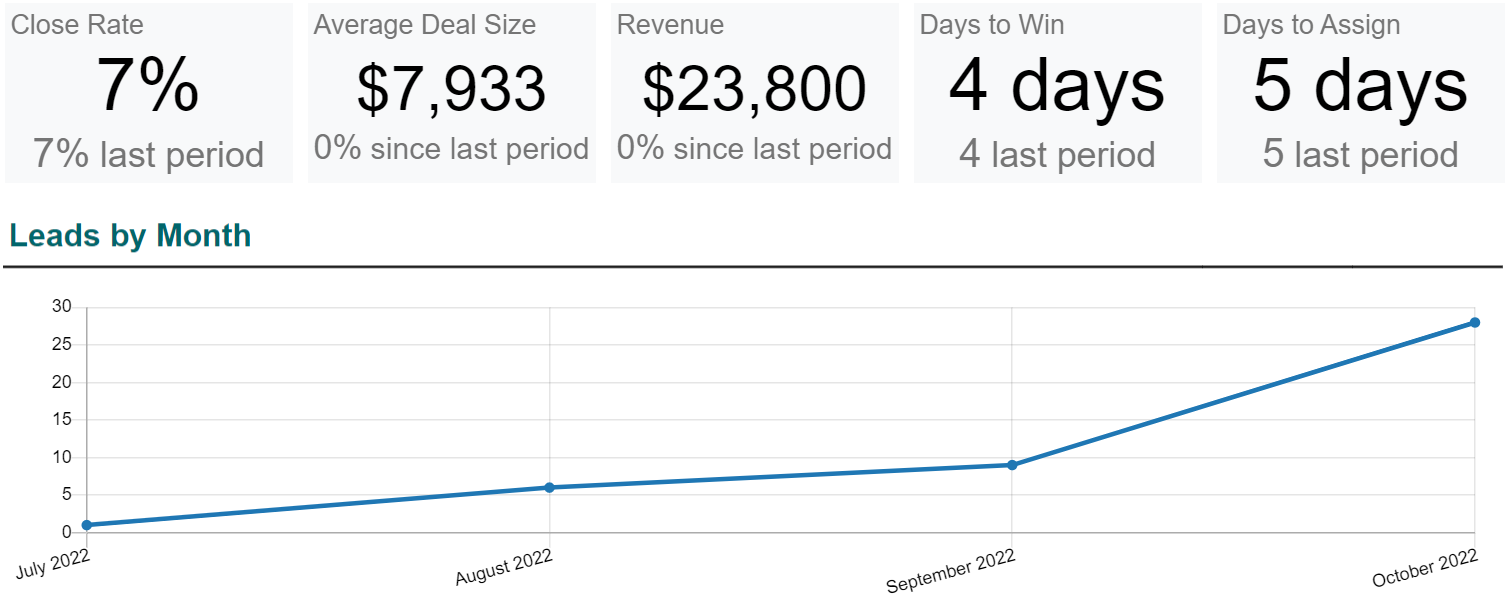
But wait, that’s not all. We proudly announce that the Spreadsheet library has been open-sourced in LGPL. Odoo Spreadsheet becomes the first open-source solution that lets you edit sheets collaboratively, and import/export Excel files seamlessly – supporting tables, charts, frozen panes, hidden columns and rows, and 200+ functions!
Website and eCommerce: Between intuitivity and completeness
This year, we focused our energy on improving both the UI and UX of our Website and eCommerce apps. Your website is now directly accessible by clicking on the app icon. No need to go through the Website app dashboard anymore.
All menus also got revamped to make everything more intuitive. Products, loyalty programs, etc., can be reached in one click. Of course, everything comes with more new building blocks, options, and widgets. You can check the video below to overview all those new things. Our Website app has never been that fast and user-friendly.
The whole eCommerce app has been rethought to make it more intuitive while being more and more feature-provided. New options are also available, so your eCommerce catalog and pages are unique. To strengthen it, we also added a connection to Plausible.io. This integration will help you follow your website and eCommerce metrics directly from your website.
At the same time, your sales funnel is now more customizable than ever:
- Several new payment providers, such as Razorpay, AsiaPay, and many more, have been added to offer you more opportunities.
- Your customers can now enjoy express checkout and address autocomplete.
- Upselling blocks can now be customized.
- All attributes and variants features are now accessible from the front end.
- And many more!
Finally, note that the Website app will have 2.4* fewer SQL queries per URL, while the eCommerce app will be 3.9* faster at loading pages. No need to say that your global SEO loves this news!
Smoother Manufacturing and Inventory processes
To make your life even easier, Odoo put incredible effort into improving several aspects of its MRP and Inventory apps. We have added new behaviors to the Inventory Adjustments feature, such as Storage Categories and Last Count Date. All the Inventory app reporting has also been fully revamped, making it much easier now to navigate, thanks to the new reworked menus.
But that’s not all. Odoo 16 comes with several other improvements. It is now doable to decide if backorders are automatically created or not per operation type, but also to automate replenishment on specific locations by setting them as Replenishment Locations.
Regarding MRP, considerable improvements have been made in the Structure and Cost report. The design has been entirely redone, and it is now named Overview. Design-side, the Tablet View has also been improved to make it more complete (integration of an ECO pop-up, for example).
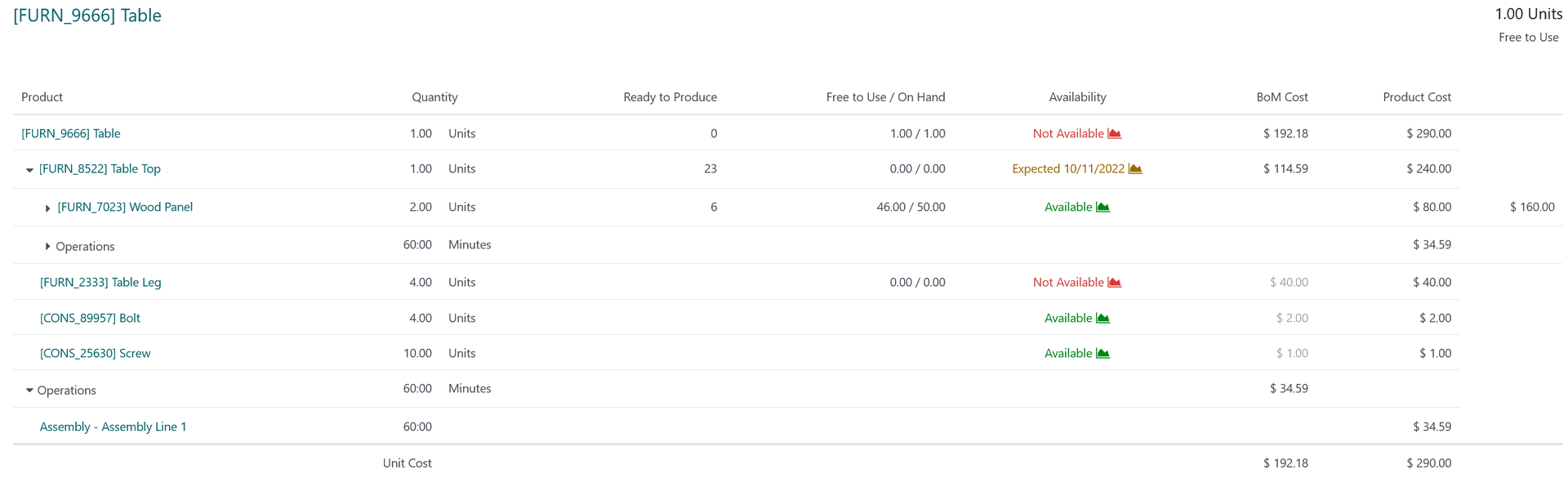
You are also now able to create operation dependencies on the BOM that dynamically influence the planning and status of work orders. Then, manufacturing orders can be split for batch production and assigned to different employees or work centers. The opposite is also true, meaning that you can merge manufacturing orders for batch production or planning purposes.
Lastly, manufacturing subcontractors can now register their production from their customer portal, once granted the necessary access rights.
Managing and sharing knowledge made easy
Have you ever wondered how to manage your company knowledge? How to create an internal document that can be read and edited by your team? Is it possible to create a copy of an article or duplicate its whole hierarchy? Is it possible to do all of that without using several external solutions or labyrinthic folder structures? Well, the answer is yes to all of them!
Odoo 16 comes with a new intuitive app named Knowledge. This app allows you to create or duplicate articles and their hierarchy to share your company knowledge and even make it customizable by everyone internally.
How can it be customized? Thanks to many features, including a cover picker, nested articles, or embedded views (for info from other Odoo apps, for example). Then, it allows inserting tables of contents, indexes, and outlines in articles to showcase nested content.
Oh, and because the Odoo Knowledge app is breathtaking, it gives a grace period to your deleted articles before permanently deleting them. We never know; a miss-click can happen fast.
As you can see, Odoo 16 can help your business grow in many ways, and all of them can be found on our release note.
Thank you for your attention, and see you soon!
The differences between Odoo Community vs Enterprise
Are you finding the difference between Odoo Community vs Enterprise? You do not know how to choose the better edition of Odoo for your business? Let’s explore the answers ! We hope that you can find something interesting and useful for your business.
In the beginning, OpenERP concentrated on becoming more and more popular among other ERPs. The earlier business model of it was services-based, so they may not be able to invest time and effort in improving their product which made them have to think that it was time for them to make changes.
So, OpenERP releases open-source CMS, eCommerce as well as business intelligence engines along with a suite of applications. However, the functions of ERP are unchanged, the main highlight was management applications such as accounting, CRM, and inventory,…
Gradually, Odoo became one of the fastest-growing companies in Belgium from 2002 to 2011. Then Odoo also became one of the management software with around 1000 installations per day.
Every month, Odoo can release a number of 60 modules. This made them become the Wikipedia of management software.
Currently, Odoo/ OpenERP has two versions: Odoo Community vs Enterprise. So, let’s take a look at those versions.
About the Odoo community
In the past, Odoo just had only one version and it was free, open-source, and supported by the Odoo community. However, it was not accessible to mobile-friendliness as well as advanced features and modules asked for the smooth functioning of many large businesses.
It is one of the basic versions of Odoo with minimum features. However, in order to overcome the hurdles and improve the business functionalities, Odoo released the enterprise edition.
About Odoo enterprise
In 2015, Odoo released Odoo enterprise. There was a big change when releasing the Odoo enterprise for the first time. It was installed with many advanced modules and features at many additional costs.
While the community version is open-source, which is free, the enterprise version has added many commercial features and services such as iOS and Android apps. The most important point is that the Odoo enterprise model is not open-sourced, and the code is given only by official Odoo partners and Odoo itself.
User Interface
The Odoo Enterprise Version is available on mobile and desktops, and the Odoo Communication Edition is available on desktops. In addition, the Odoo Community version uses a standard interface, while the Odoo Enterprise version uses nice and quick navigation.
Studio Access
You can freely customize your system directly inside the application. The users of Odoo Enterprise Edition could work with Screen Customization, Report Designer, Menus Editor, and Apps Creator. Those features are not just available to CE users and impose a bit of limitation on Odoo customization. Therefore, when you use this module, you just can modify the database, not the system code.
Accounting
The accounting app can easily be accessed by not only Odoo Community vs Enterprise users, however, but the users from those versions are also limited to taking payments and invoicing modules only. At the same time, just the Enterprise Edition users can get access to the accounting suite.
Project Management
While the Enterprise Edition has provided features like employee timesheets and forecasting. The Community Edition has not kept these features since small businesses at the essential level do not prefer the functionality of forecasts and employee time sheets.
Sales Management
Both Odoo Community vs Enterprise Edition users can get access to CRM, Customer portal, and Sales. The Enterprise Edition users can access VoIP integration, subscriptions, digital products, help desk, and e-signature.
Human Resources
Both two versions of Odoo can use essence HR functions such as employee database, expenses, leaves, and recruitments. In addition, the Enterprise Edition users can hire Odoo developers in order to get modules for appraisals and department-level dashboards for their employee insights.
Inventory management
Both Odoo Community and Enterprise can support inventory management and purchasing management. However, Odoo Enterprise Edition users can get access to many additional modules such as barcode support, and integration with the main shipping companies such as FedEx, UPS, and DHL.
Manufacturing
Odoo Community and Enterprise can support MRP features. In addition, Odoo Enterprise Edition also can support PLM, Quality, Maintenance, and shipping integration.
Website Builder
Users from two versions can access basic website building factors, blog templates as well as presentations. In addition, Odoo Enterprise Edition users can also be able to access Call – to – action Blocks, Form Builder, Versioning, and A/B Testing to improve visitor engagement.
E-commerce
Both versions give the users the admission to build full-scale eCommerce stores. In addition, Odoo Enterprise Edition users also support extra features such as eBay connector, payment integration, and Amazon connector.
Marketing
Odoo Community Version and Odoo Enterprise Edition support feature like Event, Live Chat, email marketing and Expresses. However, Odoo Community Edition users can not access marketing automation, lead scoring, and email marketing templates.
How to choose the better version for your business?
Before implementing Odoo ERP, you should think carefully about the version you choose. In addition, you should make a comparison between the two versions: Odoo Community vs Enterprise. To choose the right ERP version, you should find out the answers to the following two questions:
- Define the scope of the ERP implementation. Which Odoo modules/apps do you want to apply for your business?
- Determine your business situation: How many employees does your business have? What is your budget for ERP implementation? What is the working quality of your team?
In case you are still hesitant to implement Odoo Enterprise for the first time, you can start with the Odoo Community edition first. In the future, you can completely upgrade to the Odoo Enterprise edition when you can afford it.
To be successful your content needs to be useful to your readers.
Odoo VS SAP Business one
Choosing the Right Software
Whether you are outgrowing entry-level software or replacing a legacy system, choosing an ERP that is a good fit for your company can have a strong impact on your future growth and pro tability. Because the cost of implementing an ERP is so high, demanding a great deal of time and input from employees across your organization as well as potentially significant software licensing and consulting fees, there is tremendous pressure to get it right the first time.
Despite these high stakes, most decision makers selecting and implementing ERP software will not do so more than a few times in their career. The purchasing relationship is therefore tilted in favor of the vendor, with many vendors requiring hours of qualification before revealing crucial details such as features and pricing. When dealing with vendors, it is therefore essential to accurately and completely communicate the needs of your organization to avoid finding out 6 months into implementation that the project isn’t feasible or that an unexpected and expensive custom development is required.
Cloud or On-Premises?
In recent years there has been a trend in business software towards a software as a service (SaaS) model. Most major business software vendors, ERP or otherwise, have begun offering their locally installed products in a cloud-hosted version to provide additional flexibility. When deploying a cloud-based software, there is no need for a local server or other network hardware as data is managed and processed on a secure off-site server which, depending on the size of the deployment, can significantly reduce the initial cost of a system. This can make a cloud solution a better choice for small and medium size businesses with less capital.
By Shabbir (Sohel) Marchant
Founder
and CEO @ Pragmatic Techsoft, DappsMint
If you're considering implementing Odoo for your business, it's important to be aware of the potential pitfalls. Here are some common reasons why Odoo implementations can fail:
1 Lack of proper planning - Not taking the time to fully understand the business requirements and map out a clear implementation plan can lead to delays and unexpected roadblocks.
2 Insufficient resources - Implementing Odoo requires a dedicated team with the necessary skills and knowledge to manage the project. Without the right resources, the implementation can be hindered.
3 Poor data migration - Migrating data from existing systems to Odoo can be a complex task. If not done properly, it can result in data loss and errors.
4 Customization challenges - Odoo is a highly customizable platform, but customizing it to fit your specific business needs can be difficult and time-consuming.
5 Inadequate training - Without proper training, employees may struggle to use the new system effectively, leading to low adoption rates and a lack of ROI.
It's important to be aware of these potential challenges before embarking on an Odoo implementation. By planning carefully, allocating the right resources, and properly training employees, you can increase the chances of a successful implementation.
Will Odoo replace SAP in the race ?
By imad feddad
Développeur & Intégrateur Des Systemes d'Information, GLOBAL GROUP INDUSTRIES
Odoo is an open-source ERP software and it is among the fast-growing ERP systems with superior options and lasted versions. Odoo is available in two editions, the Odoo community and the Odoo enterprise version. Odoo community version is totally free of cost, and Enterprise Edition requires nominal fee. In comparison to SAP, Odoo was introduced to the market earlier. SAP was the primary player having the best share within the ERP market. SAP was mainly used by large enterprise organizations. Even though its implementation and upkeep costs had been pretty high. Due to this excessive price, SAP isn’t affordable to small-scale organizations. Therefore, now Odoo is very accepted by small and medium-sized organizations.
Replacing SAP with Odoo
- Odoo comes up with completely different enterprise apps and modules to handle numerous enterprise features.
- Odoo is a extremely customizable ERP software suitable for all types of companies.
- Odoo ERP can be utilized conveniently for industries like health care, schooling, manufacturing and logistics. Website design and development, event management, accounting and human assets management turn into easy with the Odoo ERP system.
- Both the Odoo Community version and enterprise version get updates every year.
- Odoo Community version consists of all the basic functionalities required for an enterprise to function the basic operations of a enterprise. It can be possible to customize Odoo for all types of enterprise operations. Increasing efficiency and reducing costs are both achieved through customization.
Branding
In recent years the growth rate of Odoo has been elevated more than 60% per year, which is powerful. Odoo has gained 7 million users within the last couple of years.
Industries
Odoo is a complete suite of Enterprise Resource Planning , it provides much more than simply ERP features or solutions do.
Pricing
In long term, Odoo might be available with cheaper licensing offers. Compared to SAP the implementation prices are significantly decrease without sacrificing quality or service.
User Interface
Odoo is equipped with a easy user-friendly interface. There is a clear and structured display of information about every step of the work process, every order, and every assigned employee.
Technical Quality
Odoo has always been a platform of fantastic technical quality. Nevertheless, this aspect can be improved with every new version. In the open-source software market, Odoo is taken into account the favourite due to this.
To conclude, both SAP and Odoo have their benefits and drawbacks. However, the affordability and adaptability of Odoo make it the most popular selection for all sorts of companies. This affordability without surrendering the standard is the way forward for Odoo within the ERP business. There ought to be many factors to be thought-about while selecting ERP solutions.
Odoo vs Microsoft Dynamics
How can SMEs benefit from an ERP solution?
When it comes to maintaining the complex operations of a modern business, the software platform a company chooses to use is one of the most fundamental factors in the success of the business. With SMEs, this choice is particularly critical as limitations in budget and larger competitors translate into a serious need for efficiency and cost-effective design.
With multiple ERP solutions available on the market today, choosing the right one requires considering many factors. For SMEs, one major factor is the choice between local and cloud hosting. A cloud-hosted ERP offers a number of advantages for SMEs over a traditional ERP on a local server. A cloud-based ERP is often more flexible and able to adapt to a growing and constantly changing business model such as that of a small or medium size enterprise. Startup and maintenance costs are also much lower with a cloud-hosted solution because they are frequently included in the license fee.
Features Comparison
The table below demonstrates some of the most important features an ERP solution can offer, divided into ten categories: Sales, Customer Relationship Management, Accounting & Finance, Marketing, Warehouse Management, Manufacturing, Purchasing, Services & Projects, Human Resources and Usability & Productivity. These categories encompass almost everything an SME might need to manage, develop, and evolve its business operations. The comparison will demonstrate the availability of these features with detailed analysis for Odoo vs. MS Dynamics NAV.
Discover more Comparison details
Tutweer Manufacturers growth with Odoo
The Star!
Tutweer Animal Nutrition Products Co. is a shareholders' company registered in Egypt. The plant is specialized in producing a number of innovative animal feed ingredients and products modified by thermal and chemical treatments to enhance their nutritional characteristics and value. The company uses the dry extrusion technology with thermal and chemical parameters for each product to modify its nature to suit the special purpose of its use in animal nutrition. The products cover a range of animal species (Poultry, Dairy and beef Cattle, Sheep, fish and Horses).
With over 2 years under the Odoo umbrella, Tutweer has step-by-step modified and streamlined its base of operations. They began to alter their workflows based on the possibility of working on an all-inclusive software that allowed them to innovate the workflows since they did not have to jump onto different software to handle other elements of the company.
IYA Investment secures Success with Odoo
The Company
IYA Investment is a renowned Saudi business group that brings together a combination of expertise for various industries under one roof. IYA deploys a strategy that is based on vital economic sectors characterized by substantial growth, real financial value, outstanding performance, and long-term investments.
From a challenge to a success story
Before implementing Odoo, the company's biggest challenge was the lack of one integrated platform for all employees. With Odoo, all departments now flow into one place.
Watch IYA's success story to learn more.
Magrabi foundation a clearer vision with Odoo
Being the Pioneers in Egypt for over 25+ years in the Eye Healthcare industry, Magrabi launched an NGO campaign to clear and treat blindness in all who need it. Stemming from their extensive professional experience in the industry, Magrabi strives to offer comprehensive, public-oriented eye health solutions, that impact the lives of hundreds of thousands of citizens, across Egypt and the MENA region.
Odoo's new pricing
During Odoo Experience 2022, we simplified Odoo's pricing structure, making it even more valuable, affordable, and simpler than ever! Updating our pricing was a "risky" move for our company, but a sensible one. Here is the rationale behind this.
Why did we update our pricing?
Our mission is to provide companies with easy access to the software they need to run and expand their business. Our dream is to make digitalization accessible to everyone, including small companies with a limited budget.
With each version of Odoo, we continue to make our suite of business applications stronger, smarter, and faster, with plenty of new apps, features, improved services, and learning materials. There was still one major feature we needed to update to make our dream come true: the pricing.
What is optimal pricing?
Optimal pricing should align with the value a customer gets from a product. Considering that, Odoo was actually less valuable for a single user than for a larger company with more complex needs and hundreds or thousands of users.
A smaller company can afford to manage most of its business with less data organization and multiple non-integrated applications. On the other hand, a larger company can't sustain its growth - or survive - without digital optimization and seamless app integration. Therefore, an optimal pricing strategy would consist of adjusting the price level according to the number of users a company has.
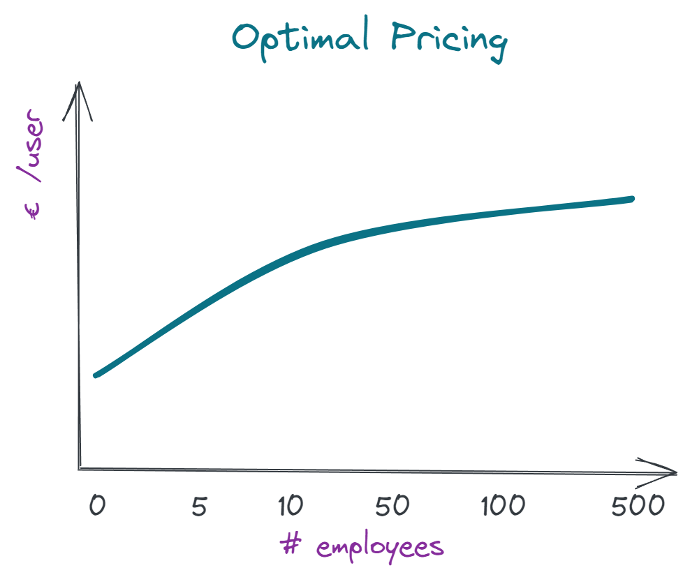
However, Odoo's previous pricing structure used to be the opposite. In addition to a price per user, there was also a price per application installed on the database.
In Europe, for example, single-user companies had an average monthly price of €96. Whereas 100-user companies had their price per application divided by the number of users: their average monthly price per user was €20.

It became clear that our old pricing strategy was all but optimal. Two points were obvious:
- There was a loss of customers in the 1-5 users segment.
- There was a loss of revenue with larger companies.
Such misalignment between the value of the product and the pricing called for reconsideration.
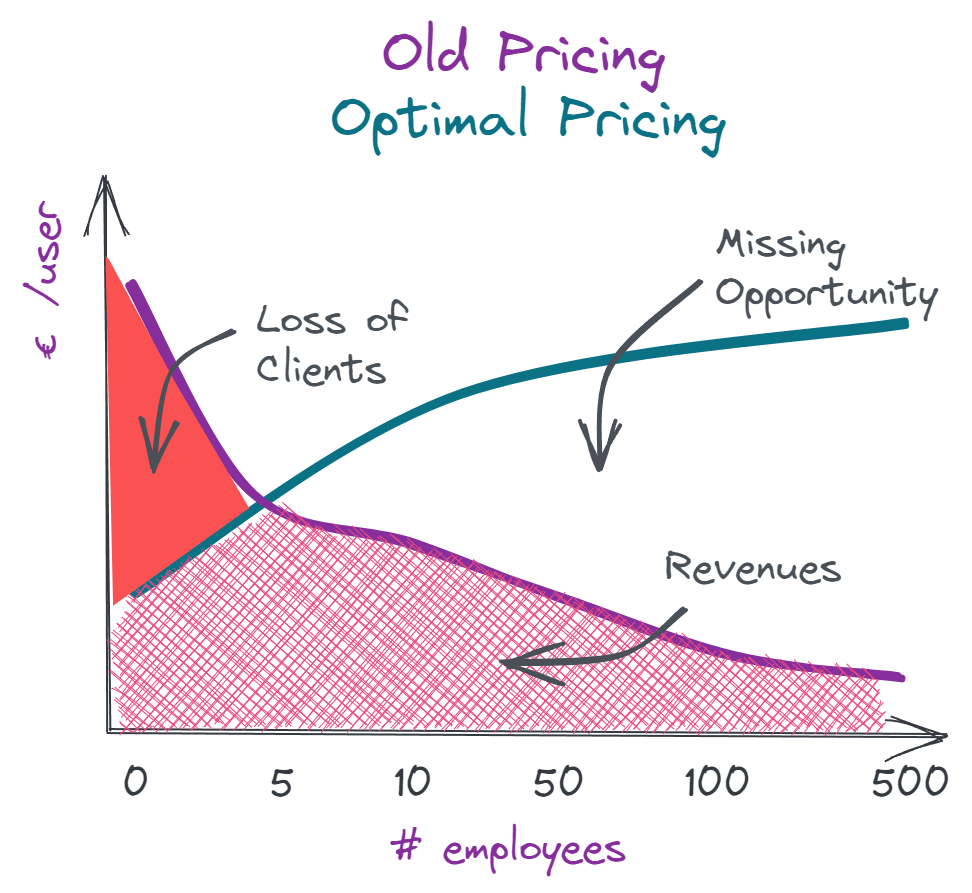
What is the perfect price?
Once we knew we had to change the pricing, a new question arose: how can we simplify the pricing even more? (Let's face it, the old pricing structure was not the easiest to understand.)
Without further ado, here is the formula for the most uncomplicated pricing possible:
Simplification = one price, all apps
That was a no-brainer, but here comes the real head-scratcher: what is the right price?
To figure that out, we decided to look at our competitors' pricing to get a better idea of Odoo’s real value, starting with Microsoft Dynamics 365, but we ran into a problem: Odoo is much more than just an ERP. It is also a solution for CRM, Point of Sale, eCommerce, eSign, HR, and much more! So we decided to add up the costs of our competitors and here is what we found.
| ERP | Microsoft Dynamics 365 | $180 /user |
| CRM | Salesforce (Sales Cloud) | $75 /user |
| Point of Sale | Lightspeed | $119 /user |
| eCommerce | Shopify | $79 /user + 3% |
| eSign | DocuSign | $25 /user |
| HR | BambooHR | $6 /employee |
| Total |
|
$484 /user |
|---|
We haven't even listed the full scope of Odoo apps yet, and we can already see that the value of Odoo is HUGE: more than €484 /user/month (€1 is approximately worth $1 at the time of writing)! And that doesn't even include what it would cost to integrate all these competitors' apps together.
Simplifying our pricing with a single price is definitely a smart move. Still, we also wanted to make Odoo even more accessible, so we can continue to help companies of all sizes expand their business. That is why we decided to disrupt the market - once again - and cut the cost to the lowest price imaginable, far away from the €484 /user/month we calculated above:
The new pricing plans
You are not dreaming! You can now get all Odoo apps for the price of a single app! And, of course, the new pricing plans still include unlimited support, cloud hosting on Odoo Online, and maintenance.
There are two pricing plans to cover all needs: Standard and Custom. To lower the entry barrier even more, we decided to grant a discount for the first year (or multiple years if you go for a multi-year contract).
One App Free plan
While it is not a pricing plan, per se ("free" is not a price, obviously!), the One App Free plan is a popular option. It allows its users to access one app for free on a database hosted in the cloud on Odoo Online, for an unlimited number of users, forever.
Want fully featured accounting software? It's free, for unlimited users, forever. Need a website? Or an eCommerce solution? It's free too. Need a Point of Sale for your shop? It's free too, unless you install other applications.
Standard plan
The Standard plan is the best option for most companies that don't need custom development. With this plan, you get a standard database hosted in the cloud on Odoo Online, and you can install all the Odoo apps you want. The pricing remains the same whether you install three apps or seventy: a price per user per month.
Custom plan
The Custom plan is perfect for businesses that want to manage multiple companies on a single database or that need to customize their Odoo database with Odoo Studio, custom developments (only for databases hosted on Odoo.sh or On-premise), or through the API.
What does this change for existing customers?
For most existing customers, this pricing change means a cheaper subscription and access to all Odoo apps instead of only a few. They will immediately benefit from the new pricing plan (i.e., access to all apps) and will see their price reduced at their next subscription renewal. Only good news for them, then!
"What about the customers for whom this pricing change would imply a higher price?" you may wonder. Well, it is good news for them too: they get to keep their current price!* They will see their subscription moved to the new pricing model so they can access all Odoo apps, but with a discount. That means that the cost of their subscription will not increase with the pricing change for their current number of users.
Kabnoury furnishes success with Odoo
The Star!
Kabnoury was established in 1980. Based in the heart of Egypt, the company's early works involved the manufacture of aluminum doors, windows, and awnings. Kabnoury is considered one of the first companies in Egypt to manufacture a variety of different materials to fit home furnishing. This leadership was supported by the successes of Kabnoury in its commitment to its clients. In addition, it was supported by its outstanding after-sale services. Then, over the years, and to keep pace with the age-updated requirements, Kabnoury turned to manufacturing high-end furniture and decorative accessories. The products of Kabnoury include bedrooms, modern dressing rooms, and wooden kitchens with the finest types of natural wood and the latest international decorations and designs.
Challenges Faced
Before using Odoo, they relied on a local system that serves the sales cycle and treasury movements only, as time went on and as the company grew they needed to keep up to date with their growing consumer base as well as new international standards.
Brighter days with Odoo
Initially, they had to readjust how work was done to change the implementation map on Odoo's apps. Taking the initial time to set up making the sales order to calculate the cost of bill of materials, calculate the profit margin, and estimate selling prices for products from kitchens and bedrooms with one click. Profits began to increase naturally as the cost decreased and operations began streamlining, production efficiency increased at a rate of 90%, and the control and follow-up of the factory’s work were expedited as customer information was now easily accessible from one portal.
To be successful your content needs to be useful to your readers.
Start with the customer – find out what they want and give it to them.

